Help on Photo Repair
Sep 1, 2012 17:12:22 #
deayala1
Loc: Pleasanton, CA
How do I get rid of the lens flare on the woman's face? I've tried using PSE10 and cloning with bad results. Help.
I was given this to repair
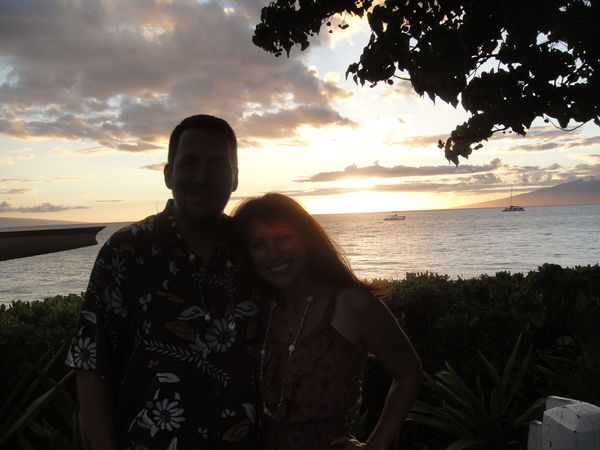
I've gotten it to this
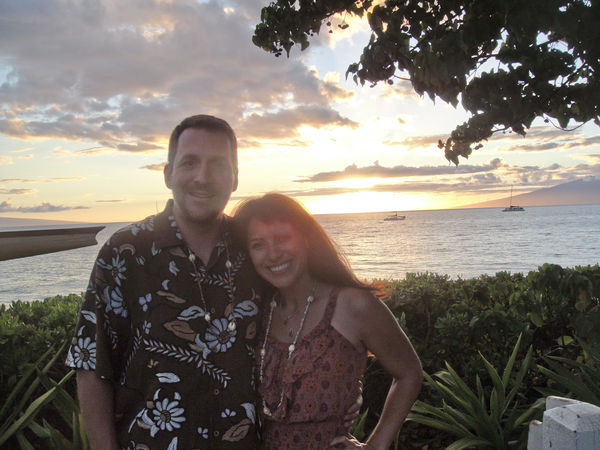
Sep 1, 2012 23:03:22 #
deayala1 wrote:
Almost impossible - - the reds of the flare are extremely close to the normal facial reds - - so doing a selective desaturation of a red also decolorizes the face.How do I get rid of the lens flare on the woman's face?
-
Good luck :)
-
PS - - just wondering - - that fella wouldn't be from Diamond Bar, would he ??
Limited selective desaturation - not much help :(
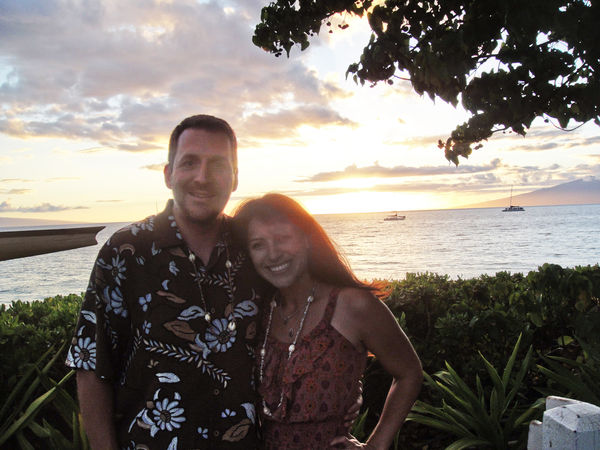
Sep 2, 2012 07:26:36 #
deayala1 wrote:
How do I get rid of the lens flare on the woman's face? I've tried using PSE10 and cloning with bad results. Help.
Hi deayala1. I played with your image for about 30 ins. The results are only so-so but I felt I couldn't ake it any further. If it helps please feel free to use it.

forgot to hit store original
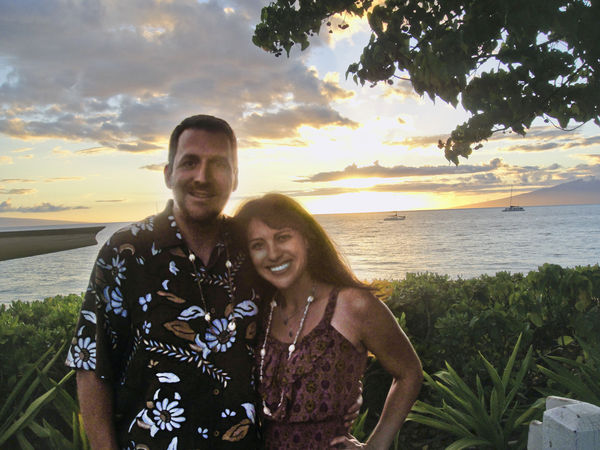
Sep 2, 2012 08:57:17 #
have you tried working on the flare first, before any other adjustments? Just a thought. I'm not at the right computer to give it a shot.
Sep 2, 2012 09:51:33 #
Don't shoot into the sun!
And/or if you want people not lighted from behind you use fill flash.
And/or if you want people not lighted from behind you use fill flash.
Sep 2, 2012 11:47:49 #
deayala1 wrote:
How do I get rid of the lens flare on the woman's face? I've tried using PSE10 and cloning with bad results. Help.
Not much help this time but next time you run into this situation use flash.
That should eliminate the problem. Sorry you're having trouble.
Good Luck
Sep 2, 2012 12:45:07 #
deayala1 wrote:
How do I get rid of the lens flare on the woman's face? I've tried using PSE10 and cloning with bad results. Help.
I rotated the picture 20 degrees to get the subjects face aligned for quicker edit alteration. I selected the face and did color correction, by bringing the amount of red down by 11%. Rotated the picture back (-20) and cropped it back to its original size.
womens face color slightly altered
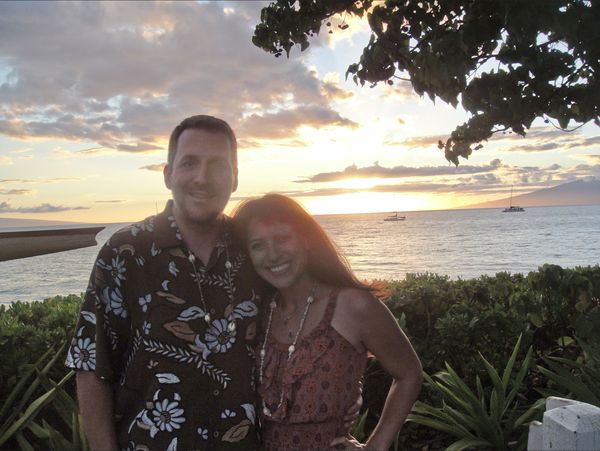
Sep 2, 2012 13:23:42 #
Rustybucket wrote:
Rusty: I think you got a much better fix than I did - you kept some color in her cheeks-I played with your image for about 30 mins. The results are only so-so but I felt I couldn't take it any further.
If it helps please feel free to use it.
If it helps please feel free to use it.
and you also got rid of the flare in her hair. Nice job :!:
Sep 2, 2012 14:52:41 #
deayala1
Loc: Pleasanton, CA
Thanks all for your help. I think you all did better than I.
I've told my daughter-in-law many times to use flash when backlit. But, there's only so much I can do.
I've told my daughter-in-law many times to use flash when backlit. But, there's only so much I can do.
Sep 2, 2012 15:36:14 #
I made most of the adjustments using the selective adjustment tool in LightRoom with final adjustments in PhotoShop.

Noise Adjusted

Sep 2, 2012 22:09:31 #
Tell me why you didnt take the shot over when you saw it on your LCD... You could have moved to ghet rid of the backlight...
Tony
Tony
Sep 2, 2012 22:35:07 #
Pepsiman wrote:
I guess if you read the thread you'd realize that the OP isn't the one who took the shot - - it was his daughter in law {to whom it has already been suggested that she not shoot into the sun - and use fill flash when subject is backlit - you can lead a horse to water - - -}. He is just looking for a little help to get the photo repaired - - which I think Rusty has done a marvelous job.Tell me why you didnt take the shot over when you saw it on your LCD... You could have moved to ghet rid of the backlight...Tony
Sep 2, 2012 23:27:56 #
Merlin: Thanks for correcting me... I misunderstood the post...Sorry about that...
Sep 2, 2012 23:40:06 #
Pepsiman wrote:
No Harm, No Foul.Merlin: Thanks for correcting me... I misunderstood the post...Sorry about that...
Sep 3, 2012 00:58:16 #
If you want to reply, then register here. Registration is free and your account is created instantly, so you can post right away.









