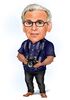Issue After Canon RP Firmware Update
Sep 29, 2019 11:22:49 #
Has anyone else had this issue after updating their EOS RP Firmware to 1.3.0.
Apologies for my “non-technical” language I’ll try explain the issue.
Since the update the view through the EVF (or on the flip out screen) freezes (for about a quarter of a second) a second after taking a picture. It is not the picture taken being displayed but whatever the view through the EVF is a few moments after the picture is taken.
This can be best be seen when panning where your view through the EVF moves across the scene and then freezes for a moment before jumping on to where it should be.
This occurs after ever shot and both my RF lens.
I hope that makes sense.
I also hope I’ve not done anything silly, although I’m past being embarrassed.
Any help or suggestions would be appreciated and greatfully received.
Apologies for my “non-technical” language I’ll try explain the issue.
Since the update the view through the EVF (or on the flip out screen) freezes (for about a quarter of a second) a second after taking a picture. It is not the picture taken being displayed but whatever the view through the EVF is a few moments after the picture is taken.
This can be best be seen when panning where your view through the EVF moves across the scene and then freezes for a moment before jumping on to where it should be.
This occurs after ever shot and both my RF lens.
I hope that makes sense.
I also hope I’ve not done anything silly, although I’m past being embarrassed.
Any help or suggestions would be appreciated and greatfully received.
Sep 30, 2019 06:09:20 #
Looking forward to responses as I have not yet updated the firmware for my RP.
Sep 30, 2019 06:41:20 #
PaulBa wrote:
Has anyone else had this issue after updating thei... (show quote)
I updated to 1.3.0 the day it came out. I have not noticed any problems but I will check it out today.
Sep 30, 2019 07:02:25 #
Have you tried doing a factory reset of the camera parameters?
PaulBa wrote:
Has anyone else had this issue after updating thei... (show quote)
Sep 30, 2019 07:52:31 #
I just went outside to check mine out after the update and after reading your post. If the image review is set to off, mine doe's the same thing. If you snap a pic and move the camera just afterwards, you will get a moving image for just a split second after the snap. I can't say that it didn't do this before the update. I don't see it to be much of a problem as it only lasts for a split second. If you turn the image review to 2,4 or 6 seconds, it doesn't appear to happen. Again, there appears to be a slight glitch there but it only lasts for a split second and I can't see it as a problem at this time. It is something to remember in case it gets worse. If it was the update, I am sure they will remove the glitch in later updates. If you happen to talk to Canon about it. let me know what they say.
Sep 30, 2019 08:00:30 #
Mcwane wrote:
I just went outside to check mine out after the up... (show quote)
Thanks Mcwane, I’m fairly sure it was not there before although cannot be 100% sure. I’ll email Canon and report back with their response.
Sep 30, 2019 08:02:41 #
Notorious T.O.D. wrote:
Have you tried doing a factory reset of the camera parameters?
Thanks for the suggestion Notorious T.O.D. Tried that but the issue is still there.
Sep 30, 2019 08:15:12 #
I have updated mine and have not seen the issue. there is a setting you can change that will change the way you see the photo taken through the viewfinder to smooth.
Sep 30, 2019 08:18:21 #
Sep 30, 2019 08:19:28 #
Sep 30, 2019 10:20:29 #
Thanks for the help everyone, much appreciated.
I've email Canon Support and will post an update you when they reply which should be "within five days" so don't hold your breath.
I've email Canon Support and will post an update you when they reply which should be "within five days" so don't hold your breath.
Sep 30, 2019 10:46:09 #
I also have had a slight delay after a shot. Didn't realize it was not supposed to happen. Not every image, will look forward to seeing more responses.
Sep 30, 2019 12:01:29 #
dglueck
Loc: Rochester, NY
I have the EOS R with latest firmware (1.4.0). It has always had the slight delay returning to live view. I set the review time to 2 seconds and it reduces it to just an instance. I find it rather disconcerting when tracking a moving subject. I suppose I'll get used to it, but my 7DII doesn't do this.
Sep 30, 2019 12:07:08 #
dglueck wrote:
I have the EOS R with latest firmware (1.4.0). It has always had the slight delay returning to live view. I set the review time to 2 seconds and it reduces it to just an instance. I find it rather disconcerting when tracking a moving subject. I suppose I'll get used to it, but my 7DII doesn't do this.
I set my review to off and that makes that a lot better, I just push the play button to look at what I just took. If you have the review set to 2, 4 or more seconds it makes it impossible to shoot sports or fast moving subjects. I have both my Canon M50 and my RP set like that and it works so much better for me. It takes a while to get used to but is seems to work.
Sep 30, 2019 15:32:01 #
PaulBa wrote:
Thanks Mcwane, I’m fairly sure it was not there before although cannot be 100% sure. I’ll email Canon and report back with their response.
I also have the RP model Canon. While I don't notice anything amiss since my firmware update.
However, I am interested in what Canon has to say. So, when you hear from Canon please update this thread or start another with a similar title of "Issue After Canon RP Firmware Update".
Thank You!
Smile,
Jimmy T Sends



If you want to reply, then register here. Registration is free and your account is created instantly, so you can post right away.