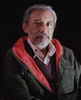How to get crisper - is it me, file conversion, the camera?
Sep 1, 2012 21:30:53 #
donrent wrote:
The exposure is wrong... Too dark for the subject... You probably would have a much better pic if you had used AUTO and focus on his face...
This is also an example of one of the easiest to fix images a person could possibly take. Here is 30 seconds in Photoshop.
Slight Fix

Sep 2, 2012 01:05:28 #
PhotoArtsLA wrote:
This is also an example of one of the easiest to fix images a person could possibly take. Here is 30 seconds in Photoshop.
donrent wrote:
The exposure is wrong... Too dark for the subject... You probably would have a much better pic if you had used AUTO and focus on his face...
This is also an example of one of the easiest to fix images a person could possibly take. Here is 30 seconds in Photoshop.
Yep that's the edit. There are probably 30 ways to do this edit. Exposure adjustment layer with a mask on guy camera left. Curves layer adjustment. Levels layers adjustment..... Light room...(I personally don't use LR). I'm having better results with raw adjustments. (seems to look better to me but thats just preference)
I like the photo (with PhotoArtsLA edit). I like it uncropped and here is why.
I enjoy photographs in this style more that make use of the Studium and Punctum. aka Primary image with subject secondary subject. In this style a secondary subject disturbs and compliments the image. (This is a simple explanation) Without the street on the right there is nothing to place where the vendor is. This is one of those opinion shots. The bald guy in shorts determines what the vendors customer base is. With the edits PhotoartsLA did my eye now goes to the vendor on the street, then to baldy. Nice edit and I still like the composition as it was originally shown.
The second shot to me was shot in a similar style with the Shoes the subject and the reflection(lower light) as a secondary subject.
And finally the best way to do this edit. Is using a smart object with a mask! You can still use the underlying image exposure control in RAW which is better than the exposure adjustment layer in PS.
The image could probably still use some color contrast and enhancement
Sep 2, 2012 04:18:39 #
toolmaker
Loc: Albert Lea, MN. USA
I feel like I've just had a short course in digital exposure.
thank you guys for putting enough detail in your reply . I'd like to ask a related question : spot metering I understand , but what is matrix ... and center weighted ? Would center weighted be an option for her shot ?
Dave
thank you guys for putting enough detail in your reply . I'd like to ask a related question : spot metering I understand , but what is matrix ... and center weighted ? Would center weighted be an option for her shot ?
Dave
Sep 2, 2012 09:14:34 #
Page 1: Better watch it, Harvey, the little kid is comin' up to overtake ya soon; step on it, pardner -- she's a natural :thumbup:
Harvey wrote:
My best advice to you is take all that has been sa... (show quote)
Sep 5, 2012 15:16:10 #
A Raw file has had no sharpening done (in camera), you do it yourself.
In Picasa when you open the 'sharpening' tool it will automatically apply a suggested setting. You can adjust to your liking or not.
In Picasa when you open the 'sharpening' tool it will automatically apply a suggested setting. You can adjust to your liking or not.
Sep 5, 2012 19:06:20 #
lachmap
Loc: Sydney Australia
I'm using aperture mode almost all the time. That way I can concentrate on getting the speed right with the depth of field I want. I also have the auto focus centre weighted - just one red dot in the middle. I focus on what I want - auto or manual - and then with the button held half way down I compose the shot. I adjust the exposure accordingly and retake. The good thing about digital is you can retake as often as you want.
Sep 5, 2012 21:29:19 #
I think the depth of field was limited to the subject of the photo and the other person fell outside of the depth of field.
Sep 5, 2012 21:30:26 #
I think the depth of field was limited to the subject of the photo and the other person fell outside of the depth of field.
Sep 7, 2012 14:33:21 #
nitejdp53: Please explain how to make sure your shutter speed is as high as your focal length. I have to guess at my focal length. After I take the shot my data will tell me the focal length. Are we talking mm, feet or what?
Sep 7, 2012 14:40:25 #
If your using a DSLR with a zoom lens it is a bit of work since your zooming in and out so your focal length is changing. The easiest way is to put the camera in shutter priority mode and set the shutter speed to the maximum focal length of your lens. No matter the mode you use it its always best to keep your shutter speed greater then the focal length. If you will give me details on your equipment I can help you with greater detail.
Have a great day and happy shooting.
Have a great day and happy shooting.
Sep 8, 2012 10:25:04 #
Thanks. Actually I don't have a full DSLR. I have a Canon G10. It's all auto focus. I can't seem to get really sharp shots up close even with a tripod and remote. I dug out my old Minolta X-370 SLR along with some film I've had in the bag since the 90's. I used to get really good photos with it. Film is just too expensive to practice with. I'm using this old film for practice. It's actually still good.
Sep 9, 2012 13:30:07 #
PhotoGator
Loc: Florida
cristinaberkley wrote:
I took this photo this morning of my local flower ... (show quote)
You need to pay attention to the direction of available light. Ambient light seems to be on back of the subject and to right of the camera. In my opinion, you could have obtained a better image using a flash off camera or bounced on camera in order to eliminate the shadow projected on subject's front. Also a reflector could have helped project more light unto the subject.
Sep 9, 2012 18:06:18 #
Beside not being unable to find a point of focus in this picture I find definite color artifacts all over the place which indicates underexposure.
In a case like this one you need to use a fill flash to equilibration the light ratio.
In addition, you may want to raise the ISO to 200 (400 best) w/o loss due to noise. This will push the depth of field to 4, still a bit narrow but the fill flash can push it to 8.
Use spot metering/focusing.
In a case like this one you need to use a fill flash to equilibration the light ratio.
In addition, you may want to raise the ISO to 200 (400 best) w/o loss due to noise. This will push the depth of field to 4, still a bit narrow but the fill flash can push it to 8.
Use spot metering/focusing.
If you want to reply, then register here. Registration is free and your account is created instantly, so you can post right away.