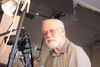BBF
Aug 23, 2019 14:49:14 #
I know that back button focusing has been covered here many times but because of my age (92) and a slow brain I have trouble setting up one of my cameras, a Canon 5D, for bff. The tutorials go too fast for me to do hands on. Can someone text me an answer here.... a written set of directions. Old guy really would appreciate it.Thanks
Aug 23, 2019 16:06:48 #
Hi DTCOP,
With a similar difficulty two decades youngerer, I went onto the Canon USA site under support and searched for Back Button focus instructions. I got concise PRINTABLE single page directions for my camera. The Canon Menus share similarities across the line, thankfully.
Tips: an often overlooked step is after you have assigned the focus function to your chosen button (AF ON is best for me) be SURE to Un-assign (turn off) the focus function from the shutter button. Otherwise your effort will be for nothing.
ALSO, I found that while over the years I've been trained to slowly squeeze the shutter, I found myself "stabbing" my thumb of the AF-ON button, causing camera movement. Only took me 2 years to figure it out.
The Steve Perry's (a UHH member) Youtube tutorial also helps with technique and the effect of switching between single shot and AI-Servo on the Canon line. With your instructions in hand and easily activating the function, you can concentrate on USING BBF. While Steve's video is based on Nikon, the principals are the same for using BBF, and he covers some Canon specifics.
Gotta love that vintage 5D full frame pioneer.
C
With a similar difficulty two decades youngerer, I went onto the Canon USA site under support and searched for Back Button focus instructions. I got concise PRINTABLE single page directions for my camera. The Canon Menus share similarities across the line, thankfully.
Tips: an often overlooked step is after you have assigned the focus function to your chosen button (AF ON is best for me) be SURE to Un-assign (turn off) the focus function from the shutter button. Otherwise your effort will be for nothing.
ALSO, I found that while over the years I've been trained to slowly squeeze the shutter, I found myself "stabbing" my thumb of the AF-ON button, causing camera movement. Only took me 2 years to figure it out.
The Steve Perry's (a UHH member) Youtube tutorial also helps with technique and the effect of switching between single shot and AI-Servo on the Canon line. With your instructions in hand and easily activating the function, you can concentrate on USING BBF. While Steve's video is based on Nikon, the principals are the same for using BBF, and he covers some Canon specifics.
Gotta love that vintage 5D full frame pioneer.
C
Aug 24, 2019 09:51:27 #
leftj
Loc: Texas
DTCOP wrote:
I know that back button focusing has been covered here many times but because of my age (92) and a slow brain I have trouble setting up one of my cameras, a Canon 5D, for bff. The tutorials go too fast for me to do hands on. Can someone text me an answer here.... a written set of directions. Old guy really would appreciate it.Thanks
Be sure to have instructions on how to switch back because before long that's what you will probably be doing.
Aug 24, 2019 13:40:38 #
Chromodynamics6
Loc: Beverly Hills Ca.
You can control the playback speed of most video players. For example, if you are on YouTube, at the lower right corner of the YouTube screen you will see a gear shaped icon. Left click the icon to open the menu. You will see "Playback Speed". Click on playback speed to see the speed menu and select something other than normal. You have several slower speeds to choose from. Anyone speaking sounds like they have had a few too many but it gives you more time to either make the camera menu selections or hit the pause button while you make the recommended menu selection before going on.
There is a wealth of information available on video that you may not be able to find in print but my biggest complaint has always been that everything is just to fast. I hope this is helpful.
There is a wealth of information available on video that you may not be able to find in print but my biggest complaint has always been that everything is just to fast. I hope this is helpful.
Aug 24, 2019 14:21:19 #
Read John Gerlach's great article on BBF. he shoots with Canon cameras.
https://docs.wixstatic.com/ugd/71c73d_f0d008eb873848dfb96e238ba68ba329.pdf
https://docs.wixstatic.com/ugd/71c73d_f0d008eb873848dfb96e238ba68ba329.pdf
Aug 24, 2019 17:59:59 #
amfoto1
Loc: San Jose, Calif. USA
If yours is the original 5D model (not II, III or IV)... The setup for BBF is a bit different than later models.
Original 5D don't have the "AF On" button like the later models do.
On the 5D "Classic", you have to use the * button (AE Lock) for BBF.
To set it up, go to Custom Function 04 "Shutter/AE Lock". Enter that CFn and set it to Option 3 "AE/AF, No AE Lock". All set.
The * button is now used with your thumb to start and stop autofocus, separately from the shutter release button. Simply press the * button whenever you want to start AF and release the button any time you want to stop it. (Metering and, on lenses that have it, image stabilization will still be started by a half-press of the shutter release. But metering and IS are also both started by pressing the */BBF button.)
Notice the title of the Cfn? "Shutter/AE Lock"? The slash (/) is important. It's used in the Option titles too. In those the action shown before the slash effects the shutter button, while the action shown following the slash occurs with the AE Lock button. There are four possible settings (default 0, 1, 2 and 3).
With this Option 3 setting you won't have AE Lock any longer. However, AE Lock isn't something that's used all that often, so this is rarely a problem.
Option 1 reassigns AE Lock to the shutter release button, while having the * button operate autofocus. If you need AE Lock, you can go into CFn 04 and temporarily set this option, but I wouldn't recommend using it all the time. AE Lock is useful at times, but far more often it's better to have AE unlocked!
When I used Canon cameras set up this way, if I needed AE Lock I simply made note of the exposure settings, then switched to M exposure mode and set them manually. This accomplishes the same thing as AE Lock, without having to go into the camera's menu and change CFn settings. As soon as I was finished using it, I could simply switch back to whatever AE mode I was using previously (if it wasn't M).
You appear to know the reasons for using BBF, so I won't go into great detail. But the primary benefit is to be able to use AI Servo as your default AF mode... Used with both moving and stationary subjects. It will work the same way with One Shot focus mode (stationary subjects only). With BBF and AI Servo you no longer need to switch back and forth between focus modes, depending upon whether you are shooting a stationary subject or a moving one. Plus you're also all set to handle a stationary subject that suddenly starts moving or vice versa.
On your 5D Classic, I'd recommend primarily using just the center AF point. It's the better "dual axis/cross type" that give higher performance. The eight other AF points are single axis (some are vertical, some are horizontal) and aren't as responsive as the center point. I'd only select those when absolutely necessary. With BBF enabled, there's less need to do so anyway, since you now can use "focus and recompose" technique with AI Servo. Without BBF you have to switch to One Shot to use focus and recompose.
With all my Canon DSLRs I use AI Servo about 95% of the time now, thanks to BBF. I only occasionally switch to One Shot, usually for more carefully composed setups shooting stationary subjects. I never use and don't recommend using AI Focus mode... it's not really a focus mode at all! (In AI Focus mode the camera is supposed to detect whether the subject is moving or not, then use the correct mode. In my experience, it cause a bit of a delay, doesn't always get it right and might fail to switch modes if a subjects stops or starts moving. It might be a hint, the most pro-oriented Canon 1D-series models don't even have AI Focus mode... they only have AI Servo and One Shot.)
Incidentally, the 5D Mark II's AF system appears the same at first glance. Except it has an AF On button so it uses the "later" method of setting up BBF. (It's actually already partially set up... all that's necessary is go into the button assignment CFn or menu page and unassign AF from the shutter release button.) While 5D Mk II's AF appears to have the same nine AF points, another difference is that the Mark II has six "hidden" AF Assist points, clustered right around the center point. These can be enabled if the user wishes, but aren't user selectable and they only work in AI Servo mode. When they are in use, those add'l AF points sort of make the entire Spot Metering circle in the center of the image area act like a giant AF point. Honestly though, I've hardly ever used those assist points.
One final point... If you ever set the camera to the "Green Box" Auto mode... the "super" auto mode... I don't think BBF will work. That mode uses all the camera's defaults, so it will ignore any and all custom settings you have set. I never use "super" Auto, so double check this yourself. One possible use would be if you are lending the camera to someone unfamiliar with it and with BBF. Just be sure all the other limitations of "super" Auto aren't a problem... such as forcing you to save JPEGs (no RAW files), making you use "All Points/Auto" AF and lots more.
Hope this helps!
Original 5D don't have the "AF On" button like the later models do.
On the 5D "Classic", you have to use the * button (AE Lock) for BBF.
To set it up, go to Custom Function 04 "Shutter/AE Lock". Enter that CFn and set it to Option 3 "AE/AF, No AE Lock". All set.
The * button is now used with your thumb to start and stop autofocus, separately from the shutter release button. Simply press the * button whenever you want to start AF and release the button any time you want to stop it. (Metering and, on lenses that have it, image stabilization will still be started by a half-press of the shutter release. But metering and IS are also both started by pressing the */BBF button.)
Notice the title of the Cfn? "Shutter/AE Lock"? The slash (/) is important. It's used in the Option titles too. In those the action shown before the slash effects the shutter button, while the action shown following the slash occurs with the AE Lock button. There are four possible settings (default 0, 1, 2 and 3).
With this Option 3 setting you won't have AE Lock any longer. However, AE Lock isn't something that's used all that often, so this is rarely a problem.
Option 1 reassigns AE Lock to the shutter release button, while having the * button operate autofocus. If you need AE Lock, you can go into CFn 04 and temporarily set this option, but I wouldn't recommend using it all the time. AE Lock is useful at times, but far more often it's better to have AE unlocked!
When I used Canon cameras set up this way, if I needed AE Lock I simply made note of the exposure settings, then switched to M exposure mode and set them manually. This accomplishes the same thing as AE Lock, without having to go into the camera's menu and change CFn settings. As soon as I was finished using it, I could simply switch back to whatever AE mode I was using previously (if it wasn't M).
You appear to know the reasons for using BBF, so I won't go into great detail. But the primary benefit is to be able to use AI Servo as your default AF mode... Used with both moving and stationary subjects. It will work the same way with One Shot focus mode (stationary subjects only). With BBF and AI Servo you no longer need to switch back and forth between focus modes, depending upon whether you are shooting a stationary subject or a moving one. Plus you're also all set to handle a stationary subject that suddenly starts moving or vice versa.
On your 5D Classic, I'd recommend primarily using just the center AF point. It's the better "dual axis/cross type" that give higher performance. The eight other AF points are single axis (some are vertical, some are horizontal) and aren't as responsive as the center point. I'd only select those when absolutely necessary. With BBF enabled, there's less need to do so anyway, since you now can use "focus and recompose" technique with AI Servo. Without BBF you have to switch to One Shot to use focus and recompose.
With all my Canon DSLRs I use AI Servo about 95% of the time now, thanks to BBF. I only occasionally switch to One Shot, usually for more carefully composed setups shooting stationary subjects. I never use and don't recommend using AI Focus mode... it's not really a focus mode at all! (In AI Focus mode the camera is supposed to detect whether the subject is moving or not, then use the correct mode. In my experience, it cause a bit of a delay, doesn't always get it right and might fail to switch modes if a subjects stops or starts moving. It might be a hint, the most pro-oriented Canon 1D-series models don't even have AI Focus mode... they only have AI Servo and One Shot.)
Incidentally, the 5D Mark II's AF system appears the same at first glance. Except it has an AF On button so it uses the "later" method of setting up BBF. (It's actually already partially set up... all that's necessary is go into the button assignment CFn or menu page and unassign AF from the shutter release button.) While 5D Mk II's AF appears to have the same nine AF points, another difference is that the Mark II has six "hidden" AF Assist points, clustered right around the center point. These can be enabled if the user wishes, but aren't user selectable and they only work in AI Servo mode. When they are in use, those add'l AF points sort of make the entire Spot Metering circle in the center of the image area act like a giant AF point. Honestly though, I've hardly ever used those assist points.
One final point... If you ever set the camera to the "Green Box" Auto mode... the "super" auto mode... I don't think BBF will work. That mode uses all the camera's defaults, so it will ignore any and all custom settings you have set. I never use "super" Auto, so double check this yourself. One possible use would be if you are lending the camera to someone unfamiliar with it and with BBF. Just be sure all the other limitations of "super" Auto aren't a problem... such as forcing you to save JPEGs (no RAW files), making you use "All Points/Auto" AF and lots more.
Hope this helps!
Aug 24, 2019 21:45:48 #
amfoto1
Loc: San Jose, Calif. USA
leftj wrote:
Be sure to have instructions on how to switch back because before long that's what you will probably be doing.
I don't know why you'd say that. Once I learned to use BBF.... which might have taken a day or two, nearly 20 years ago... I've never looked back!
BBF allows me to be ready whether the subject is moving or not, or if it stops or starts moving. It puts me more in charge of exactly where the camera & lens focus and keeps my missed focus shots to a minimum.
BUT... if really needed, it's simple as can be to switch back. The OP would just need to go into the menu to Custom Function 04, set it back to Option 0, the default mode, press "set" and close the menu. Done.
Aug 24, 2019 22:23:00 #
leftj
Loc: Texas
amfoto1 wrote:
I don't know why you'd say that. Once I learned to... (show quote)
Pretty much boiler plate justification language none of which holds water.
Aug 25, 2019 01:40:01 #
leftj wrote:
Be sure to have instructions on how to switch back because before long that's what you will probably be doing.
Don't know why you say this in such a negative way to someones question. Sure, some people that have been shooting for 50 years, it might take them longer to get used to BBF, and quite possibly they might not like it. I switched my D800 to BBF in 2013, 6 months after I got it, and by the end of the first day I was totally used to it. I would never go back to focus on the shutter button. From what I have read here on UHH since I joined, the overwhelming and great majority of Hogs use it and would never go back either.
I guess each person needs to use what works best for them, but why make negative comments when a person asks a question looking for help, that may scare him away from trying something that might just help him.
Just my 2¢
If you want to reply, then register here. Registration is free and your account is created instantly, so you can post right away.