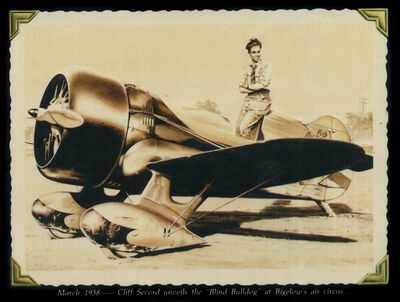Remove window reflection from photo with Affinity Photo
Aug 19, 2019 18:30:23 #
Ed Walker
Loc: Eclectic, Alabama U.S.A.
I have a number of photos taken from a bus which have window reflection. I use Affinity Photo to edit. Is there a way to eliminate the reflection? I have been successful with Inpainting Brush Tool is some instances where the background is consistent, but where the background is varied success has been limited. I will attach a sample.
Aug 19, 2019 18:40:42 #
Aug 19, 2019 18:51:48 #
Ed Walker wrote:
I have a number of photos taken from a bus which have window reflection. I use Affinity Photo to edit. Is there a way to eliminate the reflection? I have been successful with Inpainting Brush Tool is some instances where the background is consistent, but where the background is varied success has been limited. I will attach a sample.
I'm sure you can try to prevent the reflection with Affinity as you say. I haven't had much experience with it. You can also try to eliminate reflections by draping a black rain jacket over yourself. It does have some marginal success.
Aug 19, 2019 19:18:20 #
Ed Walker
Loc: Eclectic, Alabama U.S.A.
Unfortunately, preventive measures are too late, pictures already taken. Just trying to get rid of the reflections.
Aug 19, 2019 19:30:34 #
RowdyRay
Loc: MN
I don't know how to remove it. Still trying to figure out editing myself. There are plenty of youtube videos for Photoshop using healing and cloning. Maybe something is comparable?
One sure fire way to prevent it is to use a rubber lens hood. Put it up to the glass and shoot. Have one in my bag just for this. Get the right size. Just an example.
https://www.bhphotovideo.com/c/product/858897-REG/Kaiser_206827_77_mm_3_in_1_Rubber.html?ap=y&smp=y&lsft=BI%3A514&gclid=EAIaIQobChMIqeLAgYqQ5AIVi_5kCh0ThgSSEAQYBSABEgKzwfD_BwE
One sure fire way to prevent it is to use a rubber lens hood. Put it up to the glass and shoot. Have one in my bag just for this. Get the right size. Just an example.
https://www.bhphotovideo.com/c/product/858897-REG/Kaiser_206827_77_mm_3_in_1_Rubber.html?ap=y&smp=y&lsft=BI%3A514&gclid=EAIaIQobChMIqeLAgYqQ5AIVi_5kCh0ThgSSEAQYBSABEgKzwfD_BwE
Aug 19, 2019 19:53:12 #
Ed:
I'm a fan of Affinity --use it all the time. I haven't run into this particular issue yet so I can't really answer your question. However, Affinity offers "THE BOOK". It's amazingly clear (almost no German), comprehensive, and beautifully printed. The answer to your question and probably everything else Affinity will be in there. Get in touch with them and get a copy --you'll be very glad you did.
I use Affinity Publisher too. As the quick little presentation I've attached suggests, it's equally handy...
For future reference: I once used a rubber lens hood against the glass to defeat reflections when shooting tropical fish at an aquarium. It works! I too keep one in my pack.
I'm a fan of Affinity --use it all the time. I haven't run into this particular issue yet so I can't really answer your question. However, Affinity offers "THE BOOK". It's amazingly clear (almost no German), comprehensive, and beautifully printed. The answer to your question and probably everything else Affinity will be in there. Get in touch with them and get a copy --you'll be very glad you did.
I use Affinity Publisher too. As the quick little presentation I've attached suggests, it's equally handy...
For future reference: I once used a rubber lens hood against the glass to defeat reflections when shooting tropical fish at an aquarium. It works! I too keep one in my pack.
Aug 19, 2019 20:29:54 #
Good Evening Ed,
Today is Monday, August 19th, it is about 7:29 PM. I looked at your church photo. I have been using Affinity for about 2 years. Go to my photo web-site, www.sebottino.com. Look for the folder titled (17) - Ed's Photo.
I used the clone brush to select areas around the image that did not have a reflection in them and painted that part of the image over the part I wanted to replace. You can e-mail me at sebottino.com if you need more information. I think the finished image looks pretty good, but I did not spend a lot of time on the editing.
Let me know your thoughts,
Steve Bottino
S&S Enterprises of Illinois
Today is Monday, August 19th, it is about 7:29 PM. I looked at your church photo. I have been using Affinity for about 2 years. Go to my photo web-site, www.sebottino.com. Look for the folder titled (17) - Ed's Photo.
I used the clone brush to select areas around the image that did not have a reflection in them and painted that part of the image over the part I wanted to replace. You can e-mail me at sebottino.com if you need more information. I think the finished image looks pretty good, but I did not spend a lot of time on the editing.
Let me know your thoughts,
Steve Bottino
S&S Enterprises of Illinois
Aug 19, 2019 20:33:52 #
It seems no Affinity users have stepped up, and everyone is telling the OP how to prevent it in the future when he just want to know how to fix it after the photos were taken. I could tell you how to do it in Photoshop. Affinity must have something equivalent to the Photoshop clone tool which could be used to do it. Also, I don't know if Affinity has content-aware features like Photoshop, that would also be a way to fix it.
Aug 19, 2019 21:34:26 #
Ed Walker
Loc: Eclectic, Alabama U.S.A.
sebottino wrote:
Good Evening Ed, br Today is Monday, August 19th, ... (show quote)
Thanks, Steve. I guess I need a lot of practice with the clone tool. Your edit was exactly what I needed.
Aug 19, 2019 21:35:12 #
Good Evening Ed,
Steve Bottino here.Today is Monday, August 19th, it is about 8:30 PM. I thought I sent you a private message, but it appears not to have happened. I have been using Affinity for about 3 or 4 years. I have taken a shot at re-working your photo. You can see it on my photo web site at www.sebottino.com. Look for the folder titled, "Ed's Photo." I used the clone brush and selected parts of the image that did not have the reflection that you wanted to eliminate and painted over those parts with the area I selected to clone. You can e-mail me at sebottino@frontier.com if you need more information on using that technique.
Best,
Steve Bottino
S&S Enterprises of Illinois
Steve Bottino here.Today is Monday, August 19th, it is about 8:30 PM. I thought I sent you a private message, but it appears not to have happened. I have been using Affinity for about 3 or 4 years. I have taken a shot at re-working your photo. You can see it on my photo web site at www.sebottino.com. Look for the folder titled, "Ed's Photo." I used the clone brush and selected parts of the image that did not have the reflection that you wanted to eliminate and painted over those parts with the area I selected to clone. You can e-mail me at sebottino@frontier.com if you need more information on using that technique.
Best,
Steve Bottino
S&S Enterprises of Illinois
Aug 19, 2019 21:57:47 #
mwsilvers
Loc: Central New Jersey
Ed Walker wrote:
I have a number of photos taken from a bus which have window reflection. I use Affinity Photo to edit. Is there a way to eliminate the reflection? I have been successful with Inpainting Brush Tool is some instances where the background is consistent, but where the background is varied success has been limited. I will attach a sample.
I'm guessing there is a clone tool in Affinity. If you use it very carefully you may be able eliminate the reflection. Of course you do that by replacing sections of the wall with similar sections which are not under the reflection. It will taker time, and skill to make it "disappear" entirely. Its a good image to practice on.
Aug 20, 2019 05:49:14 #
mwsilvers wrote:
I'm guessing there is a clone tool in Affinity. If you use it very carefully you may be able eliminate the reflection. Of course you do that by replacing sections of the wall with similar sections which are not under the reflection. It will taker time, and skill to make it "disappear" entirely. Its a good image to practice on.
Yes, clone. When you clone jackup the magnification so you get the lines correct. Clone Brush Tool adjustments are listed in the help section...
https://affinity.help/photo/en-US.lproj/index.html?page=pages/Retouching/retouching_cloningHealing.html?title=Cloning%20and%20healing
Aug 20, 2019 05:52:13 #
tcthome
Loc: NJ
You needed a polarizing filter but, that doesn't solve your existing problem. I noticed when using the in painting tool, you have to do it in sections. Like eg. if a power wire runs across a sky, a tree &, a house roof. Do each section seperate or try doing each section in smaller increments.
Good luck, Tom
Good luck, Tom
Aug 20, 2019 06:21:30 #
John Sh
Loc: Toronto, Australia
A combination of the inpainting brush and cloning will get rid of most annoyances. When you start cloning Use Ctrl +2 or 3 and make the brush very small. Set hardness to 0, Opacity and Flow to something a bit less than 50%. Slowly build up the effect. If there are lines in the area be sure to select the clone area on a line and copy it to the same line, if possible. It's also a good idea to select the "clone from" point a good distance away from the "clone to" area. This is a quick rough job but you get the idea. This was done mostly with the clone tool.
Aug 20, 2019 06:39:40 #
Ed Walker wrote:
I have a number of photos taken from a bus which have window reflection. I use Affinity Photo to edit. Is there a way to eliminate the reflection? I have been successful with Inpainting Brush Tool is some instances where the background is consistent, but where the background is varied success has been limited. I will attach a sample.
If using Photoshop, I would use frequency separation to bring the tonal and color values in the reflections closer to the adjacent areas, then clean things up with a clone stamp.
If you want to reply, then register here. Registration is free and your account is created instantly, so you can post right away.