Check out The Pampered Pets Corner section of our forum.
External portable Hard drive
Aug 15, 2019 18:13:41 #
Longshadow wrote:
I can't do primary sort by date, I can never remember when I went where. 
All mine are by <primary> subject, then by date in sub-folders.

All mine are by <primary> subject, then by date in sub-folders.
I don't understand your response. I would expect that you would download your images within a few weeks, if not sooner, after returning from a trip or photo venture. I would think you could remember what year it is within this period of time. Then, it is your challenge to pick a name for the general subject of the images; like France-May 2019, or something similar. Really not that challenging unless you are waiting several years before you download.
Aug 15, 2019 19:42:12 #
grichie5 wrote:
I don't understand your response. I would expect that you would download your images within a few weeks, if not sooner, after returning from a trip or photo venture. I would think you could remember what year it is within this period of time. Then, it is your challenge to pick a name for the general subject of the images; like France-May 2019, or something similar. Really not that challenging unless you are waiting several years before you download.
Yes, I retrieve my images from the cards within a day or two of returning, the same day on single day outings.
My problem is when I go to look for images of, lets say, Universal Studios CA. I have no idea WHEN I went. So if I filed my images by date taken, I would have to almost check every date folder. I could have Windows Explorer look for "Universal" and it would show me the folder and the date folder it is under. But I elected to file by subject, which is what I usually would look for images about first. So I would look in the Universal Studios directory and find two folders, 1977 and 1983. Now I know when I went. Anything earlier than about 20 years ago have been scanned, many with no date taken connotation on the back. Slides have a "processed date" on them. (If I took ten rolls of slides I probably had to wait weeks to get them all developed.) Another reason for me to file by subject...
I interpreted what you said prior to be that your method is something like Photos\Date\Place, that you file by date taken. Mine is Photos\PrimaryCategory\SecondaryCategory\Date, like Photos\Places\Universal Studios\1977.
Many people file by "date taken" first, I can't. It wouldn't work for me. I would have shots from Acadia in over six different places if I filed by date taken.
I leave the digital images as their image number, and scanned images are given a name descriptor since I probably do not know the date they were taken.
Aug 15, 2019 20:16:46 #
Longshadow wrote:
Yes, I retrieve my images from the cards within a ... (show quote)
There is no right or wrong method. Use what ever works for you. That's the best method.
Check out People Photography section of our forum.
Aug 15, 2019 20:24:13 #
grichie5 wrote:
There is no right or wrong method. Use what ever works for you. That's the best method.



Aug 15, 2019 20:44:12 #
MT Shooter wrote:
There is not a month goes by that I don't get a cu... (show quote)
To be honest, I have never attempted to Process or Edit any Digital images, RAW or JPEG, This whole idea of Post Processing or Editing overwhelms me as a 68 year old, 2-3 year Amature Nikon D3300 hobbyist Photographer. Due to my lack of confidence and Experience, all I have done is taken my SD card to my local store and had certain images printed as 4x6, 5x7, and a few 8x10 Prints.
Some here at UHh will consider me to NOT be a real Photographer, because of my lack of Post Processing knowledge and experience, and I suppose they have a right to their personal opinion. But I will hope there are those willing and eager to help me learn.😊
Aug 15, 2019 21:04:03 #
Silverman wrote:
To be honest, I have never attempted to Process or... (show quote)
Give editing a shot. Once you learn what the sliders (controls) do, you'll enjoy working with the RAW files.
You'll be very surprised how much you can enhance an image.
(Just make sure you keep the original image.)
There are many people here that would probably answer any questions you might come up with.
Silverman wrote:
Some here at UHh will consider me to NOT be a real Photographer, because of my lack of Post Processing knowledge and experience, .....
Some here at UHh will consider me to NOT be a real Photographer, because of my lack of Post Processing knowledge and experience, .....
Maybe one or two, but that's their problem. All of us started not knowing how to edit images. Many not knowing how to compose. All of us were green at one time.

Aug 15, 2019 22:46:09 #
I don't quite understand why you'd want to separate the RAW from the jpg's. Seems a lot of work for little profit. In fact, in a way, they are already separated by their file name extension. Nikon RAW's are NEF, jpg's are jpg (duh). Just make sure the "File name extension" is checked in the windows10 file explorer window. Then clicking on Type will sort by extension (in the above, there are Canon RAW CR2 and corresponding jpg's). (Obviously, I use IrfanView as my photo display program, and it will handle RAW'S.)
The only downside is that when sequencing through "mixed" photos, you will see 2 of the same, 1 of the jpg, 1 of the RAW. But 1 more click doesn't bother me.
Nothing to be scared of in editing (well, just be careful of "deletes"). RAW is just another file type, like .txt, .doc, .pdf, etc. Number of programs to process RAW files, just sample a few and see what you like.
The only downside is that when sequencing through "mixed" photos, you will see 2 of the same, 1 of the jpg, 1 of the RAW. But 1 more click doesn't bother me.
Nothing to be scared of in editing (well, just be careful of "deletes"). RAW is just another file type, like .txt, .doc, .pdf, etc. Number of programs to process RAW files, just sample a few and see what you like.

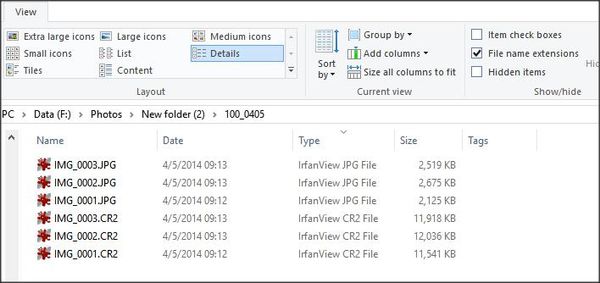
Check out AI Artistry and Creation section of our forum.
Aug 16, 2019 00:28:44 #
You can't run lightroom or Photoshop on a Chromebook to edit the files, but you can move the files from a memory card to a external storage drive using the file manager.
Aug 16, 2019 08:03:31 #
Longshadow wrote:
...My problem is when I go to i look /i for imag... (show quote)
The computer can search over several folders if they have a common root.
Start with the folder "Photos" and add date folders. Then give the image files a descriptive name. The name gives you a way to look for a part of that description and the computer will be able to find all the instances of that description if you start searching from the folder "Photos".
It can be cumbersome to change file names. I use Downloader Pro to automate the process. I give it a descriptive phrase and it renames all the files I'm downloading using that phrase plus the date and time. The phrase helps me find the photo. The date and time helps me remember when I was there.
(It also automatically places the raw and jpg files in separate folders).
Aug 16, 2019 14:04:33 #
DirtFarmer wrote:
The computer can search over several folders if th... (show quote)
That's one way, it works best for you.
I keep my RAW and JPEGs in the same folder, right next to each other.
That works best for me.
Isn't it great how everyone uses a system that works best for them?
Aug 16, 2019 15:27:21 #
Longshadow wrote:
That's one way, it works best for you.
I keep my RAW and JPEGs in the same folder, right next to each other.
That works best for me.
Isn't it great how everyone uses a system that works best for them?
I keep my RAW and JPEGs in the same folder, right next to each other.
That works best for me.
Isn't it great how everyone uses a system that works best for them?
Yes, I have NOT yet enjoyed the art of RAW or RAW+JPEG...🙄🤪🤔😒
Check out Drone Video and Photography Forum section of our forum.
Aug 16, 2019 16:04:46 #
Looks like everybody missed reading 15” Chromebook in your first post.
It looks like you will want the free Photoshop Express in order to process raw files, hopefully your camera is supported. There are other editors on linux that you could access via crouton but with your level of experience switching from chrome OS to Linux may require some assistance locally to get you started. Photoshop Express will be enough to get your feet wet.
It looks like you will want the free Photoshop Express in order to process raw files, hopefully your camera is supported. There are other editors on linux that you could access via crouton but with your level of experience switching from chrome OS to Linux may require some assistance locally to get you started. Photoshop Express will be enough to get your feet wet.
If you want to reply, then register here. Registration is free and your account is created instantly, so you can post right away.


