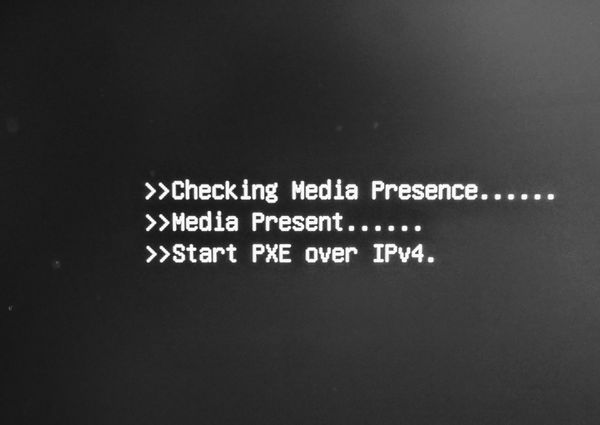Windows 10
Jul 13, 2019 07:25:48 #
I have a PC with Windows 10 vs 1903 installed. When I do restart which is very rare I get this message.
Before the PC begins the boot process a message appears with this information:
>>Checking Media Presence.....
>>Media Presence.....
>>Start PXE over IPv4
This stays on the screen for 40 seconds or so, then the PC boots up correctly. This began a couple of updates back but I do not restart very often so it's not a problem usually but I would like to stop this.
Can anyone from UHH help me, please?
Before the PC begins the boot process a message appears with this information:
>>Checking Media Presence.....
>>Media Presence.....
>>Start PXE over IPv4
This stays on the screen for 40 seconds or so, then the PC boots up correctly. This began a couple of updates back but I do not restart very often so it's not a problem usually but I would like to stop this.
Can anyone from UHH help me, please?
Jul 13, 2019 07:46:21 #
NCMtnMan
Loc: N. Fork New River, Ashe Co., NC
It is checking to see if there is a boot environment available over the network connection. If you know how to get into your system board BIOS setup, you can disable this under the boot options.
Jul 13, 2019 07:55:20 #
ggab
Loc: ?
NCMtnMan wrote:
It is checking to see if there is a boot environment available over the network connection. If you know how to get into your system board BIOS setup, you can disable this under the boot options.



If you are not familiar with Bios or UEFI, don't mess with the settings.
You could do more harm than good.
Since your computer boots, nothing is wrong.
Jul 14, 2019 06:24:05 #
One of the updates has changed the boot order in the bios or uefi. It has moved the network card to the top of the list. What your pc does at boot is check each device in order for a boot record. I always set my machines to check usb first, then optical drive second and then the hdd with the OS. This way if you are trying to do repairs from a bootable drive or disc it will see them first and start from there. Otherwise it starts from the hdd. All this takes a couple seconds.
Jul 14, 2019 16:37:56 #
As above - - reset your computer's boot device precedence.
Jul 14, 2019 22:54:19 #
ggab
Loc: ?
johneccles wrote:
I have a PC with Windows 10 vs 1903 installed. Whe... (show quote)
Based on your post, you do not know your way around the BIOS or UEFI settings. If you are going to mess around, changing settings, please be careful.
You have the ability to at best, speed up your boot. At worst, crash your system. Between those extremes you could slow your computer down, change your USB settings making the ports inactive, make your hard drive unbootable and/or create a myriad of other issues.
The bottom line, your computer boots and you are able to use it.
To quote someone, "If it aint broke, don't fix it".
If you want to reply, then register here. Registration is free and your account is created instantly, so you can post right away.