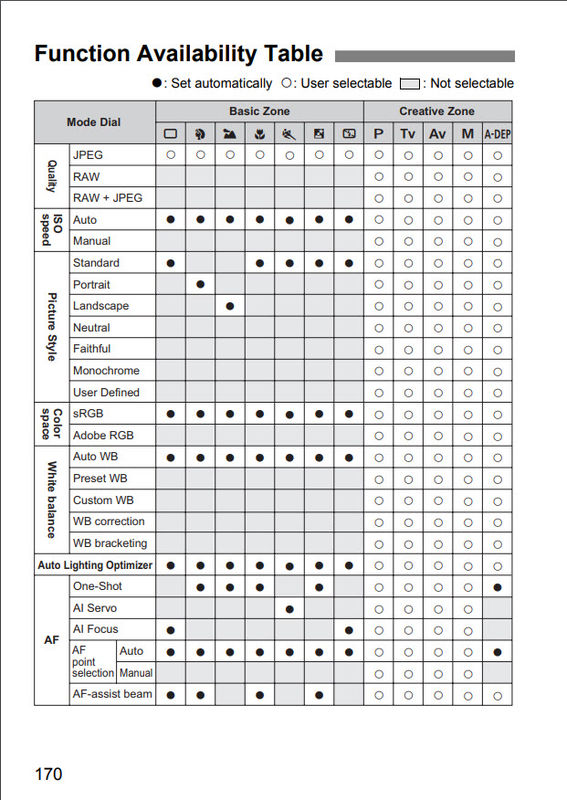How do I set my Camera to shoot Raw?
Jun 22, 2019 19:26:06 #
lmTrying
Loc: WV Northern Panhandle
This thought has been itching my brain for about two years. If a Raw file is a product of what the sensor sees without processing, what do I have to set on the camera?
When I bought my Canon XSi in 2006, the manual said the best pictures would be produced by shooting in Raw. So I set my camera to shoot in Raw. As I have gotten into Post Processing, I have figured out that my camera does not always record in Raw. If I am shooting in full Manual mode, I get Raw files. If I am shooting in any automatic or semi automatic mode I get Jpeg files. OK, I will accept this. Don't know why this is, but right now I will accept this.
This is kind of like ASA vs ISO. Until this last winter, I thought they were the same. Then a fellow Hogger explained that ISO was the amplification of light, like the amplification of sound from a microphone to a speaker. Then I understood. He also embellished the difference in "noise" effects between film and digital.
I can set my XSi to shoot in full Automatic, Program, Shutter Priority, Aperture Priority, Manual, A-dep, plus a half a dozen other Semi-auto modes. I can set the White Balance, ISO, chose the Auto Focus Points I prefer, I can set the Picture Style and Metering mode. I can also set the camera to do Exposure Compensation, but because I'm usually shooting in full manual and chimping, I prefer to not get surprised by forgetting the EC is still working.
Now I understand that in Full Auto mode, the camera decides what to set everything to make what it thinks is a good Jpeg photo. Me and the camera very rarely agree. I also understand that I can set one or more mode and let the camera decide (like ISO under fast moving clouds). And, I can chose Portrait, Landscape, Close-up, Sports, which I sometimes use to get me in the ballpark for settings, then go full manual. I also know that the in camera meter is not always correct.
I have learned a lot in the last two years. I've laughed a lot. And I have felt badly for all of you who have lost pets and family members. Been there, done that too. Scratched my head trying to separate the chaff from the grain from all the answers I have read.
I have learned that all the settings I dial into my camera has an affect on the image saved onto the data card, in a sense, performing a certain amount of Post Processing on my image, between the sensor and the data card, before it even leaves the camera.
What I really want to know, when shooting in Raw, what settings should I dial into my camera, and what settings should I not touch? I know (I think) I have to set the shutter speed and the aperture. Should I leave everything else alone? Should ISO be left at 100? Do I chose a White Balance? I have read that some people do all this in Post Processing. Humm??? I have been re-reading the books I have, but have not found a satisfactory answer. Having started playing with photography in the 60's using film, I (like Joel Sartore says) strive to get it right in the camera. And I also know, that sometimes getting it right in the camera does not produce an award winning file on the card without PP.
So, will someone please tell me? When shooting in Raw: What settings do I have to dial into my camera? And what settings do I not bother with?
I'll bet there are a lot of other people out there who would like to know the answer.
Thanks
When I bought my Canon XSi in 2006, the manual said the best pictures would be produced by shooting in Raw. So I set my camera to shoot in Raw. As I have gotten into Post Processing, I have figured out that my camera does not always record in Raw. If I am shooting in full Manual mode, I get Raw files. If I am shooting in any automatic or semi automatic mode I get Jpeg files. OK, I will accept this. Don't know why this is, but right now I will accept this.
This is kind of like ASA vs ISO. Until this last winter, I thought they were the same. Then a fellow Hogger explained that ISO was the amplification of light, like the amplification of sound from a microphone to a speaker. Then I understood. He also embellished the difference in "noise" effects between film and digital.
I can set my XSi to shoot in full Automatic, Program, Shutter Priority, Aperture Priority, Manual, A-dep, plus a half a dozen other Semi-auto modes. I can set the White Balance, ISO, chose the Auto Focus Points I prefer, I can set the Picture Style and Metering mode. I can also set the camera to do Exposure Compensation, but because I'm usually shooting in full manual and chimping, I prefer to not get surprised by forgetting the EC is still working.
Now I understand that in Full Auto mode, the camera decides what to set everything to make what it thinks is a good Jpeg photo. Me and the camera very rarely agree. I also understand that I can set one or more mode and let the camera decide (like ISO under fast moving clouds). And, I can chose Portrait, Landscape, Close-up, Sports, which I sometimes use to get me in the ballpark for settings, then go full manual. I also know that the in camera meter is not always correct.
I have learned a lot in the last two years. I've laughed a lot. And I have felt badly for all of you who have lost pets and family members. Been there, done that too. Scratched my head trying to separate the chaff from the grain from all the answers I have read.
I have learned that all the settings I dial into my camera has an affect on the image saved onto the data card, in a sense, performing a certain amount of Post Processing on my image, between the sensor and the data card, before it even leaves the camera.
What I really want to know, when shooting in Raw, what settings should I dial into my camera, and what settings should I not touch? I know (I think) I have to set the shutter speed and the aperture. Should I leave everything else alone? Should ISO be left at 100? Do I chose a White Balance? I have read that some people do all this in Post Processing. Humm??? I have been re-reading the books I have, but have not found a satisfactory answer. Having started playing with photography in the 60's using film, I (like Joel Sartore says) strive to get it right in the camera. And I also know, that sometimes getting it right in the camera does not produce an award winning file on the card without PP.
So, will someone please tell me? When shooting in Raw: What settings do I have to dial into my camera? And what settings do I not bother with?
I'll bet there are a lot of other people out there who would like to know the answer.
Thanks
Jun 22, 2019 19:42:32 #
I've had 4 Canon DSLR's, and they all worked the same. There's a setting in the menu system where you can select to shoot RAW, JPG, or both. The latter may be helpful if you're just getting into post-processing. In the case of the XSi, you only get RAW in the "creative modes" - M, Tv, Av, P and A-DEP. In the Basic modes, you'll get JPG's. Here's some additional information on this topic:
https://www.cameraexperts.us/canon-eos-rebel-xsi-450d-guide/raw-format.html
https://www.cameraexperts.us/canon-eos-rebel-xsi-450d-guide/raw-format.html
Jun 22, 2019 19:46:17 #
Resqu2
Loc: SW Va
On my Canon 5D mark 4 it seems like no settings except shutter speed, aperture and ISO even carry over to my RAW file. I could be wrong and a few carry over but I think most all of settings are for getting a JPG image right in the camera. As for WB, I have to choose it in post using Lightroom.
Jun 22, 2019 21:03:35 #
lmTrying wrote:
This thought has been itching my brain for about t... (show quote)
It's buried into the Camera's underlying software, and there is nothing you can do about it. Canon feels that XSi users would only want to shoot RAW in manual mode. For everything else, based on the market segment it was intended for, this was a feature, not a bug.
My Fuji X-T20, a very capable 24 Mp camera, has this friendly "Auto" switch on the top. When activated, the camera takes only JPEG images. Same with the in camera Panorama mode. Why, I do not know.
Jun 23, 2019 05:53:25 #
Best to try to shoot with an accurate white balance when shooting RAW or JPEGs. You have more latitude to change the white balance in post processing with RAW, as well as other settings vs jpeg which bakes in certain settings to each image. Auto WB should give you decent results when shooting with your 5D4.
Resqu2 wrote:
On my Canon 5D mark 4 it seems like no settings except shutter speed, aperture and ISO even carry over to my RAW file. I could be wrong and a few carry over but I think most all of settings are for getting a JPG image right in the camera. As for WB, I have to choose it in post using Lightroom.
Jun 23, 2019 06:45:40 #
lmTrying wrote:
This thought has been itching my brain for about t... (show quote)
Your friend was pulling your leg on the difference between ISO and ASA. ISO stands for International Organization of Standards, and ASA is the American Standards Association. The math behind each, as it applies to camera use, is exactly the same. So ISO 100 = ASA 100 and so on.
https://www.techwalla.com/articles/what-is-the-difference-between-asa-iso
You are correct - when using any of the "Basic Zone" modes, raw is not an option like it is when using manual or the other selections in the "Creative Zone". Basic Zone modes all involve in-camera processing for special effects and other built-in image enhancement, while "Creative Zone" modes assume you are setting the shutter speed, ISO and aperture yourself.
.
Jun 23, 2019 07:20:58 #
Pablo8
Loc: Nottingham UK.
I don't think I can help with your 'Nightmares'. I am a Nikon user, and learned Basic Knowledge with film cameras.
Jun 23, 2019 09:37:27 #
Normally I don’t give an advice like this but certain cameras come with a lot of limitations. Get yourself a higher end camera.
I used the canon 300d till it broke(more than 6years). Thanks to a German homepages I didn’t give up on this camera.
The canon t3i I got next-this when I realized that I don’t want the limitations anymore.
Know I use the Nikon d7000 later I got d810(didn’t plan to get this one)
When I got the d7000 I realized that I have time to learn about my images not what settings I need to use on the camera to get the image I want.
Know I have fun again like when I used the analog film camera in my younger days......
I used the canon 300d till it broke(more than 6years). Thanks to a German homepages I didn’t give up on this camera.
The canon t3i I got next-this when I realized that I don’t want the limitations anymore.
Know I use the Nikon d7000 later I got d810(didn’t plan to get this one)
When I got the d7000 I realized that I have time to learn about my images not what settings I need to use on the camera to get the image I want.
Know I have fun again like when I used the analog film camera in my younger days......
Jun 23, 2019 12:46:11 #
Resqu2 wrote:
On my Canon 5D mark 4 it seems like no settings except shutter speed, aperture and ISO even carry over to my RAW file. I could be wrong and a few carry over but I think most all of settings are for getting a JPG image right in the camera. As for WB, I have to choose it in post using Lightroom.
Just curious, does the X T20 have a RAW + JPEG feature in a ? uh, regular Auto mode setting ?
Just curious because the X T20 is one I am looking to move up to next. I have a Nikon D200 now and I shoot RAW + JPEG Fine always.
Jun 23, 2019 15:41:30 #
I have a Canon P&S, and it allows me to save in RAW+jpeg wihh wantever setting i use, if I had to shoot in M only to get raw I would have traded it immediately.
Jun 23, 2019 15:55:20 #
Pablo8 wrote:
I don't think I can help with your 'Nightmares'. I am a Nikon user, and learned Basic Knowledge with film cameras.
I learned with film too only Pentax and other cameras.
Jun 23, 2019 16:06:44 #
To answer the OP, any "creative mode" will give RAW files if selected, even "P", which is a modified auto. "P" allows you to force many settings while remaining auto in others. The other creative modes are the same as any other camera except A-dep may be unique.
Jun 23, 2019 16:57:37 #
lmTrying
Loc: WV Northern Panhandle
DWU2 wrote:
I've had 4 Canon DSLR's, and they all worked the same. There's a setting in the menu system where you can select to shoot RAW, JPG, or both. The latter may be helpful if you're just getting into post-processing. In the case of the XSi, you only get RAW in the "creative modes" - M, Tv, Av, P and A-DEP. In the Basic modes, you'll get JPG's. Here's some additional information on this topic:
https://www.cameraexperts.us/canon-eos-rebel-xsi-450d-guide/raw-format.html
https://www.cameraexperts.us/canon-eos-rebel-xsi-450d-guide/raw-format.html
Thank you.
I have been reading and printing a lot of the information from that blog. Have already learned a few things. RAW in the creative modes is probably in the manual, which I have misplaced. (Wait, it might be in a suitcase.) But that does make sense.
Jun 23, 2019 17:05:45 #
fehutch
Loc: gulfport, ms
lmTrying wrote:
This thought has been itching my brain for about t... (show quote)
You will find a file format option in your setup menu on any camera capable, Raw will be an option. A lot of folks use Raw + Jpeg which is often an option. Some cameras also offer Jpeg standard or fine selection (Depend on brand for precise verbage)..
On a more significant note, 30 years ago I used Tri-X film with box labeled ASA 400. Buy the same film recently and it is labeled ISO 400.
There is NO DIFFERENCE between ISO and ASA. This is a measure of film/sensor sensitivity to light.
ASA is Anerican Standards Association.
ISO is International Organization for Standardization.
One replaced the other in the early 80's.
ISO ratings use the same linear scale as ASA, but also include a /din rating. Din is a logarithmic scale for light meters calibrated for this. ( Guessing European. Never have used one.) Check out Film Speed in Wikipedia. The whoke thing is laid out there in detail.
Jun 23, 2019 17:24:45 #
lmTrying
Loc: WV Northern Panhandle
rgrenaderphoto wrote:
It's buried into the Camera's underlying software, and there is nothing you can do about it. Canon feels that XSi users would only want to shoot RAW in manual mode. For everything else, based on the market segment it was intended for, this was a feature, not a bug.
My Fuji X-T20, a very capable 24 Mp camera, has this friendly "Auto" switch on the top. When activated, the camera takes only JPEG images. Same with the in camera Panorama mode. Why, I do not know.
My Fuji X-T20, a very capable 24 Mp camera, has this friendly "Auto" switch on the top. When activated, the camera takes only JPEG images. Same with the in camera Panorama mode. Why, I do not know.
You do realize that it is a bit of relief when one of you guys say, "Why, I don't know."
If you want to reply, then register here. Registration is free and your account is created instantly, so you can post right away.