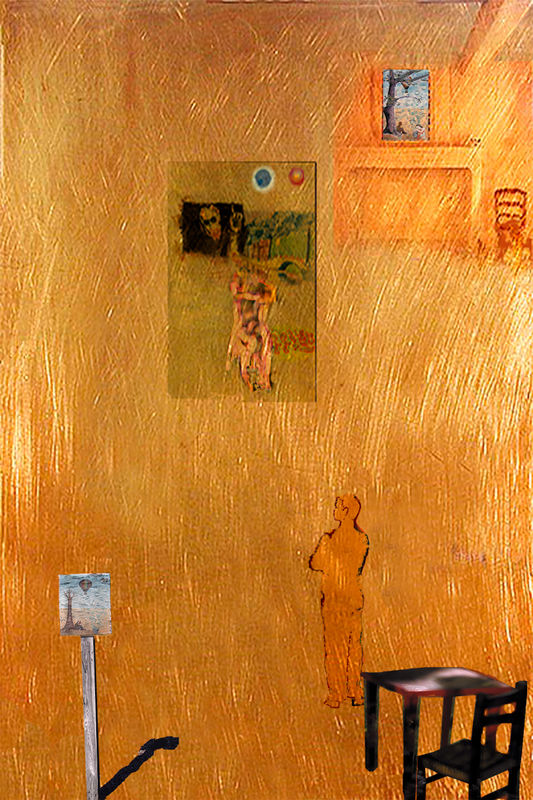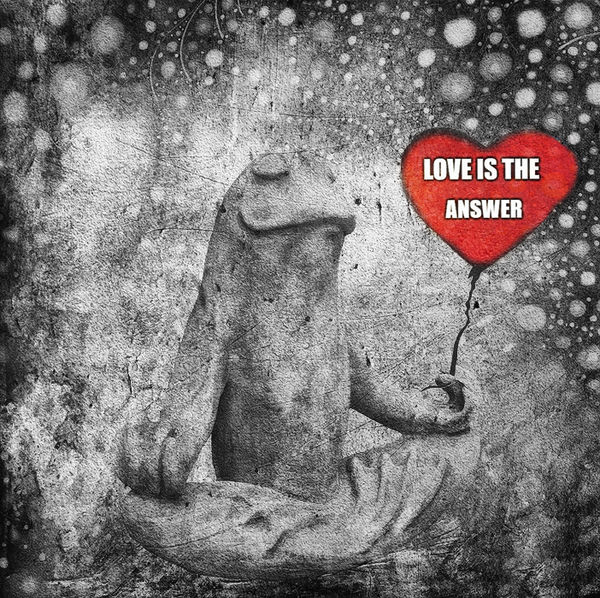Onion Moon - Join In a Fun Activity to Practice Compositing
Jun 11, 2019 09:21:23 #
I am on a journey to improve my compositing skills, so if you are too (or just want to play along), you may want to give this activity a try. I made it up while my computer was in the Apple hospital. The purpose here is to practice: extraction, masking, light/shadow, composition.
1. Gather up 3 unrelated objects and arrange them randomly on any textured surface.
2. Make a few photos, as carefully or carelessly as you wish, and dump them in the computer.
3. Extract the elements - 3 objects, plus one crop of what they are set on (cloth, wood, stone or whatever)
4. Create an original composition using all 3 elements and the texture.
5. Add anything else you need to complete it (background, more texture, color, lighting, masks)
6. Give it a name and post it in this thread.
Possible variations: shoot the images separately (just don't make it too easy on yourself), choose 3 images from your library RANDOMLY, get your significant other to choose the objects for you to photograph. The more random and challenging the objects are, the more you'll learn! Don't worry about getting anything perfect, just experiment & have fun. (It's OK to use my image to work from if you'd rather).
1. Gather up 3 unrelated objects and arrange them randomly on any textured surface.
2. Make a few photos, as carefully or carelessly as you wish, and dump them in the computer.
3. Extract the elements - 3 objects, plus one crop of what they are set on (cloth, wood, stone or whatever)
4. Create an original composition using all 3 elements and the texture.
5. Add anything else you need to complete it (background, more texture, color, lighting, masks)
6. Give it a name and post it in this thread.
Possible variations: shoot the images separately (just don't make it too easy on yourself), choose 3 images from your library RANDOMLY, get your significant other to choose the objects for you to photograph. The more random and challenging the objects are, the more you'll learn! Don't worry about getting anything perfect, just experiment & have fun. (It's OK to use my image to work from if you'd rather).
Jun 11, 2019 09:32:52 #
Absolutely delightful composite; you have set the bar soooo high with this ultra-cool challenge, Minnie. Thank you for your time. I knew I'd want to cheat with my choices, so I looked around the living room quickly and wrote down 5 objects. Then I crumpled the papers, mixed them up and chose three 
In the composite, the red "petals" in the middle and the yellow are from the photo on the bag of veggie chips. The texture (chair back) is applied in soft light blend mode, masked from the road, and had both "shear" and "ripple" PS Elements distortion filters added prior to placing as a layer. I also created a duplicate of my original scene and did the "shear" effect in order to get the leaning turbines, masking the effect from foreground and other select areas.

In the composite, the red "petals" in the middle and the yellow are from the photo on the bag of veggie chips. The texture (chair back) is applied in soft light blend mode, masked from the road, and had both "shear" and "ripple" PS Elements distortion filters added prior to placing as a layer. I also created a duplicate of my original scene and did the "shear" effect in order to get the leaning turbines, masking the effect from foreground and other select areas.
Jun 11, 2019 12:15:27 #
Linda From Maine wrote:
Absolutely delightful composite; you have set the ... (show quote)
That is awesome! The technical part is good practice but the real magic of such exercises to to CREATE something absolutely new out of the humdrum world we are surrounded with every day. And you did that in spades. A great background to pull the whimsical story together, great use of your "puzzle piece" elements, strong use of color and light, and the texture well applied to top it off. That is exactly what I hoped someone would do. Now to convince others to jump in. The water's fine!
I'm glad you explained the effect you used, like shear and ripple. The range of what we can do in software is almost endless. (The gold pool on the ground in my moon image is the spoon, transformed and liquified. Then I added grass using a weird brush turned sideways.)
Jun 11, 2019 12:37:26 #
minniev wrote:
Thanks so much! It sure made two hours fly by That is awesome! The technical part is good practi... (show quote)

I figured that was your spoon, so I'm glad you mentioned you used liquify.
Jun 11, 2019 12:40:42 #
It's all your fault, goofing with the moon! Now, I have two to contend with.
Jun 11, 2019 12:59:36 #
artBob wrote:
It's all your fault, goofing with the moon! Now, I have two to contend with.
Thanks for playing Bob. I really like this, it’s a quality artwork. I’m guessing it features kkkkksome images of tangible artworks on your walls, plus furniture and human figure taken from photos? Hope you’ll share more about what you used and what you did. Cool!
Jun 11, 2019 17:27:56 #
minniev wrote:
Thanks for playing Bob. I really like this, it’s a quality artwork. I’m guessing it features kkkkksome images of tangible artworks on your walls, plus furniture and human figure taken from photos? Hope you’ll share more about what you used and what you did. Cool!
I thought you challenge interesting. In looking over what I had, I came across an older artwork. Then and now, I loved the polished brass background. I had cleaned the brass, but not finely polished it because I liked the look of the texture and the randomness of the lively strokes.
Some of the objects from the older artwork were removed, reworked, or some new added. Here's a list.
The table and chair are from a seaside restaurant in Puerto Vallarta. The broken light from surrounding foliage fit my recurring idea of the mystery of things, even of the most "obvious."
The hold-together for the work was the idea of the chair, which can be about to receive someone, or the place where someone was sitting to think and contemplate and now left, or a place quickly abandoned to go into action.
The signpost is a photo, with an artist's story-painting collaged on.
The gazing figure is from a photograph of an observer at a festival, now made Oberver General.
He looks at his life, the temptations, the craziness, the beauty.
A chair of repose awaits, alongside a peaceful, symmetrical fireplace (a photo) with the painted story appearing again on the wall.
It's all Photoshop, with layers of varying transparencies and types, and a slight use of filters.
It's fun rounding up all the things that I think are interesting, then beginning to find out how "they" want to go together, then processing them like a symphony conductor to get the whole thing to "work."
Jun 11, 2019 18:10:50 #
Obviously couldn't stay in scale. I wanted to be sure everybody recognized the love of my young life until I discovered (darn) she was almost exactly a year older than I. 

Jun 11, 2019 20:12:32 #
artBob wrote:
I thought you challenge interesting. In looking ov... (show quote)
I really like the chair motif, the recurring scene motif, and the beautiful golden texture of the background. Thanks for sharing how you put this together.
Jun 11, 2019 20:15:43 #
Curmudgeon wrote:
Obviously couldn't stay in scale. I wanted to be sure everybody recognized the love of my young life until I discovered (darn) she was almost exactly a year older than I. 

Fun! I really like how the reptile (water dragon?) seems to be carved out of the cliff face, perhaps by the man in the yellow vest below? Thanks for diving in.
Jun 11, 2019 20:19:35 #
Curmudgeon wrote:
You are becoming expert at camouflage with your elements! I tried really hard to find the man in the yellow vest that Minnie references, but my 13" Chromebook apparently isn't up to the task Obviously couldn't stay in scale. I wanted to be sure everybody recognized the love of my young life until I discovered (darn) she was almost exactly a year older than I. 


Jun 11, 2019 21:08:42 #
Guyserman
Loc: Benton, AR
minniev wrote:
I am on a journey to improve my compositing skills... (show quote)
When it became apparent that some people had totally ignored the parameters (that's sure to make me some friends
 ) I had to jump in and do a rush job. Looking back, I see I didn't completely follow the challenge either. I used a table shot instead of making a completely new composition and I didn't blend the three objects, only the table. I may do this again tomorrow.
) I had to jump in and do a rush job. Looking back, I see I didn't completely follow the challenge either. I used a table shot instead of making a completely new composition and I didn't blend the three objects, only the table. I may do this again tomorrow.Jun 11, 2019 22:37:28 #
Guyserman wrote:
When it became apparent that some people had totally ignored the parameters (that's sure to make me some friends  ) I had to jump in and do a rush job. Looking back, I see I didn't completely follow the challenge either. I used a table shot instead of making a completely new composition and I didn't blend the three objects, only the table. I may do this again tomorrow.
) I had to jump in and do a rush job. Looking back, I see I didn't completely follow the challenge either. I used a table shot instead of making a completely new composition and I didn't blend the three objects, only the table. I may do this again tomorrow.
 ) I had to jump in and do a rush job. Looking back, I see I didn't completely follow the challenge either. I used a table shot instead of making a completely new composition and I didn't blend the three objects, only the table. I may do this again tomorrow.
) I had to jump in and do a rush job. Looking back, I see I didn't completely follow the challenge either. I used a table shot instead of making a completely new composition and I didn't blend the three objects, only the table. I may do this again tomorrow.Thanks for joining in! And you took part of the challenge! After all, I left the door open for adaptations and even suggested some. And we will welcome you back to have another go tomorrow! I’m never one to police the parameters much, it’s supposed to be fun. But the harder you make it, the more fun it is! Love your color palette on this one.
Jun 12, 2019 00:34:09 #
artBob wrote:
It's all your fault, goofing with the moon! Now, I have two to contend with.
This one works for me.
Jun 12, 2019 11:32:45 #
minniev wrote:
I am on a journey to improve my compositing skills... (show quote)
Here is mine. I'm kinda in a Zen moment. The frog image was shot when I was in Charleston S.C. I have used this Zen frog for a lot of composites. The Heart image was taken from a wall mural that I had shot in Dublin Ireland last year. The background was a shot I took of a painting that was on a Cruise ship. The text was created in a meme creator program. I composited all the images together, then converted to Black n White and then painted back in the Red Heart.
If you want to reply, then register here. Registration is free and your account is created instantly, so you can post right away.