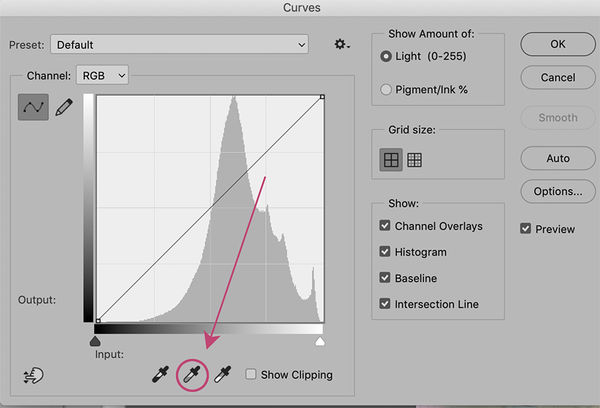Photoshop CC Question
May 15, 2019 22:56:34 #
I recently migrated to Photoshop CC from Elements 14. So far ok, but I can't find one of my favorite features from Elements. In Elements, I could put the marker on an area that is supposed to be white and the program would adjust the colors accordingly. I can't seem to locate this 'one step' color balance item.
Thanks
Thanks
May 15, 2019 23:19:54 #
Download Photoshop Raw, it's a free plug in that comes with Photoshop and its faster for quick adjustments. In CC you can always do an adjustment layer in Curves you will find the eyedropper their for white balance.
May 15, 2019 23:46:25 #
tvbob wrote:
I recently migrated to Photoshop CC from Elements 14. So far ok, but I can't find one of my favorite features from Elements. In Elements, I could put the marker on an area that is supposed to be white and the program would adjust the colors accordingly. I can't seem to locate this 'one step' color balance item.
Thanks
Thanks
Open the image, go to menu>filters>camera raw filter and use the white balance sampler tool.
Or . . .
You can use menu>image>and either levels or curves - either will allow you use an eyedropper sampler tool to select white point (or black, or mid-tone).
Or you can try auto white balance.
Or you can open the file in Lightroom and use the tools in the Develop module.
May 15, 2019 23:48:13 #
PaulR01 wrote:
Download Photoshop Raw, it's a free plug in that comes with Photoshop and its faster for quick adjustments. In CC you can always do an adjustment layer in Curves you will find the eyedropper their for white balance.
I use Photoshop Creative Cloud (PS CC) and I am curious about this. Adobe Camera Raw is included as part of PS CC.
Is that what you are referring to when you said Photoshop Raw?
What version of PS do you have?
May 15, 2019 23:53:47 #
JD750 wrote:
I use Photoshop Creative Cloud (PS CC) and I am curious about this. Adobe Camera Raw is included as part of PS CC.
Is that what you are referring to when you said Photoshop Raw?
What version of PS do you have?
Is that what you are referring to when you said Photoshop Raw?
What version of PS do you have?
19.1.8 Photoshop CC. Look in your Adobe Creative Cloud under apps. you can download it there. It's a plug in, in your filter tab. You can go between Photoshop and Camera Raw as much as needed.
May 16, 2019 00:27:33 #
tvbob wrote:
I recently migrated to Photoshop CC from Elements 14. So far ok, but I can't find one of my favorite features from Elements. In Elements, I could put the marker on an area that is supposed to be white and the program would adjust the colors accordingly. I can't seem to locate this 'one step' color balance item.
Thanks
Thanks
I used Elements many moons ago and then jumped to Aperture, until 2014 when Apple dumped Aperture. After that I migrated to LR then to the the Adobe CC Photographers Plan.
I will expand on what Gene said. As Gene said, you will find an eyedropper tool in Adobe Camera Raw (ACR) and in the PS Curves tool.
From within Photoshop you can open ACR using MENU>FILTERS>CAMERA RAW FILTER. See attached screenshot below. Then you can adjust the WB using the WB eye dropper.
Using ACR you can set white balance in the manner you are familiar, using the white balance eyedropper.
See screenshot #2 below. Just say OK when you are done and the adjustments will be applied and you will go back to Photoshop.
ACR Note 1: If you are opening a raw file (some raw files) using PS, you will go immediately into ACR, JPGs will open directly into Photoshop.
ACR Note 2: You must apply the ACR filter to a pixel layer, not a layer mask. i.e., you must have a pixel layer selected when Opening ACR.
Alternately, from within Photoshop you can use the curves tool to set white balance, using the grey point eyedropper. You can also set white and black points using the curves tool. Alternately you can use the levels tool to set white and black points.
Julliane Kost has some good free videos on the Adobe web site that explain PS CC. I recommend you give them a look.
http://blogs.adobe.com/jkost/
Opening Adobe Camera Raw from Photoshop

(Download)
ACR White Balance Eyedropper
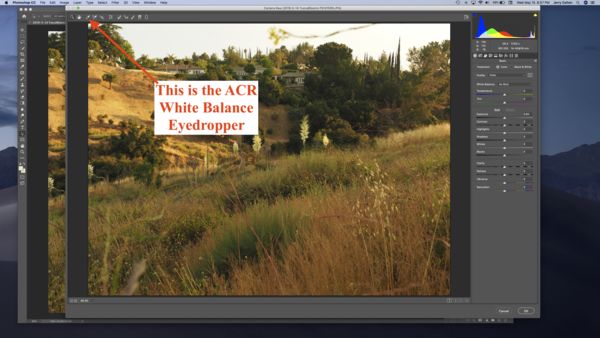
(Download)
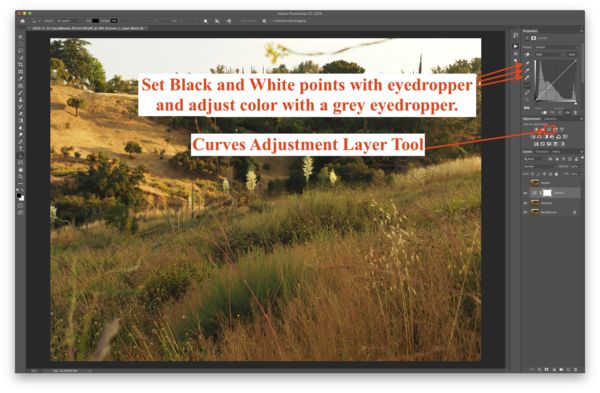
(Download)
May 16, 2019 00:30:31 #
PaulR01 wrote:
19.1.8 Photoshop CC. Look in your Adobe Creative Cloud under apps. you can download it there. It's a plug in, in your filter tab. You can go between Photoshop and Camera Raw as much as needed.
Thank you.
Interesting.
But we can go between PS and ACR with a smart filter as well. And smart filters are non-destructive.
Do you think that the Camera Raw plug-in is easier than creating a smart filter layer within photoshop?
May 16, 2019 03:57:07 #
Linary
Loc: UK
PaulR01 wrote:
19.1.8 Photoshop CC. Look in your Adobe Creative Cloud under apps. you can download it there. It's a plug in, in your filter tab. You can go between Photoshop and Camera Raw as much as needed.
PS v 19.1.8 is commonly known as Photoshop CC 2018 - now superseded by Photoshop CC 2019 (and in the last couple of days it's name is changed to Photoshop 2019).
Both these versions contain the plugin Adobe Camera Raw (ACR) as standard.
The confusion probably lies in the fact that when Adobe issues an update, ACR is dealt with separately from the mainstream programmes. ACR cannot be downloaded as such, just modified or left alone.
May 16, 2019 07:34:17 #
JD750 wrote:
I used Elements many moons ago and then jumped to ... (show quote)
Great explanation. Thanks.
May 16, 2019 09:22:45 #
traderjohn wrote:
Great explanation. Thanks.
I am a media sports photographer. My workflow has to be fast and efficient. Adobe Camera Raw, I like the simplicity of it over Lightroom. Also I create filters with in it for different venues and save them for when I return for other projects. I have a considerable amount of software I have accumulated over the years other than Photoshop that assists me in most situations. Any adjustment or action within Photoshop is non destructive if using the layers options.
May 16, 2019 16:22:24 #
In Photoshop CC you can go to Curves and do what you want by choosing the right eyedropper. I have found that the gray (middle dropper) is better for correction color because it won't create blow outs.
May 16, 2019 21:58:46 #
May 17, 2019 01:37:10 #
This is why I always tell people to avoid Elements. Everything is in a different place. People think Elements is easier. It’s just cheaper. Then when you want to get serious it’s like starting over from scratch.
If you want to reply, then register here. Registration is free and your account is created instantly, so you can post right away.