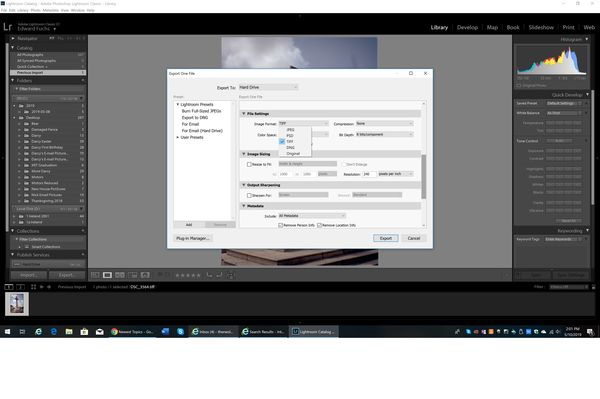Non-destructive PP
May 10, 2019 13:35:34 #
Or what ever.
I'm trying to wrap my head around some of the discussion about LR being a non-destructive post processing process or software.
I have always saved my original images to a backup drive and then brought them into Photoshop, did what I needed to do then save it under a different file name and more than likely a different format. The original image still exists.
Am I missing something here? Lets not get to far into the weeds with this.
Thanks,
Mike
I'm trying to wrap my head around some of the discussion about LR being a non-destructive post processing process or software.
I have always saved my original images to a backup drive and then brought them into Photoshop, did what I needed to do then save it under a different file name and more than likely a different format. The original image still exists.
Am I missing something here? Lets not get to far into the weeds with this.
Thanks,
Mike
May 10, 2019 13:42:28 #
Lightroom records edits in the catalog, and does not change the original photo in any way. This is true whether the original is a JPG, a TIF, or a RAW file. If you look at the original photo with another editor, you will not see the changes you have made. In order to get a "permanent" copy of the edits, you have to export the photo to a JPG, TIF, etc. If you edit a photo in Photoshop from LR, LR exports a file (you can specify the format - JPG, TIF) to Photoshop. When you are finished editing in PS and return to LR, LR adds the edited photo to your catalog.
May 10, 2019 13:42:56 #
In a LR workflow, you don't need back up copies to avoid overwriting the original. The software never writes / saves to the original image file. Rather, the edit rules are stored inside a database. To create a version of your edits, you perform an 'export' that writes a new file applying your edits to the original, writing to the target (new) file.
Somewhat related is shooting in RAW. The image content of a RAW file cannot be updated, it's read-only. So, no matter what software used when editing a RAW, you cannot modify the image portion of the data. Some editors can update / expand the EXIF data in the RAW file, but these tools tend to be from the original camera vendor, not third-party like Adobe.
Somewhat related is shooting in RAW. The image content of a RAW file cannot be updated, it's read-only. So, no matter what software used when editing a RAW, you cannot modify the image portion of the data. Some editors can update / expand the EXIF data in the RAW file, but these tools tend to be from the original camera vendor, not third-party like Adobe.
May 10, 2019 13:45:55 #
GreenReaper wrote:
Or what ever.
I'm trying to wrap my head around some of the discussion about LR being a non-destructive post processing process or software.
I have always saved my original images to a backup drive and then brought them into Photoshop, did what I needed to do then save it under a different file name and more than likely a different format. The original image still exists.
Am I missing something here? Lets not get to far into the weeds with this.
Thanks,
Mike
I'm trying to wrap my head around some of the discussion about LR being a non-destructive post processing process or software.
I have always saved my original images to a backup drive and then brought them into Photoshop, did what I needed to do then save it under a different file name and more than likely a different format. The original image still exists.
Am I missing something here? Lets not get to far into the weeds with this.
Thanks,
Mike
If you do all your Photoshop editing on layers, the original underneath isn't changed. That is non-destructive. You can go back any time and change any aspect of your editing. Saving the original files and doing destructive editing on a copy means you have to start from scratch with your original if you decide you don't like what you did on the copy.
May 10, 2019 15:18:22 #
CHG_CANON wrote:
In a LR workflow, you don't need back up copies to... (show quote)
This is true, but it is NOT an excuse to avoid backing up your original images.
May 10, 2019 15:22:26 #
JohnSwanda wrote:
If you do all your Photoshop editing on layers, the original underneath isn't changed. That is non-destructive. You can go back any time and change any aspect of your editing. Saving the original files and doing destructive editing on a copy means you have to start from scratch with your original if you decide you don't like what you did on the copy.
There's a big IF in there.
Photoshop can be used nondestructively. But it is possible to write over the original image.
Of course raw files cannot be changed because that would require re-mosaicing the image. But a jpg or a tif or a psd file can be overwritten unless you know how to avoid it.
If it is possible for a program to overwrite the original image, I would not call that program nondestructive, even if there is a way to avoid it.
May 10, 2019 15:31:41 #
DirtFarmer wrote:
There's a big IF in there.
Photoshop can be used nondestructively. But it is possible to write over the original image.
Of course raw files cannot be changed because that would require re-mosaicing the image. But a jpg or a tif or a psd file can be overwritten unless you know how to avoid it.
If it is possible for a program to overwrite the original image, I would not call that program nondestructive, even if there is a way to avoid it.
Photoshop can be used nondestructively. But it is possible to write over the original image.
Of course raw files cannot be changed because that would require re-mosaicing the image. But a jpg or a tif or a psd file can be overwritten unless you know how to avoid it.
If it is possible for a program to overwrite the original image, I would not call that program nondestructive, even if there is a way to avoid it.
And what I am saying is the way to avoid it is to do your editing on layers. And you still have your original RAW or JPEG file from the camera.
May 10, 2019 15:34:47 #
JohnSwanda wrote:
And what I am saying is the way to avoid it is to do your editing on layers. And you still have your original RAW or JPEG file from the camera.
The best way to avoid saving over the original is not to remember as a human to not make this mistake. Rather, the best way is to design software that does not include this capability.
May 10, 2019 15:54:03 #
Your process is robust and appropriate for editing with Photoshop. However Lightroom is a different beast. The idea behind non-destructive editing is that the software does not modify the original image. The software applies the adjustments to the image you see on-screen. It saves a list of the image adjustments to a file, either a catalog or an external “sidecar” file. If you open an image using your computer browser, one that you have edited with Lightroom, you will not see the adjustments. But when you open that same image with Lightroom, the software applies the adjustments to the image you see on screen.
In order to see the adjustments using you computer, or other software outside of Lightroom, you must Export the image in an image format file (JPEG, TIFF, PNG). THEN if the original image is a JPEG, and you are exporting a JPEG, you will want to use a new file name, or else the original could be destroyed.
Non-destructive editing came about due to the nature of editing raw files, which are not image files. Raw files have a proprietary format and they can become unstable, and unusable, if modified. Only the manufacturer’s editing software can modify a raw file, but that is not usually done even by the manuf’s software.
In order to see the adjustments using you computer, or other software outside of Lightroom, you must Export the image in an image format file (JPEG, TIFF, PNG). THEN if the original image is a JPEG, and you are exporting a JPEG, you will want to use a new file name, or else the original could be destroyed.
Non-destructive editing came about due to the nature of editing raw files, which are not image files. Raw files have a proprietary format and they can become unstable, and unusable, if modified. Only the manufacturer’s editing software can modify a raw file, but that is not usually done even by the manuf’s software.
May 10, 2019 16:08:27 #
Ysarex
Loc: St. Louis
Missing a little. "Non-destructive workflow" not only refers to preservation of the original unmolested in any way but also to preservation of your labor -- your post processing work. In other words should you decide to make a change in the future or explore a variation to the processing you completed will you have to do any of your work over again.
If you're forced to redo editing work in order to effect a change then your raw workflow isn't fully non-destructive. Ideally what you want is a 100% non-destructive and non-linearly re-editable workflow so that you're not forced to into any redo work. Photoshop can get close but it can't manage 100% -- occasionally it'll bite you with a redo -- pixel editors typically can't do 100% non-destructive workflow. LR (C1, DarkTable, etc.) are parametric editors and as such can manage the goal I noted: 100% non-destructive and non-linearly re-editable. As always there's a trade-off -- the parametric editors have limited pixel pushing capability.
Joe
If you're forced to redo editing work in order to effect a change then your raw workflow isn't fully non-destructive. Ideally what you want is a 100% non-destructive and non-linearly re-editable workflow so that you're not forced to into any redo work. Photoshop can get close but it can't manage 100% -- occasionally it'll bite you with a redo -- pixel editors typically can't do 100% non-destructive workflow. LR (C1, DarkTable, etc.) are parametric editors and as such can manage the goal I noted: 100% non-destructive and non-linearly re-editable. As always there's a trade-off -- the parametric editors have limited pixel pushing capability.
Joe
May 10, 2019 16:40:45 #
JD750 wrote:
...if the original image is a JPEG, and you are exporting a JPEG, you will want to use a new file name, or else the original could be destroyed...
Actually, when you go to export the file as a jpg, the export dialog will not let you overwrite the file. As I recall, that option is greyed out.
Saving to another folder with the same name will work, but saving with a different name is really the way to go because you will know that the file is an edited one and not the original. And there will not be the possibility of moving the new file to the old folder and allowing it to be overwritten.
But the best way of all is to start with a raw file.
May 10, 2019 17:13:06 #
therwol
Loc: USA
GreenReaper wrote:
Or what ever.
I'm trying to wrap my head around some of the discussion about LR being a non-destructive post processing process or software.
I have always saved my original images to a backup drive and then brought them into Photoshop, did what I needed to do then save it under a different file name and more than likely a different format. The original image still exists.
Am I missing something here? Lets not get to far into the weeds with this.
Thanks,
Mike
I'm trying to wrap my head around some of the discussion about LR being a non-destructive post processing process or software.
I have always saved my original images to a backup drive and then brought them into Photoshop, did what I needed to do then save it under a different file name and more than likely a different format. The original image still exists.
Am I missing something here? Lets not get to far into the weeds with this.
Thanks,
Mike
Which version of Lightroom is being discussed. I assume that you're talking about Lightroom CC. Yes, you have to move your picture over to Photoshop to save in anything but jpeg. No matter which format your original picture is in, Lightroom CC only lets you save as either jpeg or "original plus settings." Lightroom Classic CC, also included in the subscription, gives more options, as shown in the second screenshot. If you start with RAW or tif and you save as jpeg, then by definition you've done destructive editing, however if you don't write over the original, then you haven't really destroyed anything.
May 10, 2019 17:19:10 #
therwol wrote:
... If you start with RAW or tif and you save as jpeg, then by definition you've done destructive editing, however if you don't write over the original, then you haven't really destroyed anything.
Don't you mean non-destructive editing?
And I reiterate my previous comment: If the program allows you to overwrite the original file is it not a nondestructive program, even if there's a way to avoid it. If you start with a jpg, Lightroom (I'm using Classic CC) will strongly resist allowing you to overwrite the original file. That option in the export dialog is greyed out. I have not really worked to find a way around that and someone may know how to do it, but I believe LR won't make it easy.
May 10, 2019 17:29:16 #
therwol wrote:
Which version of Lightroom is being discussed. I ... (show quote)
I think that, for the most part, posters have been referring to LR Classic.
May 10, 2019 17:32:54 #
therwol
Loc: USA
DirtFarmer wrote:
Don't you mean color=red non /color -destructive ... (show quote)
Let me clarify. If you start with something like RAW or tif and end up with a jpeg, you have discarded data, hence I think of that as destructive editing when you factor in the final outcome. If you start with jpeg and edit it, the situation is worse in the end when you save it again. Maybe this is just a matter of semantics or the way I conceptualize things. I don't mean to cause any confusion. I was just pointing out that Lightroom CC and Lightroom Classic CC give you different save options.
If you want to reply, then register here. Registration is free and your account is created instantly, so you can post right away.