Check out AI Artistry and Creation section of our forum.
Problem using Nik Color Efex 4
Mar 28, 2019 00:55:26 #
I am on a Macbook Pro and recently updated to Mojave. Since then, when I go into Nik Color Efex Pro 4 and make any adjustments, I click on 'OK' and the entire site, including Photoshop CC crashes and all my previous work is lost. I have learned to save the image before I go into Nik, so I don't lose everything, but I still am unable to edit with the Color Efex. This hasn't happened with Nik Viveza. I do still have the original Nik Suite that I paid for many, many years ago.
Any suggestions?
Thanks.
Any suggestions?
Thanks.
Mar 28, 2019 01:08:09 #
Ufauxreal wrote:
I am on a Macbook Pro and recently updated to Moja... (show quote)
Try an uninstall, reboot and reinstall the collection.
Mar 28, 2019 07:46:43 #
I think your problem is compatibility of your version of the Nik product with macOS Mojave. This incompatibility is one of the things the new DxO version addresses.
Check out Professional and Advanced Portraiture section of our forum.
Mar 28, 2019 08:22:28 #
Ufauxreal wrote:
I am on a Macbook Pro and recently updated to Moja... (show quote)
Here are two slightly different solutions. The first one is what I use, and it solved the exact sequence of events you describe, which occurred after upgrading to High Sierra last fall. There's lots of links, including video tutorials if you prefer, that'll come up if you search for "Photoshop Crash NIK plugin"
https://pupuweb.com/nik-collection-filters-crash-photoshop-macos-high-sierra/
http://www.richterpolilli.com/easy-steps-fix-nik-plug-crashes-inside-photoshop-cc-2018/
Mar 28, 2019 23:00:02 #
Thank you, thank you, thank you so much. I used the 'easy steps fix' and it really works. I am brand new to this forum. The inability to use Nik Plugins has been driving me crazy. I use some of them in almost all of my post processing. Now I have my fave Nik plugins back!!
Mar 29, 2019 09:13:18 #
Haydon wrote:
Try an uninstall, reboot and reinstall the collection.


Usually works and always my first attempt for a "fix".
Mark
Mar 29, 2019 09:14:28 #
Had the same problem. There are fixes, like from NIK under settings select after clicking open in separate layer, but that failed for me so many times, so eventually I upgrade to the newer version (it was on sale) and haven't had the problem since. If I recall, the upgrade was a little over $50. It was definitely worth it to me considering I use the NIK filters on almost every image I process.
Check out Panorama section of our forum.
Mar 29, 2019 09:47:15 #
I need help with NIK as well. Everything works except the paint brush. I want to paint a filter into my photo in one little spot but the error message as seen below. I click ok and all work is gone and I have to start all over again. Any help greatly appreciated.
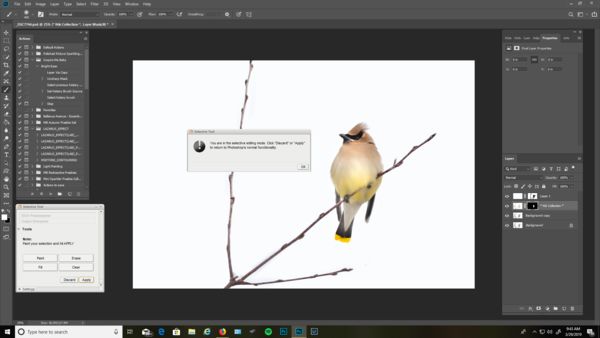
Mar 29, 2019 10:10:35 #
runyanp wrote:
I need help with NIK as well. Everything works except the paint brush. I want to paint a filter into my photo in one little spot but the error message as seen below. I click ok and all work is gone and I have to start all over again. Any help greatly appreciated.
Try uninstalling/reboot/reinstall
Mark
Mar 29, 2019 10:19:10 #
Mar 29, 2019 10:29:33 #
runyanp wrote:
Thanks Mark, I have tried that with no avail.
I can offer you the installation file from my Dropbox. If interested, PM me with your email address. Other UHHers have downloaded it.
Mark
Check out Landscape Photography section of our forum.
Mar 29, 2019 11:49:20 #
runyanp wrote:
I need help with NIK as well. Everything works except the paint brush. I want to paint a filter into my photo in one little spot but the error message as seen below. I click ok and all work is gone and I have to start all over again. Any help greatly appreciated.
Is that a screen print of your Photoshop workspace? What does the error message say? Nik itself has no brushes; it has control points. It appears you trying to do something with a PS layer mask. Please explain further.
Mar 29, 2019 11:54:43 #
Nik has brushes, at least on the original program. They are used in conjunction with photoshop but Nik gives you the ability to brush on each filter to a specific area as well as using the control points. Sometimes the brushes are more precise and I miss them. Click on a Nik filter and look at the bottom right side. You have the choice of brush, cancel and ok. I cannot get the brush feature to work anymore. Hope you can help me. Thanks so much.
Mar 29, 2019 12:00:21 #
runyanp wrote:
OMG, the stuff I don't know is a lot 😲 What does your error message say?Nik has brushes, at least on the original program...
I have PS Elements, but will try it out today. Thanks!
Mar 29, 2019 12:12:35 #
Oh, sorry, I for to reply to that. "You are in selective editing mode. Click discard or apply to return to Photoshop's normal functionality."
After you click brush a dialog box appears on the left that allows you to paint, erase, clear, or fill. I paint, then I start getting the error message and when I click ok it deletes all I have done. The brushes are really from PS, but Nik gives you the ability to use them on each of Nik's filters. That is what I have lost. Sure hope you can find a solution for me. I even uploaded the new version from DOK as a trial and still didn't have the brush ability in NIK.
After you click brush a dialog box appears on the left that allows you to paint, erase, clear, or fill. I paint, then I start getting the error message and when I click ok it deletes all I have done. The brushes are really from PS, but Nik gives you the ability to use them on each of Nik's filters. That is what I have lost. Sure hope you can find a solution for me. I even uploaded the new version from DOK as a trial and still didn't have the brush ability in NIK.
If you want to reply, then register here. Registration is free and your account is created instantly, so you can post right away.
Check out Underwater Photography Forum section of our forum.





