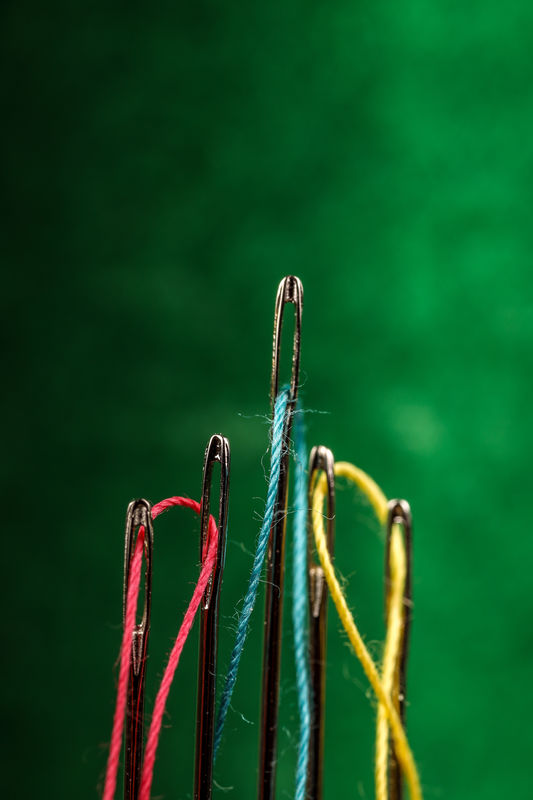Stuck Pixel and Focus Stacking
Mar 12, 2019 07:31:36 #
This may, or may not, be of interest to my fellow Focus Stackers (if not interested then please ignore).
One of the delight of a new camera is the prospect of dust streak free focus stacking so you can imagine how disappointed I was when I noticed a small white line across the background of my first stack. Closer inspection revealed that it was line of small white dots (probably one for each picture in the stack although I did not count them). Very close inspection of one of the originals revealed a very very small white dot. A lengthy search of some grandchild pictures I took the day before also revealed a similar white dod, although to be fair it was pixel peeping to the extreme.
I’ve attached examples so you can see for yourselves.
Mr Google revealed that this is a Stuck pixel, most cameras have them and I should not worry about one or two. As I was still in the 30 day returns period I informed the online store I had the camera from and they replied “Stuck pixels/Dead pixels are very common on many different cameras. I have experienced this on both of the last two cameras I have owned. If you're only seeing one or two stuck pixels then it's nothing to worry about. Obviously if the problem gets worse then it could be worth setting up a return with us.”
A couple of internet sites suggested that Lightroom deals with stuck, hot or dead pixels when importing raw files. As Lightroom will not accept the raw file from my camera yet I’ve been restricted to Jpeg and unable to test this.
Comments regarding three questions would be appreciated.
1. are stuck pixels as common as has been suggested by both store and internet.
2. will importing raw to Lightroom resolve stuck pixels.
3. am I making a fuss about nothing
All contributions will be gratefully received.
One of the delight of a new camera is the prospect of dust streak free focus stacking so you can imagine how disappointed I was when I noticed a small white line across the background of my first stack. Closer inspection revealed that it was line of small white dots (probably one for each picture in the stack although I did not count them). Very close inspection of one of the originals revealed a very very small white dot. A lengthy search of some grandchild pictures I took the day before also revealed a similar white dod, although to be fair it was pixel peeping to the extreme.
I’ve attached examples so you can see for yourselves.
Mr Google revealed that this is a Stuck pixel, most cameras have them and I should not worry about one or two. As I was still in the 30 day returns period I informed the online store I had the camera from and they replied “Stuck pixels/Dead pixels are very common on many different cameras. I have experienced this on both of the last two cameras I have owned. If you're only seeing one or two stuck pixels then it's nothing to worry about. Obviously if the problem gets worse then it could be worth setting up a return with us.”
A couple of internet sites suggested that Lightroom deals with stuck, hot or dead pixels when importing raw files. As Lightroom will not accept the raw file from my camera yet I’ve been restricted to Jpeg and unable to test this.
Comments regarding three questions would be appreciated.
1. are stuck pixels as common as has been suggested by both store and internet.
2. will importing raw to Lightroom resolve stuck pixels.
3. am I making a fuss about nothing
All contributions will be gratefully received.
Mar 12, 2019 07:40:11 #
Yes, a fine example of pixel peeping. A touch from Photoshop would repair the final shot. Be interested to hear what difference starting with raw will make.
Mar 12, 2019 07:41:33 #
I’m aware of this issue but thought that it was due to aging of the sensor. There are no dead pixels on either of my cameras and neither is less than five years old.
I think you should exchange your camera while still in the 30 day period - this issue will bother you and you’ll regret not sending it back.
I think you should exchange your camera while still in the 30 day period - this issue will bother you and you’ll regret not sending it back.
Mar 12, 2019 09:28:21 #
I see stuck pixels in long exposures in humid environments, such as night shooting in the summer and maybe a series of 5+ second exposures. Of course, I don't "see" them until processing the results later. So, if out for an extended time such as the late afternoon as the light goes from golden to blue to after-dark, I try to remember to turn off the camera during the 5- to 15-minute waiting periods between shooting. Cloning out a few issues in LR is easy when I find I didn't follow this advice when working with the image results.
Mar 12, 2019 09:57:16 #
The part that sticks in my craw is the advice to not worry about it unless the stuck pixels multiply. But by then the camera would be well outside out of the return period.
Mar 12, 2019 11:09:45 #
CPR wrote:
Yes, a fine example of pixel peeping. A touch from Photoshop would repair the final shot. Be interested to hear what difference starting with raw will make.
Thanks for commenting CPR, I agree it's easily removed.
Mar 12, 2019 11:12:28 #
ecobin wrote:
I’m aware of this issue but thought that it was due to aging of the sensor. There are no dead pixels on either of my cameras and neither is less than five years old.
I think you should exchange your camera while still in the 30 day period - this issue will bother you and you’ll regret not sending it back.
I think you should exchange your camera while still in the 30 day period - this issue will bother you and you’ll regret not sending it back.
Thanks for commenting, that was my initial thought.
Mar 12, 2019 11:16:51 #
CHG_CANON wrote:
I see stuck pixels in long exposures in humid envi... (show quote)
Thanks for taking the time to comment, I agree cloning it out in Lightroom is fairly straightforward and as for non-stacked images, you have to look very very close to notice anything is amiss.
Mar 12, 2019 11:19:28 #
Mark Sturtevant wrote:
The part that sticks in my craw is the advice to not worry about it unless the stuck pixels multiply. But by then the camera would be well outside out of the return period.
Thanks for commenting Mark. You may have a point, however the store is a well respected outlet which I've used for many years so I tend to take their advice in good faith.
Mar 13, 2019 07:00:04 #
In long exposures I experience this but called them Hot Pixels as the were white hot due to the sensor heating up. Extremely annoying as my photos looked like it was snowing. This was with a crop sensor camera and have not experienced with my full frame cameras. If the dead pixel is dead center and noticeable in all of your shots I think I would return now, as later will not be possible. If you keep, I ran into this problem when stacking but with dust spots on my sensor. Sometimes I would clean each frame before stacking together or cleaned finished stack, an easy fix.
Mar 14, 2019 10:39:37 #
A update:
After much research on the interweb and YouTube it appears that stuck, hot and dead pixels are more common than we think. They largely go unnoticed except by us pixel peeping macro stackers. A number of sites offered a solution, they suggested that part of the “Manual Cleaning” process is a remapping of the sensor which will deal with errant pixels (Canon are, unsurprisingly silent on the subject).
I gave it a go and it worked, not a dodgy pixel in sight.
Thanks to those who commented.
After much research on the interweb and YouTube it appears that stuck, hot and dead pixels are more common than we think. They largely go unnoticed except by us pixel peeping macro stackers. A number of sites offered a solution, they suggested that part of the “Manual Cleaning” process is a remapping of the sensor which will deal with errant pixels (Canon are, unsurprisingly silent on the subject).
I gave it a go and it worked, not a dodgy pixel in sight.
Thanks to those who commented.
If you want to reply, then register here. Registration is free and your account is created instantly, so you can post right away.