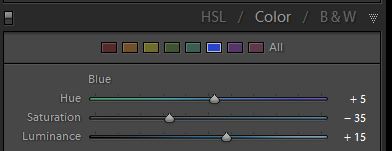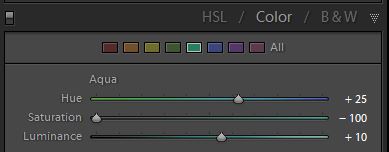Suggestions
Feb 27, 2019 13:23:46 #
Initial photo was this Mourning Dove silhouetted against a uniform gray sky. Used Camera Raw filter in PS to adjust image, upsized image in PS, replaced the sky with Landscape Pro. I got a nice bird and cactus against an obviously replaced sky.
What can I do to blend these together. As usual, feel free to fold, spindle or mutilate. Just tell me what you did.
What can I do to blend these together. As usual, feel free to fold, spindle or mutilate. Just tell me what you did.
Feb 27, 2019 13:45:14 #
I think the sky looks natural and I don't see evidence of cut/paste (others with better eyesight might).
However, try reducing the cyan color saturation. The true color (in the download) is pretty overpowering. You could also try selectively upping yellow and green to bring out more color in the cactus. Your dove looks great, though could be very slightly made more vibrant (color saturation, brightness).
I like the simplicity of the subject very much.
Be sure you have sRGB selected as the export color space. Once that is set you won't have the variance between colors and brightness of thumbnail vs. download.
However, try reducing the cyan color saturation. The true color (in the download) is pretty overpowering. You could also try selectively upping yellow and green to bring out more color in the cactus. Your dove looks great, though could be very slightly made more vibrant (color saturation, brightness).
I like the simplicity of the subject very much.
Be sure you have sRGB selected as the export color space. Once that is set you won't have the variance between colors and brightness of thumbnail vs. download.
Feb 27, 2019 13:47:08 #
Feb 27, 2019 15:43:05 #
kenievans
Loc: Dallas
I think you did a good job replacing the sky. There is just the tiniest bit of of a glowing edge around the bird that you really have to look for to see it. You might try adjusting the edges of your mask. Other than that I think Linda is spot on with her comments.
Feb 27, 2019 19:12:47 #
Feb 28, 2019 11:33:22 #
To my eye the sky looks excessively aqua/cyan. To get my edit I shifted WB to minus 25 (LR) and Tint to minus 2. Then I applied the HSL corrections as shown below.
I also noticed a small amount of fringing round the dove so I applied the "Remove Chromatic Aberration" correction in Lens Corrections>Profile. That reduced the fringing but didn't remove it completely. To my eye the sky now looks more natural, but everybody will have their own idea of what "natural" looks like. The sky could probably be improved further by selecting it and working on it in isolation. It now has a slight purple tint, but as soon as that's removed it goes back to looking too aqua/cyan.
-
I also noticed a small amount of fringing round the dove so I applied the "Remove Chromatic Aberration" correction in Lens Corrections>Profile. That reduced the fringing but didn't remove it completely. To my eye the sky now looks more natural, but everybody will have their own idea of what "natural" looks like. The sky could probably be improved further by selecting it and working on it in isolation. It now has a slight purple tint, but as soon as that's removed it goes back to looking too aqua/cyan.
-
Feb 28, 2019 11:46:16 #
Curmudgeon wrote:
Initial photo was this Mourning Dove silhouetted against a uniform gray sky. Used Camera Raw filter in PS to adjust image, upsized image in PS, replaced the sky with Landscape Pro. I got a nice bird and cactus against an obviously replaced sky.
What can I do to blend these together. As usual, feel free to fold, spindle or mutilate. Just tell me what you did.
What can I do to blend these together. As usual, feel free to fold, spindle or mutilate. Just tell me what you did.
Here's a try that you might like. Cut out the dove and cactus with Remask . . . then added and blurred a desert scene including a nicer sky.
I find the best way to blend the two and get rid of the "halo" is with an eraser brush feathered even though there is an "edge refinement" setting in Photoshop.
Hope you like it.
Feb 28, 2019 12:33:45 #
Thanks both RG and Weddingguy. Going to be playing with all those techniques too.
Feb 28, 2019 13:05:17 #
Weddingguy wrote:
Very charming!Here's a try that you might like.
If you want to reply, then register here. Registration is free and your account is created instantly, so you can post right away.