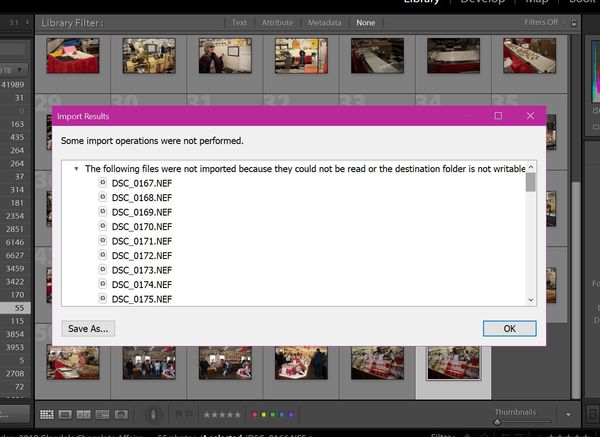LR Classic Import Problem
Feb 11, 2019 11:13:47 #
AZNikon
Loc: Mesa, AZ
I imported yesterday's shoot and the status bar seemed to get hung up, motionless for some time. My card had been ejected so I assumed the import was still being processed. Just to be safe, I laid the card aside and let it run quite a while. When I came back and it hadn't budged, I assumed that it was just hung in a loop and there must not have been as many files as I thought. Naturally, I formatted the card so i could put my camera away. I decided to click the "X" on the status bar and that's when I got the attached message about file issues. As a precaution, I saved each and every file to my desktop (original file names + NEF). I'm not sure what to do next. Can I safely close this window. How do I find out if the files I saved are any good? Should I try to import them again? I am open to suggestions on saving these files. Thanks, Bob
Feb 11, 2019 11:19:18 #
It's software dependent on hardware, unexpected problems can occur. The message says possibly your destination is unwritable. Did you run out of space where the catalog resides and / or where you copy the image files from the card to disk? If you did run out of space, you need to delete some files before you can successfully complete this import.
The message also says possibly the source cannot be read. If you copied all the source files from the card to someplace on the computer, did you re-run the import and complete the processing of these images?
Definitely close the LR software and reboot the computer in case something is caught in memory that has nothing to do with the disk nor card. Then, run the import based on what needs to be done next.
The message also says possibly the source cannot be read. If you copied all the source files from the card to someplace on the computer, did you re-run the import and complete the processing of these images?
Definitely close the LR software and reboot the computer in case something is caught in memory that has nothing to do with the disk nor card. Then, run the import based on what needs to be done next.
Feb 11, 2019 11:50:29 #
I've seen that screen a few times. I closed Lightroom, reopened it, inserted the card again and re-started the import. It worked. A computer reboot wouldn't hurt either.
Feb 11, 2019 14:29:16 #
AZNikon wrote:
... Naturally, I formatted the card so i could put my camera away...
Nothing wrong with putting your camera away with files still on the card.
I would advise not to reformat the card until you are sure that all the files have been not only downloaded, but processed and backed up.
Feb 11, 2019 21:48:59 #
AZNikon
Loc: Mesa, AZ
AZNikon wrote:
I imported yesterday's shoot and the status bar se... (show quote)
After spending the greater part of the day on this project, I've concluded that the import was most likely not complete, even though it had been stalled for some time. I have further concluded that since the import was still in progress, the original files on the SSD card got corrupted when I prematurely removed the card from the drive. Long story short, I invested in some recovery software and have restored the files. Unfortunately it would appear that the original file names are no longer attached to the files. They have been renumbered. I seem to remember that files are not actually deleted, just part of the file name removed, or something like that. Anyway, once the files were restored it took me a while to realize that JPG's had also been restored even though I only shoot it RAW. So I got rid of those. Next I was able to keep my originals and delete the duplicates created by the restore on the first 56 files that made it through the original import. It was basically alternating files, original, restored, original, restored, etc. Once I got to the "new" files, the ones that didn't make the original import, it was downhill from there. So this was a self-inflicted wound that took a full day of surgery to repair, and more than half of the files don't have their original file names. Thanks to all who responded, I just wanted to share the update with you. Must close for now so I can go find my sign: I'm stupid!
Feb 12, 2019 07:39:47 #
If you are comfy with social media there’s a great Facebook group- Lightroom Help Group-Intermediate and Advanced. A wealth of info and great community that is very responsive to these kinds of situations.
Feb 12, 2019 07:41:17 #
AZNikon wrote:
I think we all have one of those ... Must close for now so I can go find my sign: I'm stupid!
 Appreciate your providing an update for others to learn.
Appreciate your providing an update for others to learn.Feb 12, 2019 09:59:29 #
drharveys wrote:
If you are comfy with social media there’s a great Facebook group- Lightroom Help Group-Intermediate and Advanced. A wealth of info and great community that is very responsive to these kinds of situations.
Thanks for sharing that. I wasn't aware of that group.
Feb 12, 2019 12:58:13 #
AZNikon wrote:
I imported yesterday's shoot and the status bar se... (show quote)
If you are on a Mac, try opening one of the saved images with "Preview". If it shows then it is readable.
What are you writing to? If an HD right click and choose "Get Info". Do you have any free space? Is there any way you may have locked your target drive?
If you want to reply, then register here. Registration is free and your account is created instantly, so you can post right away.