Copy slides
Oct 12, 2011 20:32:03 #
Any suggestions on how to copy slides with digital camera without spending a ton. The copiers that connect to computer give horrible quality.
tried to shoot against back lit translucent background but that worked poorly also
tried to shoot against back lit translucent background but that worked poorly also
Oct 12, 2011 21:09:13 #
WisconsinPat wrote:
Any suggestions on how to copy slides with digital camera without spending a ton. The copiers that connect to computer give horrible quality.
tried to shoot against back lit translucent background but that worked poorly also
tried to shoot against back lit translucent background but that worked poorly also
http://www.wikihow.com/Copy-Photographic-Slides-Into-My-Computer
Oct 12, 2011 21:12:34 #
I'm digitizing the slide collection at the museum where I volunteer. I use a scanner to produce high resolution scans.
You'll need to either find a service that does that or find somebody with a scanner. I'd do it for you if you trusted me with your slides, I use a film/slide scanner for my own work at home too.
You'll need to either find a service that does that or find somebody with a scanner. I'd do it for you if you trusted me with your slides, I use a film/slide scanner for my own work at home too.
Oct 12, 2011 21:15:40 #
Also, I forgot, they used to make a device that attaches to a camera lens and holds slides in front of a translucent white plastic screen so you can back-light and photograph them. I don't know what they're called, but I bet they're available on e-bay.
Oct 12, 2011 21:27:25 #
Hi,
Look on Ebay for a Bowans "Illumitran" unit. They sold for hundreds of dollars and now for a few dollars. In essecnce it is a black box gizmo with a variable output electronic flash unit inside and a plexiglas screen that holds the slides. It was offered in 4x5 inch slides down to 35mm. It had an upright column and you mounted the camera on the stand, a meter was flipped over to estimate exposure and bingo you got a slide that was indistinguisable from the original. Image libraries had banks of them working all day long. I worked for Bowans in London 30 years ago and they flew off the shelves. An American company made a copy version of it, but I know not the maker. With a digital camera, everything is easier, you just shoot and let the camera do the work. I have a more Jonesy version of it but it cost about $3000 and it has a three color set of filters that you can alter the colors as you see fit.
When using the systems, I always set my Canon EOS5D on the portrait setting as it lowers the contrast that sometimes creeps in.
Another way of achieving the same effect is to pick up a regular photographic enlarger and make up an adapter to accept the filter holder screw on the front of your camera lens and mount the camera looking up, as it were, into the enlarger and use the enlarger negative holder to grip the slide and the enlarger bulb to illuminate the slide. You adust the size of the image by raising or lowering the bellows to the correct size of the image and either focus the camera by hand or auto focus the image. I'll try make up a photo to show you how simple it is, despite all these complicated instructions. I use my set up with an old Exacta SLR camera and copy slides using Extachrome Film.
Whew.
Ian
Port Orange Florida and Little Rock Arkansas.
igh1066@hotmail.com
Look on Ebay for a Bowans "Illumitran" unit. They sold for hundreds of dollars and now for a few dollars. In essecnce it is a black box gizmo with a variable output electronic flash unit inside and a plexiglas screen that holds the slides. It was offered in 4x5 inch slides down to 35mm. It had an upright column and you mounted the camera on the stand, a meter was flipped over to estimate exposure and bingo you got a slide that was indistinguisable from the original. Image libraries had banks of them working all day long. I worked for Bowans in London 30 years ago and they flew off the shelves. An American company made a copy version of it, but I know not the maker. With a digital camera, everything is easier, you just shoot and let the camera do the work. I have a more Jonesy version of it but it cost about $3000 and it has a three color set of filters that you can alter the colors as you see fit.
When using the systems, I always set my Canon EOS5D on the portrait setting as it lowers the contrast that sometimes creeps in.
Another way of achieving the same effect is to pick up a regular photographic enlarger and make up an adapter to accept the filter holder screw on the front of your camera lens and mount the camera looking up, as it were, into the enlarger and use the enlarger negative holder to grip the slide and the enlarger bulb to illuminate the slide. You adust the size of the image by raising or lowering the bellows to the correct size of the image and either focus the camera by hand or auto focus the image. I'll try make up a photo to show you how simple it is, despite all these complicated instructions. I use my set up with an old Exacta SLR camera and copy slides using Extachrome Film.
Whew.
Ian
Port Orange Florida and Little Rock Arkansas.
igh1066@hotmail.com
Oct 12, 2011 22:12:55 #
Then there's something like this that screws into the filter screws on the end of your lens:
http://www.ebay.com/itm/HD-Slide-Copier-Canon-EOS-Rebel-T3i-T3-1100D-600D-/130516958062?pt=LH_DefaultDomain_0&hash=item1e636abb6e#ht_6590wt_1163
http://www.ebay.com/itm/HD-Slide-Copier-Canon-EOS-Rebel-T3i-T3-1100D-600D-/130516958062?pt=LH_DefaultDomain_0&hash=item1e636abb6e#ht_6590wt_1163
Oct 13, 2011 06:09:36 #
Oct 13, 2011 08:05:50 #
Canon has a very nice scanner, the Canoscan 9000 which can be had for around $200 bucks at B&H. Comes with frames to hold up to 4 slides at once and negatives. A pro who is digitizing over 10000 slides put me on to it. Light transmission through the slide or film or negative is adjustable before scanning with the included software and it goes up to 9800dpi. It's a regular flatbed scanner, too. A lot of bang for the buck.
Oct 13, 2011 08:45:49 #
I use an Epson Perfection V600 at home, which holds 2 six frame strips of 135, 2 3 frame strips of 6x6 120, 2 4 frame strips of 6x45 120, or 4 slides at a time.
At work I use an Epson V700 which holds twice as much 135 and 120 film, and a dozen slides at a time.
At work I use an Epson V700 which holds twice as much 135 and 120 film, and a dozen slides at a time.
Oct 13, 2011 09:57:38 #
I use a Epson Perfection V500 Photo, I think I paid $135 for it. Try to find a scanner with Digital Ice, it uses the hardware to remove dust and scratches from film. I have scanned about 6k slides with very good results. I also tried taking digital pictures of the projected image on a projection screen, not very good results, but fast. You also have to have a screen and projector, tripod and a very dark room. I have a Nikon adapter that goes on one of my cameras for copying slides, works good too but the slide has to be very clean. The scanner is still the best. I've had at least 10 different brand scanners, the Epson works the best.
Epson scanner before & after not retouched

Epson scan not retouched

Nikon ES-E28 adapter
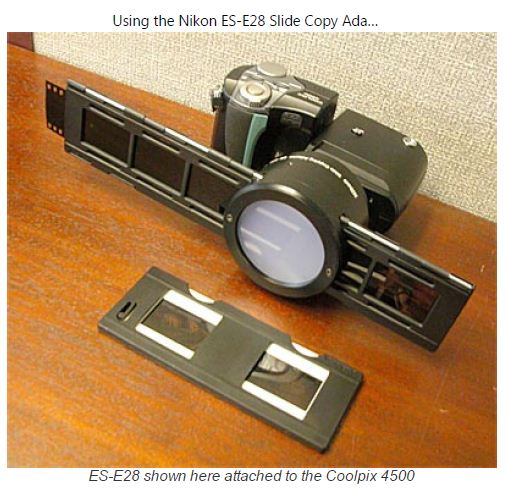
Oct 13, 2011 10:11:57 #
I have but rarely use Digital ICE. It uses infrared and stuff to remove dust, I generally go in with the clone tool and zoom to take it out.
Also doesn't work with black and white (non C41) since the silver reflects the IR radiation funny.
Also doesn't work with black and white (non C41) since the silver reflects the IR radiation funny.
Oct 13, 2011 10:43:05 #
Wisconsin Pat:
I just spent a year scanning to digital 16,000-plus slides. I used a Nikon Super Coolscan5000 ed scanner that originally cost me about $1,300. It was worth it to convert the slides into a digital format. Slide deteriorate and many of them were starting to show their age. I am please with the results. I've since sold many of the scanned digital images. It was a slow process, but worth it.
I just spent a year scanning to digital 16,000-plus slides. I used a Nikon Super Coolscan5000 ed scanner that originally cost me about $1,300. It was worth it to convert the slides into a digital format. Slide deteriorate and many of them were starting to show their age. I am please with the results. I've since sold many of the scanned digital images. It was a slow process, but worth it.

Oct 13, 2011 10:50:49 #
This may not have been the best example, but in some ways it is. This image is a little "dirty", but now that it's save in a digital format I can easily fix that before I submit it.

Oct 13, 2011 14:28:28 #
I purchased an inexpensive slide and film camera from Costco online for around $80.
I think it does a good job on either slides or negatives.
My biggest problem was making sure the slides are dust free.
Much better to do before you scan than after.
Here are a few.
I think it does a good job on either slides or negatives.
My biggest problem was making sure the slides are dust free.
Much better to do before you scan than after.
Here are a few.

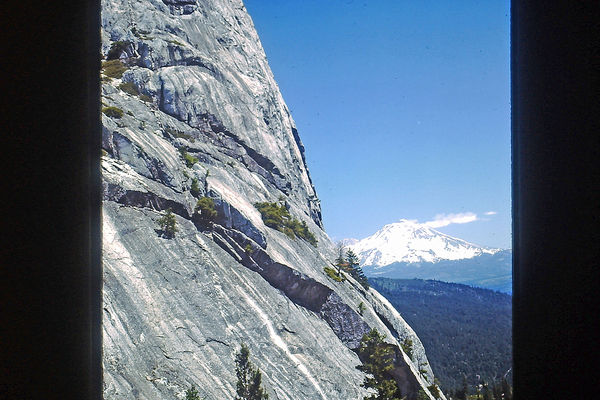

Oct 13, 2011 14:53:04 #
Take a look at a device called ShotCopy. It allows you to use a digital camcorder or camera that can focus to within one-inch of the camera lens to quicklycopy 35mm slides, negatives and small photographs. You can find more information and samples at http://www.shotcopy.com
If you want to reply, then register here. Registration is free and your account is created instantly, so you can post right away.







