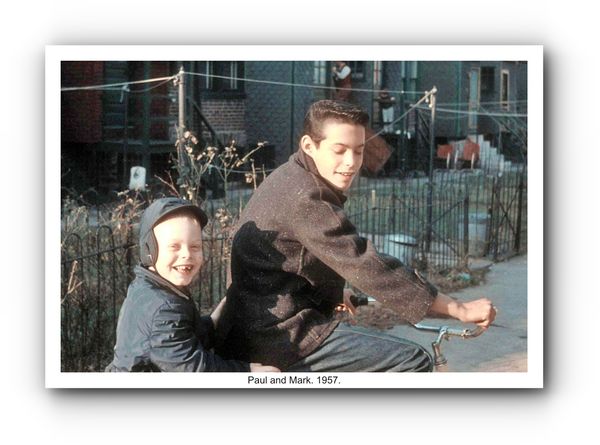Sort Scanned Pictures
Jan 19, 2019 10:23:33 #
I have a ton of scanned pictures of my daughter from pre-digital days. Unfortunately they were scanned haphazardly. Given most photo services can do facial recognition is anyone aware of an app that could scan through a collection of pictures of a person growing up and sort them approximately by age? Obviously no specific dates but maybe by phases - baby, toddler, grade school, teen, etc?
One could go through and identify and label one or two for each category but then let app do the rest automatically? AI?
One could go through and identify and label one or two for each category but then let app do the rest automatically? AI?
Jan 19, 2019 10:45:18 #
I'm guessing that's a pipe dream.
(Good app to be written though.)
(Good app to be written though.)
Jan 19, 2019 12:52:59 #
Jan 19, 2019 13:01:30 #
tlmly wrote:
The current version of Adobe Lightroom does that very well.
Guru -> LR is exactly the solution as is any image editor where you can clean-up the scanned images (straighten / align horizons, crop for composition, adjust WB, sharpen, etc). Then, add keywords, organize into collections, facial recognize, adjust shooting date.
Jan 19, 2019 14:19:38 #
was_a_guru wrote:
I have a ton of scanned pictures of my daughter fr... (show quote)
Here is an idea. Do as you say, go through for each category then “Name” them as follows Daughter_10yr, Daughter_12yr, ...etc. When I say name I mean when the facial recognition app asks for a name, give each category a different name, even though they are all the same person. Then the facial recgonition app should sort them by categories for you.
Jan 19, 2019 14:25:02 #
tlmly wrote:
The current version of Adobe Lightroom does that very well.
Wow, cool.
Jan 20, 2019 11:59:46 #
I do a lot of scanning, both my my father's and my own images.
My technique is a bit different. I name with a nine-digit sequence YYMMDDxxx and add a title.
But then I put a photograph border with title on each one.
I can quickly pick out what I want via an image browser like Picasa.
Corny, but works for me.
My technique is a bit different. I name with a nine-digit sequence YYMMDDxxx and add a title.
But then I put a photograph border with title on each one.
I can quickly pick out what I want via an image browser like Picasa.
Corny, but works for me.
Jan 20, 2019 12:29:55 #
Longshadow wrote:
I'm guessing that's a pipe dream.
(Good app to be written though.)
(Good app to be written though.)
Agreed. It's like the facial recognition systems now used at airport security stations. The only places that can afford that technology are large government agencies and large corporations.
Jan 20, 2019 12:55:18 #
I'd say the best you can do is an approximation of age, or somehow ID something in the background that changed over time.
Since they were scanned, you might get some clues from the origination date of the file.
Since they were scanned, you might get some clues from the origination date of the file.
Jan 20, 2019 13:44:06 #
was_a_guru wrote:
I have a ton of scanned pictures of my daughter fr... (show quote)
Guru!
Have you looked into Google Photos? Here's a YouTube video describing the application that you might be looking for: < https://www.youtube.com/watch?v=YXe68IxpqWo > The Facial Recognition feature starts around the seven-minute mark of the video.
Hope you find it useful. Happy New Year all! Ed
Jan 20, 2019 14:32:21 #
Thanks to all for your suggestions. I tried some of them.
I am using LR. Unfortunately JD750's (Name_10yr, Name_12yr) doesn't seem to work. LR is age agnostic when doing facial recognition. I select one picture of my daughter, label it, and LR will identify (almost) all of the other pictures of her ranging from baby to adult. It misses a few, and even identifies some of my wife (her mother) as her.
Labeling on the picture (markie1425's suggestion) would be great if I didn't have ~1200 prints, and if I knew the dates on all of them. Most of these were in boxes that have been there for as long as 30 years and very few dates on them. My bad for not being more attentive when we initially got them back from developing. :(
I will investigate Google Photos, but I primarily use LR.
Thanks.
I am using LR. Unfortunately JD750's (Name_10yr, Name_12yr) doesn't seem to work. LR is age agnostic when doing facial recognition. I select one picture of my daughter, label it, and LR will identify (almost) all of the other pictures of her ranging from baby to adult. It misses a few, and even identifies some of my wife (her mother) as her.
Labeling on the picture (markie1425's suggestion) would be great if I didn't have ~1200 prints, and if I knew the dates on all of them. Most of these were in boxes that have been there for as long as 30 years and very few dates on them. My bad for not being more attentive when we initially got them back from developing. :(
I will investigate Google Photos, but I primarily use LR.
Thanks.
Jan 20, 2019 15:08:18 #
I would think the ability to roughly separate them into groups by person would be at least some help. Then displaying them as a group might make it possible to rearrange them into rough ages. (I don't know if LR has the ability to allow rearranging--I do that either by renaming (with age) in my computer file, or by moving the photos around after I've uploaded them to Flickr.
Jan 20, 2019 18:32:17 #
If you're only talking about 1200 prints, it's not an insurmountable job. Yes, it will take you some time, but it's doable.
(1) separate into individual piles, one pile per person in the photo
(2) go through the piles and estimate ages
Do step 2 as a family exercise.
And remember to write on the back of all future prints.
(1) separate into individual piles, one pile per person in the photo
(2) go through the piles and estimate ages
Do step 2 as a family exercise.
And remember to write on the back of all future prints.
If you want to reply, then register here. Registration is free and your account is created instantly, so you can post right away.