Looking to purchase 35mm film scanner.
Oct 28, 2018 11:40:30 #
capt2575
Loc: New York City
Hello fellow Hogs. My parents were cleaning up my old room and found boxes of 35mm film negatives, some belonged to my father the rest to me. So here is you next assignment, can you recommend a good 35mm film scanner under $800.00? Let me thank you in advance for all your help and good shooting.
Oct 28, 2018 11:45:51 #
Oct 28, 2018 11:53:35 #
Pacific Prime has at least one dedicated scanner in that range and a couple of better ones for slightly more. I have one of the low cost ones and it’s quite adequate. I just bought the big one that does 120 as well as 35mm but haven’t used it yet. Maybe better is the group of Plustek 35mm scanners, all within your price range. Search on Plustek at B&H. I have to admit that I’m biased towards dedicated film scanners as opposed to flatbeds. I have not had good luck with flatbeds though I did not try the Epson.
Oct 28, 2018 12:02:58 #
capt2575 wrote:
Epson Perfection V600 Photo Scanner. You will be very happy and save $500.Hello fellow Hogs. My parents were cleaning up my old room and found boxes of 35mm film negatives, some belonged to my father the rest to me. So here is you next assignment, can you recommend a good 35mm film scanner under $800.00? Let me thank you in advance for all your help and good shooting.
Epson Perfection V600 Photo Scanner B&H # EPPV600 MFR # B11B198011
Epson
Top seller
Epson Perfection V600 Photo Scanner
Product Highlights
Scans Prints, 35mm & Medium Format Film
Optical Resolution: 6400 dpi
Max Resolution: 12800 x 12800 dpi
Oct 28, 2018 14:28:15 #
cigar dude
Loc: South Central MA
The Epson v800 is 730 at B&H
It is an excellent scanner - I have one and it gives excellent results, but slow.
Guess it depends on how many slides and negs you need to copy and if you have the time
https://www.bhphotovideo.com/c/product/1083200-REG/epson_b11b223201_perfection_v800_photo_scanner.html
It is an excellent scanner - I have one and it gives excellent results, but slow.
Guess it depends on how many slides and negs you need to copy and if you have the time
https://www.bhphotovideo.com/c/product/1083200-REG/epson_b11b223201_perfection_v800_photo_scanner.html
Oct 28, 2018 15:15:38 #
amfoto1
Loc: San Jose, Calif. USA
There are any number of very good scanners for under $800.
If you will only be using it for film scanning, I'd recommend a dedicated film scanner, instead of a flat bed. A dedicated scanner has higher dynamic range, greater uninterpolated rexolution and will simply do a much better job scanning your images... particularly when it's combined with high performance software.
For example, well under $500 is the Plustek OpticFilm 8200i Ai Film Scanner... It scans mounted slides and film strips of up to 5 or 6 negs. You put the neg strip or slides into a little "tray", which is then hand fed through the scanner one image at a time. It scans at 48 bit depth, 7200 dpi with a D-max of 3.6. An important thing is that it comes with Silverfast Studio Ai software, which is the very best (and when it's bought separately, costs about what this entire scanner & s'ware bundle costs). There's also a somewhat cheaper "SE" version of this scanner, which comes with a slightly downgrade or "lite" version, but still darned pretty good Silverfast "SE" software. The Ai software has dust delete and special settings to work with Kodachrome slides (which are difficult to scan well). AFAIK, the SE version doesn't have those. I think all the Plustek scanners use a fixed focus.
For a little more money, right at $500, there's the Pacific Image Prime Film XAs super edition... It can auto load negative strips up to 40 frames (whole roll, uncut) or similar strips of unmounted slides. It also can handle mounted slides one at a time. It scans 48 bit depth, 10000 dpi with a D-max of 4.2. It is bundled with Silverfast SE (none of the Pacific Image scanners come with the Studio Ai version, AFAIK). It has autofocus. There's a similar, less expensive version of this scanner that doesn't have the auto feed feature, otherwise appears the same.
There are more expensive film scanners that can accommodate medium format and even large format film (as much as $25,000).... as well as a couple that can auto feed and batch scan 35mm mounted slides ($1000+).
There also less expensive dedicated film scanners, though they tend to be a lot lower resolution and use much less capable software. Built to be cheap and fast, their files aren't big enough to do anything more than the smallest sizes of prints.
If you want the scanner to work with prints and various flat documents too... up to 8.5x11 inch "letter size" in one pass.... then a flat bed may be a better choice. Several have already been recommended. The better of those can do a pretty good job, but won't produce the file quality possible with the dedicated film scanners. For comparison, one of the best of those, the Epson V600 has a transparency unit that can handle 4 mounted slides or a 35mm neg strip of up to 6 images (as well as fewer frame so medium format film) and can scan 48 bit depth, up to 6400 dpi (optical), with a D-max of 3.4. I am not familiar with the Epson software it uses (Silverfast is available separately, but I think is pretty pricey... probably as much as the scanner for the Studio Ai version).
You mention "boxes of negatives"... which sounds like it will be a long-term project to scan. At high quality settings, each image can take some time to scan.... But once you've completed the project you might be able to recoup much of your cost selling off the scanner. It's rather common to do so. Actually, there's a thriving market of used scanners out there you may want to check out.... But you'll have to research things thoroughly and will need to be careful... many discontinued models may not be serviceable, if there are problems with a used one.
If you will only be using it for film scanning, I'd recommend a dedicated film scanner, instead of a flat bed. A dedicated scanner has higher dynamic range, greater uninterpolated rexolution and will simply do a much better job scanning your images... particularly when it's combined with high performance software.
For example, well under $500 is the Plustek OpticFilm 8200i Ai Film Scanner... It scans mounted slides and film strips of up to 5 or 6 negs. You put the neg strip or slides into a little "tray", which is then hand fed through the scanner one image at a time. It scans at 48 bit depth, 7200 dpi with a D-max of 3.6. An important thing is that it comes with Silverfast Studio Ai software, which is the very best (and when it's bought separately, costs about what this entire scanner & s'ware bundle costs). There's also a somewhat cheaper "SE" version of this scanner, which comes with a slightly downgrade or "lite" version, but still darned pretty good Silverfast "SE" software. The Ai software has dust delete and special settings to work with Kodachrome slides (which are difficult to scan well). AFAIK, the SE version doesn't have those. I think all the Plustek scanners use a fixed focus.
For a little more money, right at $500, there's the Pacific Image Prime Film XAs super edition... It can auto load negative strips up to 40 frames (whole roll, uncut) or similar strips of unmounted slides. It also can handle mounted slides one at a time. It scans 48 bit depth, 10000 dpi with a D-max of 4.2. It is bundled with Silverfast SE (none of the Pacific Image scanners come with the Studio Ai version, AFAIK). It has autofocus. There's a similar, less expensive version of this scanner that doesn't have the auto feed feature, otherwise appears the same.
There are more expensive film scanners that can accommodate medium format and even large format film (as much as $25,000).... as well as a couple that can auto feed and batch scan 35mm mounted slides ($1000+).
There also less expensive dedicated film scanners, though they tend to be a lot lower resolution and use much less capable software. Built to be cheap and fast, their files aren't big enough to do anything more than the smallest sizes of prints.
If you want the scanner to work with prints and various flat documents too... up to 8.5x11 inch "letter size" in one pass.... then a flat bed may be a better choice. Several have already been recommended. The better of those can do a pretty good job, but won't produce the file quality possible with the dedicated film scanners. For comparison, one of the best of those, the Epson V600 has a transparency unit that can handle 4 mounted slides or a 35mm neg strip of up to 6 images (as well as fewer frame so medium format film) and can scan 48 bit depth, up to 6400 dpi (optical), with a D-max of 3.4. I am not familiar with the Epson software it uses (Silverfast is available separately, but I think is pretty pricey... probably as much as the scanner for the Studio Ai version).
You mention "boxes of negatives"... which sounds like it will be a long-term project to scan. At high quality settings, each image can take some time to scan.... But once you've completed the project you might be able to recoup much of your cost selling off the scanner. It's rather common to do so. Actually, there's a thriving market of used scanners out there you may want to check out.... But you'll have to research things thoroughly and will need to be careful... many discontinued models may not be serviceable, if there are problems with a used one.
Oct 28, 2018 21:19:52 #
capt2575 wrote:
Hello fellow Hogs. My parents were cleaning up my old room and found boxes of 35mm film negatives, some belonged to my father the rest to me. So here is you next assignment, can you recommend a good 35mm film scanner under $800.00? Let me thank you in advance for all your help and good shooting.
Plustek 8200i is pretty much top in class, short of a drum scanner!
Oct 28, 2018 21:21:47 #
MT Shooter wrote:
Epson V550 or V600. About $200 or less, best option at any price.
They are flatbed scanners and not 35mm film scanners (although they will scan 35mm film/slides)!
Oct 28, 2018 22:19:09 #
although I have no idea what camera system you might have capt2575 the Nikon ES-1 Slide Copying Adapter is an option. And a very good one indeed... This mounts to a standard 52mm lens filter thread... If you are using the DX AF-S 40mm f/2.8 Nikkor you can take multiple exposures at varying EV's and combine with HDR software to achieve excellent results.
Caveat: This assumes you are knowledgeable in HDR and have a micro lens with a 52mm filter thread... btw, if you wish to do this in FX format then you'll need a 60mm micro lens... there are a sizable number of FX micro lens available (used)...
However this route is for a competent photographer who knows how to calibrate their equipment... If you are simply a casual hobbyist then ignore this post...
I wish you well on your journey capt2575
Caveat: This assumes you are knowledgeable in HDR and have a micro lens with a 52mm filter thread... btw, if you wish to do this in FX format then you'll need a 60mm micro lens... there are a sizable number of FX micro lens available (used)...
However this route is for a competent photographer who knows how to calibrate their equipment... If you are simply a casual hobbyist then ignore this post...
I wish you well on your journey capt2575
Oct 29, 2018 12:37:22 #
MT Shooter wrote:
Epson V550 or V600. About $200 or less, best option at any price.
These Epson scanners are great. I’ve had the Epson V500 for about 10 years now, and have scanned hundreds of slides and 220 negatives.
The V500 will only scan 4 slides at a time though. I believe the V550 and V600 will scan more at the same time.
The image attached is from a slide I took in 1980, of the Lone Cypress tree in Pebble Beach, CA. I scanned it in using my V500.
Oct 29, 2018 12:39:57 #
Fredrick wrote:
These Epson scanners are great. Iâve had the Epson V500 for about 10 years now, and have scanned hundreds of slides and 220 negatives.
The V500 will only scan 4 slides at a time though. I believe the V550 and V600 will scan more at the same time.
The image attached is from a slide I took in 1980, of the Lone Cypress tree in Pebble Beach, CA. I scanned it in using my V500.
The V500 will only scan 4 slides at a time though. I believe the V550 and V600 will scan more at the same time.
The image attached is from a slide I took in 1980, of the Lone Cypress tree in Pebble Beach, CA. I scanned it in using my V500.
Sorry, here’s the attachment.
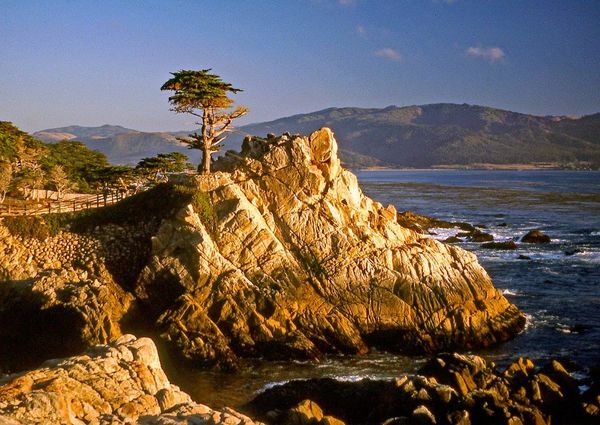
Oct 29, 2018 12:46:19 #
Fredrick wrote:
These Epson scanners are great. I’ve had the Epson V500 for about 10 years now, and have scanned hundreds of slides and 220 negatives.
The V500 will only scan 4 slides at a time though. I believe the V550 and V600 will scan more at the same time.
The image attached is from a slide I took in 1980, of the Lone Cypress tree in Pebble Beach, CA. I scanned it in using my V500.
The V500 will only scan 4 slides at a time though. I believe the V550 and V600 will scan more at the same time.
The image attached is from a slide I took in 1980, of the Lone Cypress tree in Pebble Beach, CA. I scanned it in using my V500.
No, the V500, V550, and V600 all use the same mask trays, 4 slides at once is capacity. I wore out a V500 after around 30,000 scans and now use the V600 model. Best film scanner on the market at the price and better than mostcosting 4 times as much! The included software is worth the scanner cost all by itself!
Oct 30, 2018 19:02:57 #
Colin P
Loc: Peterborough, England
I use a lens designed for inserting slides into which works very well plus is fast to use. here is a link for the kind of thing I am describing.
https://www.amazon.com/Opteka-Digital-Detachable-Achromatic-Diopter/dp/B000EQ24Z4
https://www.amazon.com/Opteka-Digital-Detachable-Achromatic-Diopter/dp/B000EQ24Z4
If you want to reply, then register here. Registration is free and your account is created instantly, so you can post right away.




