Lightroom Classic CC
Oct 25, 2018 11:06:51 #
I had to re-install Lightroom to my laptop after having my OS wiped clean to start over. My new LR Classic CC now imports images just fine but then it does something it calls "fetching initial previews" that takes twice as long as the initial import. I never had that before. Can anyone tell me what's going on and if and how I can change it back to the way it used to be. In the time my images are ready for me to work with I used to be DONE editing! Frustrated.
Thanks!
Donna
Thanks!
Donna
Oct 25, 2018 11:44:19 #
donnahde wrote:
I had to re-install Lightroom to my laptop after h... (show quote)
After installing LR did you happen to use the old catalog from your previous install? Or was your new installation a "fresh" install?
Oct 25, 2018 11:59:50 #
Some information that may help. It seems this is a new thing in LR that they say is rather fragile.
http://lightroomsolutions.com/embedded-sidecar-workflow-in-lightroom-classic/
http://lightroomsolutions.com/embedded-sidecar-workflow-in-lightroom-classic/
Oct 25, 2018 13:38:55 #
jeep_daddy wrote:
Some information that may help. It seems this is a new thing in LR that they say is rather fragile.
http://lightroomsolutions.com/embedded-sidecar-workflow-in-lightroom-classic/
http://lightroomsolutions.com/embedded-sidecar-workflow-in-lightroom-classic/
It was a fresh install. Thanks. I'll check out your link.
Oct 25, 2018 14:03:34 #
On my to work in a few but on first glance of that link there are a few things. First, I'm shooting Jpeg so no raw to worry about. I'd hate to imagine how long the upload would take if I were shooting raw. Used to do that for work but no need. They don't want and it takes way longer to do the part of the job I don't get paid for.
Second item is that I can see the thumbnails right away. It's only AFTER the whole card is imported that the "fetching initial previews" starts and that makes zero sense to me.
Second item is that I can see the thumbnails right away. It's only AFTER the whole card is imported that the "fetching initial previews" starts and that makes zero sense to me.
Oct 26, 2018 12:36:13 #
donnahde wrote:
On my to work in a few but on first glance of that... (show quote)
Try checking the box "Replace embedded previews with standard previews during idle time"
It may help . Read that link that I posted carefully. I think it has your answer in it. In the long run, things will be faster but importing the images may take a little longer. I usually do something else while the computer is importing images.
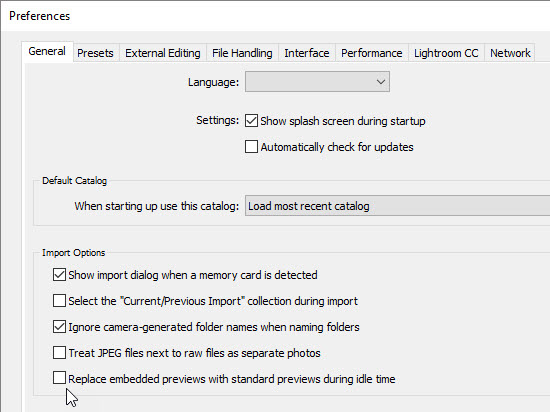
If you want to reply, then register here. Registration is free and your account is created instantly, so you can post right away.

