LR Import Includes Green Thumbnails
Oct 3, 2018 15:37:09 #
I'm importing pictures from an Apple iPhone 7+ to LR 6 on an iMac 27" and many of the thumbnails are solid green instead of showing an image of the picture taken. I've included part of a screen print. Any help would be appreciated.
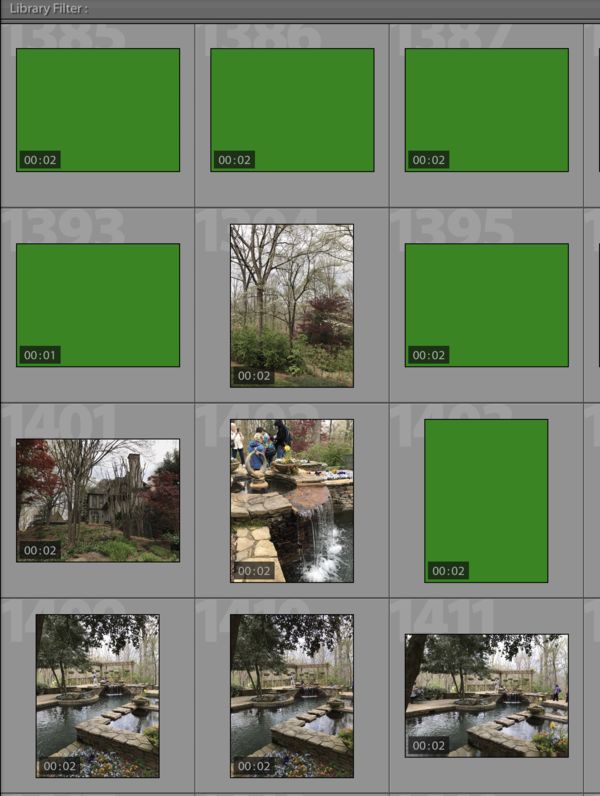
Oct 3, 2018 16:05:45 #
Oct 3, 2018 16:12:53 #
hassighedgehog wrote:
Have you tried to open one? Videos in a format not supported?
Thanks for the comment. Yes, I have attempted to open some of them. They are pictures, not taken as videos, but this version of iPhone does capture 2-3 seconds of the image when you click the shutter.
You can see in the screen grab that even the images that are properly shown have a number of seconds captured at the bottom LH of the image.
I've attached another screen grab that includes a successfully imported picture and a 21 second video and green thumbnails. Everything was being imported in one session from the one iPhone mentioned above.
Oct 3, 2018 16:45:44 #
Are they still on the IPhone? If so, you might look at the files with numbers 3269 through 3271 and 3277 and compare with 3279 (also 00:02) to see what difference there might be.
Oct 3, 2018 16:57:33 #
hassighedgehog wrote:
Are they still on the IPhone? If so, you might look at the files with numbers 3269 through 3271 and 3277 and compare with 3279 (also 00:02) to see what difference there might be.
Thanks. I will do that as soon as all of the Importing is complete. It is still happening at the moment.
Oct 4, 2018 09:31:26 #
RichJ207 wrote:
I'm importing pictures from an Apple iPhone 7+ to LR 6 on an iMac 27" and many of the thumbnails are solid green instead of showing an image of the picture taken. I've included part of a screen print. Any help would be appreciated.
It was nice to find a problem that I had not heard about before.
According to the Adobe forum turning off the GPU in LR preferences should work. Link is included below for forum.
https://forums.adobe.com/message/9683682#9683682
From the forum.
The live photos are not normal .mov files and as far as I know are not supported completely in Lightroom and this is a known problem that hasn't been fixed. Apple uses some sort of custom format for these. See here for more info and to add your voice to a forum where Adobe engineers actually frequent: Lightroom: Support for importing Live Photos (iOS 9, iPhone 6s) | Photoshop Family Customer Community
Oct 4, 2018 10:52:08 #
via the lens wrote:
It was nice to find a problem that I had not heard... (show quote)
Thanks!
Your evaluation makes perfect sense. Last evening, I briefly compared pictures on my iPhone to the images downloaded and the green screen grabs in the computer were injected in between the images on the iPhone. Nothing appeared to be missing.
And this morning, it looks like all of the green screen grabs in the computer have turned into pictures that are “live” pictures, just like on the iPhone. It looks like Lightroom treated a “live” picture as though it was multiple pictures and loaded multiple images onto the computer.
I’ll spend more time trying to see if what appears to be multiple images of one “live” picture are sequential frame grabs of the same “live” picture.
The net affect is interesting and, since these are all raw files shot with a 5DSR, my storage is suffering.
Thanks again for your insight (and exposure to your web site) and I will check out that setting in Lightroom.
Rich
If you want to reply, then register here. Registration is free and your account is created instantly, so you can post right away.



