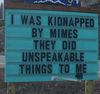Check out Professional and Advanced Portraiture section of our forum.
Lightroom question.
Aug 3, 2018 18:07:21 #
On my drive I have a folder that is called "Lightroom Catalog previews.irdata" In side are a bunch od sub folders that contain files with I believe are data from Pictures that I have edited the folders are marked Numerically as well as Alphabetically. They are taking up about 12 gigs of data on my main OS drive and since it is only A 120 gig sold state drive I am always fighting to gain space. I have 4 other redundant 1 tb drives for anything else i may want but the ss drive hold Windows, Lightroom and Photoshop because of it superior speed. Question is, Can I delete the contents of this folder without effecting the operation of Lightroom or will I just loose the ability of going back into my catalog. I don't care about the catalog as any pictures I have saved edited or raw are backed up on separate drives. Whats your thoughts Thanks In advance.
Aug 3, 2018 18:37:13 #
IDguy
Loc: Idaho
jaimeblackwell wrote:
On my drive I have a folder that is called "L... (show quote)
Your changes are only in the catalog if you haven’t directed LR to save changes in sidecar files. So you might lose all your edits.
Aug 3, 2018 19:25:51 #
jaimeblackwell wrote:
On my drive I have a folder that is called "L... (show quote)
I found this with a quick google search:
https://petapixel.com/2017/06/14/psa-deleting-old-lightroom-data-can-clear-ton-space/
Aug 3, 2018 19:28:44 #
jaimeblackwell wrote:
On my drive I have a folder that is called "L... (show quote)
Can you capture a screen print of the folder with these files you're attempting to describe. Capture a view that shows the file names, modify / create dates, and the file sizes.
To your original question Can I delete the contents of this folder without effecting the operation of Lightroom >> NO NO NO !!!
The only thing you can delete without a negative impact is the contents of the Backups folder within the Lightroom folder. If you take regular backups, such as every exit, this is where you're losing diskspace. We'll know more details about your situation if you'll get that screen capture and / or describe the contents of the Backups folder.
Aug 3, 2018 19:29:39 #
rgrenaderphoto wrote:
I found this with a quick google search:
https://petapixel.com/2017/06/14/psa-deleting-old-lightroom-data-can-clear-ton-space/
https://petapixel.com/2017/06/14/psa-deleting-old-lightroom-data-can-clear-ton-space/
Thank you both for the information. the picture in your link is very accurate. I figured that everything would be alright but, I wanted to make sure I wasn't deleting any presets or system sensitive data. I dont back up my light room as I only save the photos that I want to keep on two separate drives. Redundancy. I'm a IT guy but I'm also self taught Lightroom guy too. that's were I worry about the program. Thank you again.
Aug 3, 2018 19:45:15 #
Well I deleted everything I wanted to and Light room still opens just fine. Thank again to all that responded with a shout out to rgrenaderphoto for the link solved it all. Have a great day!
Aug 3, 2018 19:48:32 #
jaimeblackwell wrote:
Well I deleted everything I wanted to and Light room still opens just fine. Thank again to all that responded with a shout out to rgrenaderphoto for the link solved it all. Have a great day!
After going back and rereading your question, I see now you asked about the previews which rgrenaderphoto's link pointed to along with the back-up folders.
Check out Wedding Photography section of our forum.
Aug 3, 2018 19:56:08 #
CHG_CANON wrote:
After going back and rereading your question, I see now you asked about the previews which rgrenaderphoto's link pointed to along with the back-up folders.
Yes I did but, I appreciate your input anyway. On this forum sometimes things get misconstrued and next thing you know every one is at each outhers throats😀. I felt you werenot aligned with the question and that the best responce was no responce at that time. Thank you for taking the time to respond.
Aug 3, 2018 20:09:28 #
jaimeblackwell wrote:
Yes I did but, I appreciate your input anyway. On this forum sometimes things get misconstrued and next thing you know every one is at each outhers throats😀. I felt you werenot aligned with the question and that the best responce was no responce at that time. Thank you for taking the time to respond.
You might look at your settings for previews given your limited space. I don't build Smart Previews and I have 1:1 previews deleted automatically after 30-days. I didn't go through the rational of the link on why to manually deleting the entire preview folder is a recommendation. My own experience is removing the unnecessary back-ups is the more effective clean-up action to recover space, as well as taking back-up weekly rather than every exit.
Aug 3, 2018 20:12:57 #
Thank you As I said ealier I dont bother to back it up. So that folder is always empty. The data bulds up over time. I will check the settings about automatic deletions later. Thanks for the advice.
Aug 4, 2018 08:11:59 #
I backup LR after I import new images. Delete older backup and keep the last three
Check out The Dynamics of Photographic Lighting section of our forum.
Aug 4, 2018 12:23:36 #
LA
Loc: Little Rock, AR
FWIW I keep daily backups for the past week, weekly backups for the past month, monthly backups for the past year, yearly backups for the past ever.
Aug 4, 2018 12:40:39 #
LA wrote:
FWIW I keep daily backups for the past week, weekly backups for the past month, monthly backups for the past year, yearly backups for the past ever.
FWIW - what does this strategy do for you? The LR catalog is cumulative. You're certainly free to do whatever makes you happy, but this strategy reads like just a waste of space and worthless activity with no actual benefit. Take a basic scenario to demonstrate:
Day1 - 100 images
Day20 - 445 images
Day30 - 637 images
So, what good is a backup of Day1 on Day31? Or from your stated strategy, what good is last year's back up today? If you'd lost everything, I guess I'd take last year's work over nothing. But, last year is worthless if I have a back-up from yesterday.
Aug 4, 2018 13:09:03 #
jaimeblackwell wrote:
Thank you both for the information. the picture in your link is very accurate. I figured that everything would be alright but, I wanted to make sure I wasn't deleting any presets or system sensitive data. I dont back up my light room as I only save the photos that I want to keep on two separate drives. Redundancy. I'm a IT guy but I'm also self taught Lightroom guy too. that's were I worry about the program. Thank you again.
Are you saying you don't back up your LR catalog? If so, you risk losing every edit you've ever done with it.
Aug 4, 2018 13:41:04 #
[quote=DWU2]Are you saying you don't back up your LR catalog? If so, you risk losing every edit you've ever done with it.[/quote
I save my edited photos and my raw files that I keep on two separate drives that mirror each other. I don't care about saving my Catalog. If I had to, I could just re-edit the picture. Its not a Greek tragedy if I have to re-edit a photo. sometimes they look better sometimes their the same. My camera files don't require a ton of editing anyway. A little of this and that . I dont shoot HDR Its unreal looking to me and I couldn't care less. I started out with a speedgraphic and a rollaflex 2.8 You learned to get it right in two shots or you wasted your film. today its no different except a photographer shows you a great shot but never mentions he picked it from a set of twenty that he took to get that one. we never had catalogs before digital. We had,(and still do) Darkrooms,Negatives were your catalog. Enlargers, and Paper were your Lightroom. (or dark room as it was) You exposed your shot to get your look. Used you fingers and hands to under expose or over expose a certain part and hung it on a wall or put it in a wedding or family album. I'd pay to watch somebody today shoot a wedding and know they are limited to 100 shots. That's 10 rolls of 2 1/4 format film with 10 shots per roll. You gave the happy couple an album of 40 - 60 pictures when you were done if you were good. So I dont need a catalog I have learned to get it done as best as I can over the years. Thank you for the concern though.
I save my edited photos and my raw files that I keep on two separate drives that mirror each other. I don't care about saving my Catalog. If I had to, I could just re-edit the picture. Its not a Greek tragedy if I have to re-edit a photo. sometimes they look better sometimes their the same. My camera files don't require a ton of editing anyway. A little of this and that . I dont shoot HDR Its unreal looking to me and I couldn't care less. I started out with a speedgraphic and a rollaflex 2.8 You learned to get it right in two shots or you wasted your film. today its no different except a photographer shows you a great shot but never mentions he picked it from a set of twenty that he took to get that one. we never had catalogs before digital. We had,(and still do) Darkrooms,Negatives were your catalog. Enlargers, and Paper were your Lightroom. (or dark room as it was) You exposed your shot to get your look. Used you fingers and hands to under expose or over expose a certain part and hung it on a wall or put it in a wedding or family album. I'd pay to watch somebody today shoot a wedding and know they are limited to 100 shots. That's 10 rolls of 2 1/4 format film with 10 shots per roll. You gave the happy couple an album of 40 - 60 pictures when you were done if you were good. So I dont need a catalog I have learned to get it done as best as I can over the years. Thank you for the concern though.
If you want to reply, then register here. Registration is free and your account is created instantly, so you can post right away.
Check out Professional and Advanced Portraiture section of our forum.