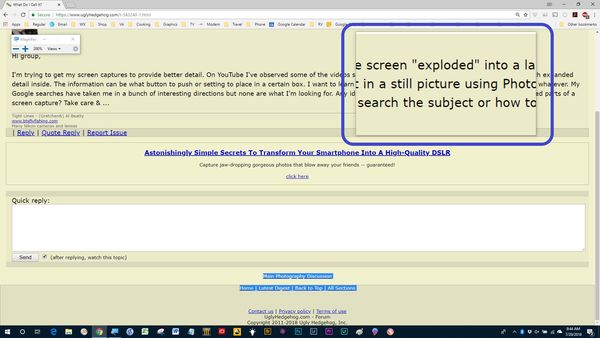What Do I Call It?
Jul 20, 2018 11:36:37 #
Hi group,
I'm trying to get my screen captures to provide better detail. On YouTube I've observed some of the videos show part of the screen "exploded" into a large "circle" with expanded detail inside. The information can be what button to push or setting to place in a certain box. I want to learn how to do that in a still picture using Photoshop (CS6) or whatever. My Google searches have taken me in a bunch of interesting directions but none are what I'm looking for. Any ideas on how to search the subject or how to show expanded parts of a screen capture? Take care & ...
I'm trying to get my screen captures to provide better detail. On YouTube I've observed some of the videos show part of the screen "exploded" into a large "circle" with expanded detail inside. The information can be what button to push or setting to place in a certain box. I want to learn how to do that in a still picture using Photoshop (CS6) or whatever. My Google searches have taken me in a bunch of interesting directions but none are what I'm looking for. Any ideas on how to search the subject or how to show expanded parts of a screen capture? Take care & ...
Jul 20, 2018 11:46:32 #
I can do it with a rectangle using Windows Magnifier. I haven't found a round one.
Jul 20, 2018 12:19:31 #
That's perfect. I'll search for Window Magnifier. Thank you very much! Take care & ...
Jul 20, 2018 12:30:21 #
I think the Windows magnifier will enlarge things on the screen but doesn't make them any clearer.
Jul 21, 2018 08:22:41 #
I use Breeze Browser Pro for breezesys.com in the UK and it does exactly that. It’s called magnifier.
Jul 21, 2018 10:45:28 #
My thanks to ALL of you as you got me pointed in the right direction. I tried Window Magnifier and it didn't work exactly as I wanted but in the process of exploring it I found ZoomIt (Free software) that upsizes the screen AND also allows writing and drawing on that screen. Now, I'm re-editing our latest book to include better-looking screen enlargements with more professional drawing (arrows, circles, lines, etc.) than the hand-drawn ones we used before. Thanks again for getting me pointed in the right direction. Take care & ...
Jul 21, 2018 15:31:49 #
Al Beatty wrote:
That's perfect. I'll search for Window Magnifier. Thank you very much! Take care & ...
Magnifier is under the Windows Ease of Access tools.
If you want to reply, then register here. Registration is free and your account is created instantly, so you can post right away.