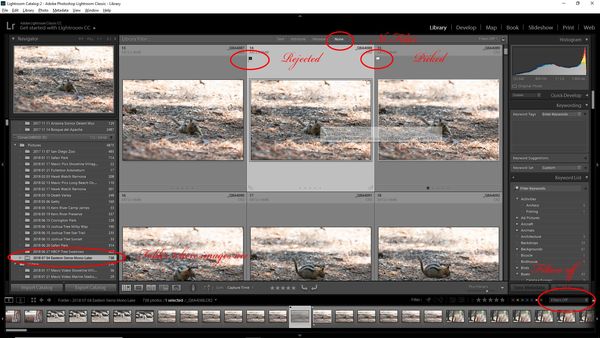Lightroom Help
Jul 10, 2018 13:45:35 #
In the library module as I am flagging photos as keepers, LR keeps automatically deleting the unflagged photos as I go. I may want those photos later.
So as I am sorting through the images, if I flag an image all of the unflagged images before are deleted and the filmstrip collapses leaving all flagged photos next to each other.
How can I stop LR from deleting the unflagged photos?
Question #2 Are the dleted photos in the recycle bin? If so, if I restore them will they appear back in the filmstrip?
So as I am sorting through the images, if I flag an image all of the unflagged images before are deleted and the filmstrip collapses leaving all flagged photos next to each other.
How can I stop LR from deleting the unflagged photos?
Question #2 Are the dleted photos in the recycle bin? If so, if I restore them will they appear back in the filmstrip?
Jul 10, 2018 13:55:55 #
You may need to explain yourself better. Who is deleting images? Do you mean deleted as in removed from the catalog? "Delete" where you're prompted to confirm? Which flag are you using, the P key? Do you have an attribute or metadata filter such that when you change an attribute, the image no longer meets the filter criteria and is dynamically removed from the filtered view?
Jul 10, 2018 13:58:37 #
CHG_CANON wrote:
You may need to explain yourself better. Who is deleting images? Do you mean deleted as in removed from the catalog? "Delete" where you're prompted to confirm? Which flag are you using, the P key? Do you have an attribute or metadata filter such that when you change an attribute, the image no longer meets the filter criteria and is dynamically removed from the filtered view?
So as I am sorting through the images, if I flag an image all of the unflagged images before are deleted and the filmstrip collapses leaving all flagged photos next to each other.
I don't remember setting any filters or preferences or settings that would cause this to happen. I'm just going through the photos
Jul 10, 2018 14:04:02 #
Again, "delete" doesn't sound like the correct technical term making it hard to understand a problem where only you have eyes onsite to see the issue. If too difficult to describe, how about a screen shot of your LR workspace to maybe see what you're doing. You'll have to store the original so it can be downloaded and viewed at 100%.
Jul 10, 2018 14:12:56 #
CHG_CANON wrote:
Again, "delete" doesn't sound like the correct technical term making it hard to understand a problem where only you have eyes onsite to see the issue. If too difficult to describe, how about a screen shot of your LR workspace to maybe see what you're doing. You'll have to store the original so it can be downloaded and viewed at 100%.
Not sure how to make a screen shot. If you can tell me how that would be great.
Let me try again.
In the library module, all the photos are next to each other. None are removed yet.
Then as I start to choose the keepers by pressing "P", there are unflagged photos in between the flagged photos on the filmstrip. Every so often the unflagged photos disappear and the filmstrip collapses leaving only flagged photos showing.
It seems that LR is automatically deleting unflagged photos as I sort through the photos.
So if I skip a few photos as I am sorting, they get deleted.
Does that make sense?
Jul 10, 2018 14:19:30 #
So where within the Library are you working? Are you in the All Photographs Catalog view, the Previous Import catalog view, or someplace else?
Do you have your metadata filters displayed? If no, display them with backslash ( \ ). "None" should be the filter.
If you work in All Photographs in a Grid display, what happens when you flag an image now within the grid rather than the film strip?
Do you have your metadata filters displayed? If no, display them with backslash ( \ ). "None" should be the filter.
If you work in All Photographs in a Grid display, what happens when you flag an image now within the grid rather than the film strip?
Jul 10, 2018 14:31:36 #
CHG_CANON wrote:
So where within the Library are you working? Are you in the All Photographs Catalog view, the Previous Import catalog view, or someplace else?
Do you have your metadata filters displayed? If no, display them with backslash ( \ ). "None" should be the filter.
If you work in All Photographs in a Grid display, what happens when you flag an image now within the grid rather than the film strip?
Do you have your metadata filters displayed? If no, display them with backslash ( \ ). "None" should be the filter.
If you work in All Photographs in a Grid display, what happens when you flag an image now within the grid rather than the film strip?
I imported some photos in the catalog and I have a grid display of pictures up on the screen with a filmstrip on the bottom.
I clicked on metadata and camera data started to appear and I clicked metadata again and the information went away.
Now I'm totally messed up. When I press "P" on an image it goes to the front of the filmstrip with a flag on it.
Jul 10, 2018 14:38:07 #
Try the T key and adjust the sort order to Capture Time and see if that helps. From the earlier questions, which catalog view are you using. Adding the flag and the sort changes probably relates to a sort based on Edit Time or Edit Count.
If changing your sort order doesn't help, you may need to google how to create a screenshot on your system to show rather than describe your workarea.
If changing your sort order doesn't help, you may need to google how to create a screenshot on your system to show rather than describe your workarea.
Jul 10, 2018 14:43:02 #
There's a key on all keyboards that says Print Screen. Tap that. Then open up any application that edits pictures and type Ctrl/V to paste the screen capture (Print screen means screen capture) Save the screen capture as a jpg. Don't forget where you save it (desktop is best) and give it a name you will remember. After you upload the new file you've created then just delete it.
As far as the problem you are having, you may have some of the filters selected that won't allow you to see those that have not been flagged or whatever. Make sure you have the choices selected that I have circled. Some of the others are just to show you and explain things to you.
As far as the problem you are having, you may have some of the filters selected that won't allow you to see those that have not been flagged or whatever. Make sure you have the choices selected that I have circled. Some of the others are just to show you and explain things to you.
fotoman150 wrote:
Not sure how to make a screen shot. If you can te... (show quote)
Jul 10, 2018 15:56:57 #
It’s not deleting photos it’s just hiding them from view because you have the view filter set to show the flagged picks. You can turn that off and they will show up.
Go to the folder on your hard drive and you will see the images are still there.
Go to the folder on your hard drive and you will see the images are still there.
Jul 10, 2018 16:39:48 #
jeep_daddy wrote:
There's a key on all keyboards that says Print Scr... (show quote)
I tapped print screen and nothing happened. Then I went lightroom and pressed control V and nothing happened
Jul 10, 2018 16:41:47 #
JD750 wrote:
It’s not deleting photos it’s just hiding them from view because you have the view filter set to show the flagged picks. You can turn that off and they will show up.
Go to the folder on your hard drive and you will see the images are still there.
Go to the folder on your hard drive and you will see the images are still there.
I went to the attributes screen and there is a check mark on the white flag.
Clicking the blank flag rearranges the photos in the filmstrip but doesn't bring me back to the screen where I started with all the photos showing in the filmstrip.
If LR is set to filter and show only flagged pics why are there unflagged pics to the right of the flagged pics in the filmstrip.
What's happening is as I go through the pics it gathers all the flagged pics together as I go and every time I flag a pic it removes the unflagged pics that I have passed over and bunches all the flagged pics to the left on the filmstrip, leaving only the flagged pics and the pics I haven't looked at yet.
Jul 10, 2018 16:58:29 #
What it's doing now is every time I press "P" it places a white flag and moves the image on the filmstrip next to the other flagged pics.
Jul 10, 2018 16:59:09 #
fotoman150 wrote:
In the library module as I am flagging photos as k... (show quote)
If you have a filter in use, like to show you only unflagged images, the minute you flag something, it will "disappear" but only from view, not from the catalog or the drive. If you are not asked to confirm an image removal, from the disk or the catalog, then you have not removed a thing.
If you deleted an image from the disk, it will be in your recycle bin, unless you have chosen to clear the bin at the end of a session. If you restore the image to the disk, you have not told LR you did that, so you'd have to import the image again. If you have not selected "write metadata changes to xmp" you can assume that none of the work you did on the file will be restored. I would check that option if I were you.
For your own peace of mind, try to learn Lightroom on nonsense images - not important live data. You need to be comfortable with it's file management before you go "live". if you are patient, you'll find that it is pretty logical and it does it's best to keep you from losing anything.
Jul 10, 2018 17:01:42 #
And what happens when you display the sorting options and make a change to Capture Time?
And what catalog view are you using?
And what happens in the grid with no metadata filters?
And what catalog view are you using?
And what happens in the grid with no metadata filters?
CHG_CANON wrote:
Try the T key and adjust the sort order to Capture Time and see if that helps. From the earlier questions, which catalog view are you using. Adding the flag and the sort changes probably relates to a sort based on Edit Time or Edit Count.
If changing your sort order doesn't help, you may need to google how to create a screenshot on your system to show rather than describe your workarea.
If changing your sort order doesn't help, you may need to google how to create a screenshot on your system to show rather than describe your workarea.
If you want to reply, then register here. Registration is free and your account is created instantly, so you can post right away.