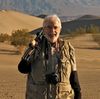How big an SD card is best for a big trip?
Jun 22, 2018 19:32:09 #
BobIn wrote:
I go on 3 week trips and shoot around 8000 pictures plus video at National Parks.
What a feat! 8,000/21 is 381/day or roughly 32/hr based on 12-hr shooting day - 1 every 2 minutes for 21 days - not allowing ANY time for travel there & back, meals, rest room, etc. And you take video in-between every 2 minutes. My hat off to you sir!
Jun 22, 2018 19:37:32 #
BobIn wrote:
On a 10 mile hike, I don't want to stop to change my memory card.
Unless you are shooting lots of video with your camera, it is unlikely you will fill up a 128GB card on a 10-mile hike.
Jun 22, 2018 19:47:16 #
Jun 22, 2018 20:20:38 #
Stardust wrote:
What a feat! 8,000/21 is 381/day or roughly 32/hr based on 12-hr shooting day - 1 every 2 minutes for 21 days - not allowing ANY time for travel there & back, meals, rest room, etc. And you take video in-between every 2 minutes. My hat off to you sir!
Like I said, every Tom, Dick and Harry Squirrel on the trail.
Jun 23, 2018 05:43:50 #
Use smaller cards and put in a cleared one before you go on the hike.
Jun 23, 2018 06:21:25 #
Longshadow wrote:
I would never put all my eggs in one basket.
I have eight cards that change out every day/every other day, depending on how much is on them.
.
I have eight cards that change out every day/every other day, depending on how much is on them.
.
I am with you Longshadow...I just returned from a 12 day wildlife photo safari in Kenya and Tanzania...I installed a clean card every day and saved/marked the used card and for redundancy saved the daily shots to an external hard drive. I didnâÂÂt want to travel 9,000 miles and risk losing everything in case One card fails. I would never forgive myself if I lost the attached image for a lack of cards and redundancy.
Jun 23, 2018 06:33:42 #
Picture Taker
Loc: Michigan Thumb
I download every night to a computer and an external drive. I guess I a nut but could not let that much go with not having it backed up on two things.
The last day you could lose the whole trip or have a card problem the first day or even over shoot and use your card up at some earlier time.
I back up, back up and back up.
The last day you could lose the whole trip or have a card problem the first day or even over shoot and use your card up at some earlier time.
I back up, back up and back up.
Jun 23, 2018 06:42:23 #
billnikon
Loc: Pennsylvania/Ohio/Florida/Maui/Oregon/Vermont
BobIn wrote:
I use a 128GB SD card for my Nikon Coolpix P900, Sandisk Extreme sdxc with 90mb speed.
I go on 3 week trips and shoot around 8000 pictures plus video at National Parks.
Next week is Badlands, Glacier, Yellowstone and Theodore National.
On a 10 mile hike, I don't want to stop to change my memory card.
Any comments or expert advice on this strategy?
I go on 3 week trips and shoot around 8000 pictures plus video at National Parks.
Next week is Badlands, Glacier, Yellowstone and Theodore National.
On a 10 mile hike, I don't want to stop to change my memory card.
Any comments or expert advice on this strategy?
32 and 64 cards are not EXPENSIVE anymore. When ever I go on vacation, I average at least 400 shots a day. Sony 90V pocket camera, man is that little honey nice on a trip. So I usually go with a 32 card, and I have a spare on the boat, and I take two fully charged batteries. One extra battery is always with me when we go ashore.
Jun 23, 2018 06:55:34 #
BobIn wrote:
I use a 128GB SD card for my Nikon Coolpix P900, Sandisk Extreme sdxc with 90mb speed.
I go on 3 week trips and shoot around 8000 pictures plus video at National Parks.
Next week is Badlands, Glacier, Yellowstone and Theodore National.
On a 10 mile hike, I don't want to stop to change my memory card.
Any comments or expert advice on this strategy?
I go on 3 week trips and shoot around 8000 pictures plus video at National Parks.
Next week is Badlands, Glacier, Yellowstone and Theodore National.
On a 10 mile hike, I don't want to stop to change my memory card.
Any comments or expert advice on this strategy?
"Eggs" and "basket" come to mind. I use several 32 and 64GB cards. Of course, I've never come home with 8,000 pictures. If you're comfortable with 128GB cards, use them. Figure how many images a card will hold at the resolution you shoot, and have at least than many cards. You should also have secure storage for the used and unused cards, like a sturdy case. I never fill my cards past about 75%.
Jun 23, 2018 07:22:25 #
What Longshadow said, plus I use 16GB, 32GB, 64GB SanDisk SD Cards.
Jun 23, 2018 07:46:56 #
I always use a 128 card with another smaller card as the second card. I could never understand trying to carry a pocket full of cards if one large card will hold all you need. My second card has never been used and I have never had a 128 to fail. If you down load to your PC each evening, you should be good. For everyone that changes have you really had cards go bad? I would have more trouble just keeping track of the cards than problems with having a card go bad.
Jun 23, 2018 07:54:06 #
Country Boy wrote:
.....
I would have more trouble just keeping track of the cards than problems with having a card go bad.
.....
.....
I would have more trouble just keeping track of the cards than problems with having a card go bad.
.....
I have a waterproof card wallet that also fits in my pocket. I put the used one in the open space, and use the next in line. No problem keeping track of them at all. (They are numbered also.)
Jun 23, 2018 08:04:26 #
kskarma
Loc: Topeka, KS
Longshadow wrote:
I have a waterproof card wallet that also fits in my pocket. I put the used one in the open space, and use the next in line. No problem keeping track of them at all. (They are numbered also.)
Numbering your cards..AND batteries.. should be one of the first things we do nearly as soon as they are unwrapped..!! Unless you have very good organizational skills, it's WAAAY too easy to forget which is which. Now, I know you can re-insert them into your camera and ID them, but that's just one extra step and a waste of time..
Remember to use a Sharpie, or something similar...and NOT a pencil or anything that might contaminate the card slot.
Jun 23, 2018 08:06:22 #
kskarma wrote:
Numbering your cards..AND batteries.. should be one of the first things we do nearly as soon as they are unwrapped..!! Unless you have very good organizational skills, it's WAAAY too easy to forget which is which. Now, I know you can re-insert them into your camera and ID them, but that's just one extra step and a waste of time..

Jun 23, 2018 08:13:04 #
On a trip I plan for two cards per day 32-64 GB download to my laptop and use new cards the next day. I do not report any card until I am home and have the trips images on my main computer
If you want to reply, then register here. Registration is free and your account is created instantly, so you can post right away.