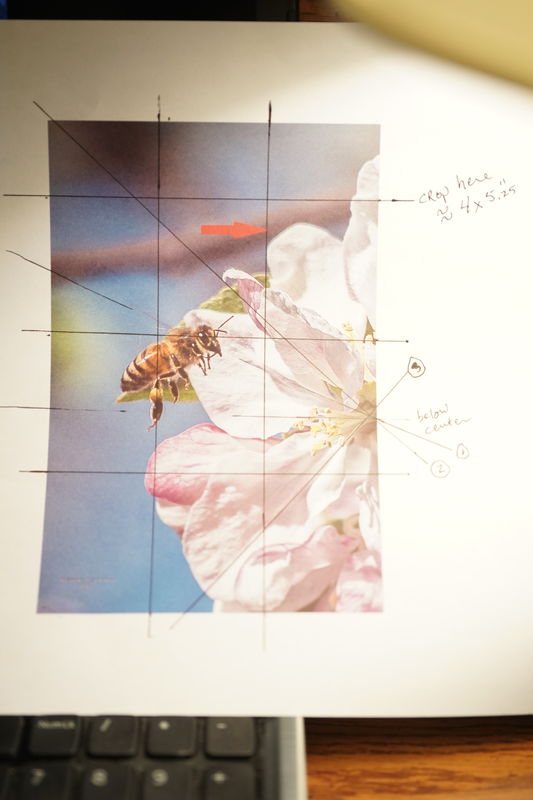Ghosting, I think
Jun 17, 2018 09:37:23 #



--Bob
letmedance wrote:
The depth of field is very short when shooting at 300mm from a very short distance. I do believe that what you are seeing are out of focus edges on the most distant petals.
Jun 17, 2018 10:33:34 #
Burtzy wrote:
The ghosting is easy take out with my cloning tool. But that damned arrow. That's a tough one.






In this situation, use the clone tool in Darken mode, and clone it from the background right next to the petal.
Jun 17, 2018 11:38:20 #
I am sorry you had this bad experience, but thank you and the responders for an enlightening discussion.
Jun 17, 2018 11:54:08 #
SeamusMac wrote:
The arrow points to a flower pedal which has some ghosting, or some damn thing. Is it ghosting. At any rate, can it be removed, and fell free to try. I would appreciate it. Seamus
This may not be absolutely perfect (could use a little more work) but it only took about 15 minutes or so. It involves some selecting, the smudge tool, sharpen tool, & clone tool.


Jun 17, 2018 12:20:15 #
Thanks, it looks like the ghosting was never there, fantastic! What processing program did you use? I have Lightroom 5.
Jun 17, 2018 13:33:59 #
SeamusMac wrote:
Thanks, it looks like the ghosting was never there, fantastic! What processing program did you use? I have Lightroom 5.
Thanks
Photoshop CC2018
Jun 17, 2018 13:46:05 #
SeamusMac wrote:
However, there is a similar amount of ghosting (green-tinted) above the bee's head along the edge of the petal.Thanks, it looks like the ghosting was never there, fantastic! What processing program did you use? I have Lightroom 5.
Jun 17, 2018 14:16:35 #
Burtzy wrote:
However, there is a similar amount of ghosting (green-tinted) above the bee's head along the edge of the petal.
However the OP's arrow did not point at the bee.
Jun 17, 2018 14:33:36 #
amfoto1 wrote:
If you have a filter on the lens, try shooting without it. Might help.
But it isn't always avoidable.
Yes, it can be retouched, but it's more work.
BTW, did you know copyright laws changed about 20 years ago? You no longer need to use the Ⓒ symbol or put the date on your images. You can simply "sign" with your name.
But it isn't always avoidable.
Yes, it can be retouched, but it's more work.
BTW, did you know copyright laws changed about 20 years ago? You no longer need to use the Ⓒ symbol or put the date on your images. You can simply "sign" with your name.
Putting a signature on an image doesn't establish copyright - at least not in a court where such matters are often resolved. Filing for a copyright with the US Copyright Office is the only way I know of to establish a litigation-proof, defensible copyright. The rest is without merit.
Jun 17, 2018 17:58:55 #
Jun 17, 2018 18:51:27 #
leftj
Loc: Texas
crazydaddio wrote:
Might be your filter or lens. I get the same thing... (show quote)
You probably shot this wide open so depth of field is very shallow. It's just not in focus.
Jun 17, 2018 19:49:20 #
leftj wrote:
You probably shot this wide open so depth of field is very shallow. It's just not in focus.
I tend to agree. When blown up a lot you notice that the petal edges are quite sharp near the bottom and right hand portions and not so sharp towards the left and upper parts. I did not see any aperture info on your pic. but a smaller hole might have avoided this. I don't think you will see a gray CA on too many images.
Jun 17, 2018 23:49:07 #
Jun 18, 2018 04:37:38 #
SeamusMac wrote:
The arrow points to a flower pedal which has some ghosting, or some damn thing. Is it ghosting. At any rate, can it be removed, and fell free to try. I would appreciate it. Seamus
This is a good photograph. However, color-fringing and chromatic aberration aside, I would not sharpen the blurred petal which your arrow points out. In fact, if this were my photograph, I might go so far as to blur the upper petal on the far right edge of the picture. And here is why:
The flower is an excellent subject, radiating contrasting lines of light and shadow from the center of the flower on the right edge of the picture. (See inserted photograph) Line 1 follows the line of shadow in the center of the middle petal, through the bee's head and along the bee's wing. Line 2 follows the shadow up under the high-contrast edge of the petal in front of the bee's face. Line 3 follows the line of sunlight and shadow down through the center of the lower petal.
Assuming for the moment that this picture was cropped across the top to be 4 inches wide but only 5.25 inches tall (puts the flower center near the center of the picture) --- then the highlight in the bee's eye would be in the center (left to right) along the upper rule-of-thirds line. The bee's back, lower leg would follow the left rule-of-thirds vertical line down to the middle of the photograph. The left rule-of-thirds side is, except for the back end of the bee, all blurred background. The right rule-of-thirds side is the flower: top, center, and bottom. The central vertical third of the picture is blurred background on top, the space between the bee and the heart of the flower in the middle, and supporting flower petals on the bottom.
The eye of the viewer is all about seeing those sharply-defined high-contrast edges. In this picture the eye would probably do the following: 1. follow the bee's gaze to the right, catching on the edge of the high-contrast petal in front of the bee, 2. follow those lines of shadow down to the right, into the heart of the flower, 3. Flow to the left, down the line of shadow in the center of the lower petal, 4. Follow the high-contrast edge of that petal up and around toward the middle, 5. Follow the high-contrast edge of the petal above, up and around to the center of the bee, 6. Follow the bee's gaze to . . . repeat.
The value of having that background upper petal blurry (the petal above the high-definition petal in front of the bee) is that it practically forces the eye to stop moving to the upper right. Instead, the eye follows the high-definition petal-edge in front of the bee back down to the center of the flower. If we sharpen the upper-right petals, the eye may follow that high-definition edge right out of the upper-right corner of the picture. And the viewer will move on to the next photograph on the wall.
So, yes, correct Chromatic Aberration and Color Fringing, but don't automatically jump to correct near-focus blurring. There may be a good reason for keeping it blurred.
If you want to reply, then register here. Registration is free and your account is created instantly, so you can post right away.