Uploading Jpeg/Raw files to iMac
Jun 12, 2018 09:24:21 #
I have an iMac and have recently been dealing with Apple Care concerning the uploading of my photos. And have run into a problem I shoot both JPEG and RAW and in the past when it asked for an upload my photos it uploaded both files. Now for some reason it only uploads the JPEG files yet both the JPEG and Raw are shown on both the SD and XQD cards. Any suggestions or help would be appreciated Apple Care seems to be at a bit of a loss as well as myself.
Jun 12, 2018 09:33:05 #
Are you referring to the Image Capture program that ships with every Mac?
Jun 12, 2018 09:51:08 #
No, I recently upgraded to the latest version I believe it’s called High Sierra. And the whole upload process has changed, Apple Care tells me they’re working on it. But for some reason when I upload through I photos the little rainbow looking wheel icon it only uploads the JPEG and does not show the raw nor can I find them on my computer, but they are on my cards.
Jun 12, 2018 10:48:30 #
I have the latest update also and have not had any problems loading into Lightroom
Jun 12, 2018 11:03:17 #
Jun 12, 2018 12:45:41 #
dyximan wrote:
I cannot upload the raw files at all To Apple photos let alone light room
When you open Lightroom, do you see both sets of images, RAW and JPEG in the import screen?
Jun 12, 2018 12:55:21 #
I will have to look at that but my question is/ was, prior to upgrading to High Sierra when I uploaded my photos to my computer and APPLE PHOTO LIBRARY it showed both the JPEG and RAW versions in the APPLE PHOTO LIBRARY now it only shows the jpegs in the APPLE PHOTO LIBRARY. And I was wondering if anyone else would have this experience and what I could do to correct it
Jun 12, 2018 14:15:43 #
OK, I think I've deciphered some of this. dyxlman is using Photos on the Mac, not using Image Capture or Lightroom.
I don't use Photos, so I can't help.
Here's an Apple support note on how Photos and iCloud handle RAW images: https://support.apple.com/en-us/HT204977
Also, Apple Care is an extended warranty. It is not technical support. From where are you getting your support?
'Nother edit. Here's another article on Photos and RAW: https://www.kirkville.com/how-to-work-with-raw-and-jpeg-photos-in-apples-photos-app/
I don't use Photos, so I can't help.
Here's an Apple support note on how Photos and iCloud handle RAW images: https://support.apple.com/en-us/HT204977
Also, Apple Care is an extended warranty. It is not technical support. From where are you getting your support?
'Nother edit. Here's another article on Photos and RAW: https://www.kirkville.com/how-to-work-with-raw-and-jpeg-photos-in-apples-photos-app/
Jun 12, 2018 14:37:23 #
Just Fred wrote:
OK, I think I've deciphered some of this. dyxlman... (show quote)
I will have to mention that to The Apple Care representative the next time I call him and he and or she gives me technical advice. Thank you I’ll let them know they’re in the wrong division
Jun 12, 2018 15:18:47 #
a6k
Loc: Detroit & Sanibel
First, does your iMac have a card reader built in?
Second, if not can you quickly acquire a USB based card reader?
Third, once you have done that if you set the image capture to default to Finder will that not show you everything on the card?
Last, if you need a bit of coaching for how to set up the MacOS to default to the finder when it detects a camera or a card, feel free to PM me.
As a general comment and a bit off-topic, this kind of problem is why I advocate using the native file system in either Windows or Mac. Using a catalog afterwards is reasonable if it suits you but IMHO using a catalog application for the initial import is asking for eventual trouble.
Second, if not can you quickly acquire a USB based card reader?
Third, once you have done that if you set the image capture to default to Finder will that not show you everything on the card?
Last, if you need a bit of coaching for how to set up the MacOS to default to the finder when it detects a camera or a card, feel free to PM me.
As a general comment and a bit off-topic, this kind of problem is why I advocate using the native file system in either Windows or Mac. Using a catalog afterwards is reasonable if it suits you but IMHO using a catalog application for the initial import is asking for eventual trouble.
Jun 12, 2018 15:47:43 #
First the computer has a card reader have uploaded in excess of 60,000 photos to date. Second have an externsl card reader for the XQD card have loaded some 10,000 photos to date, Only since I have upgraded to High Sierra has the computer not read and uploaded both the JPEG and the raw files. J peg only are being uploaded at this time.
Jun 12, 2018 16:26:52 #
a6k
Loc: Detroit & Sanibel
dyximan wrote:
First the computer has a card reader have uploaded in excess of 60,000 photos to date. Second have an externsl card reader for the XQD card have loaded some 10,000 photos to date, Only since I have upgraded to High Sierra has the computer not read and uploaded both the JPEG and the raw files. J peg only are being uploaded at this time.
I am sorry if I insulted you; I only meant to be helpful and did not know your starting point. I think some of the newer Macs don't have card readers anymore. In my 6 years with two different Macs, both of which I still use, when I use Finder to look at a card from a camera, there is no issue of not being able to see and copy-to-computer both kinds of files. I did have to struggle at first to get my Macs to default to the Finder. I am on the latest version of the OS. Your OP seemed to say you were using Photos to upload directly from card or camera.
"But for some reason when I upload through I photos"..
It may only be a terminology issue but the current version of Apple's MacOS photo application is Photos, not iPhotos, the older version. I could not find anywhere in the newer version a way to keep it from automatically launching when you connect a card or camera but I've included a screen capture for the older version showing a way to go. Another way is to use "Image Capture" and import directly to a folder. The screen capture shows raw files, btw, even though the filetypes don't show.
If the Mac struggles with you, simply close the Photos or iPhoto application and see if you can see the card in the Finder or see if you like ImageCapture.

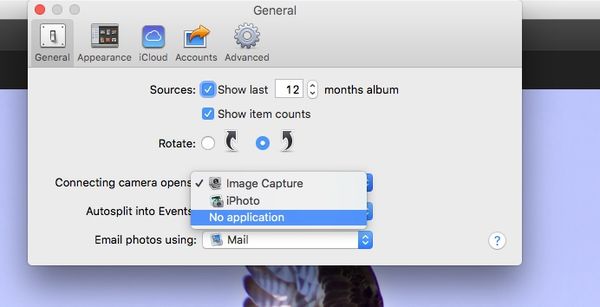
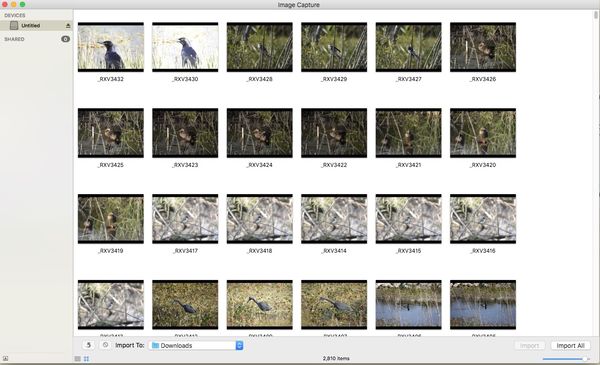
Jun 12, 2018 17:05:34 #
My iMac is a 2014 does have a card reader but I’ve never really used an iMac much I just thought it was called a Photos. But I did update to the latest iOS system not a month ago that’s where I thought maybe I had picked up the trouble. Because before that I would put in my card it would asked me if I want to upload my photos and it would upload both JPEG and raw. Now it ask me if I want to learn about the new Photos app. I have to press get started then it opens them it shows both JPEG and raw when I press upload all new photos it only uploads the JPEG. I will have to call Apple Care for the 10th or 15th time LOL. And when I did upgrade to the latest iOS they told me to remove image capture I also find Apple Care very frustrating because I often get different answers from different people from the same department
Jun 12, 2018 17:43:20 #
dyximan wrote:
I will have to mention that to The Apple Care representative the next time I call him and he and or she gives me technical advice. Thank you I’ll let them know they’re in the wrong division
I've never heard support reps at Apple refer to themselves as AppleCare. At the Apple Store, they are "Geniuses." In my forty-two years of purchasing Apple products, I've always received free support on non-hardware issues. But when a drive, a mouse, a watch, a tv or a Mac has problems, the first thing support is going to check is your AppleCare entitlement. This is from Apple:
"Most Apple hardware comes with a one-year limited warranty and up to 90 days of complimentary telephone technical support. To extend your coverage further, purchase the AppleCare Protection Plan or AppleCare+.
"Because Apple makes the hardware, the operating system, and many applications, Apple products are truly integrated systems. And only AppleCare products give you one-stop service and support from Apple experts, so most issues can be resolved in a single call."
But yes, if your support rep hasn't been able to figure out your issue by now, perhaps they ARE in the wrong division.
Jun 12, 2018 17:48:19 #
Now when I Call in, I tell them to give me the apps division I think they call it, specifically for photos because the frontliners don’t have a clue. But I have picked up my 27 inch iMac and carried it into the store a couple of times because they seem to be able to handle it but I hate carrying it around Walnut Creek lol I threw the box away along time ago. I am beginning to think now I should a left the computer and it.
If you want to reply, then register here. Registration is free and your account is created instantly, so you can post right away.

