My latest Jupiter...my best ever Jupiter, May 25th
Jun 26, 2018 00:37:01 #
northcoast42
Loc: Puget Sound, Washington
"NikonShooter".... Just so you know...here is the black field I use to clone my images into...strictly for aesthetic purposes because the planetary images are usually cropped very close during processing. Putting them into a wider black field in no way alters the planetary image itself what-so-ever! Guess what? When you clone an image into this black field, the dimensions of the black field DON'T CHANGE! The field is STILL 4000 dpi! ... unless I change the resolution of the black field, which I have on occasion depending on the size of the image I'm cloning into it. Gee, how about that? Now why don't you download this and take a look at the EXIF. It IS 4000dpi. There's very little about this black field I can't change to suit my purpose. It also says the "camera" is a Nikon Coolscan. It wasn't. The scanner played NO part in it's creation. I created this file in a program called SmartNotebook and exported the file as a .jpg. You want to accuse me of ripping this off from somewhere else too?
The RAW file is available now. You should have it...or you will have it when you download it....that about does it. You owe me...and everyone else in this forum who may have seen your erroneous post... an apology!!
The RAW file is available now. You should have it...or you will have it when you download it....that about does it. You owe me...and everyone else in this forum who may have seen your erroneous post... an apology!!
Jun 26, 2018 07:17:01 #
To be sure - I owe Northcoast74 an apology! There was no need to look at the AVI info....I played the video and your data is a doozy! It's a great capture and easy to see how you got your image from the data. What threw me off were couple of things. Exposing an F/40 stop image at 25ms (1/40 s) and getting any detail esp with the gain jacked up to 200 plus was hard for me to wrap my head around - still is but I am very interested in trying it on Mars. The other thingie that still has be baffled is the image file size. I too own the same scanner and the footprint on your file - when looking at the Image Size in PS is the same as one of my scans - identical. I also have the ASI120MM...and the native file size for this camera and your camera is essentially the same. To "res up" a file 800 percent is a recipe for artifacts and pixelation - but you did it. But again - I humbly apologize - sure glad I didn't bet any money on it! I hope you accept it and to all HOGS - Northcoast74 is the MAN!
If I new how to write APOLOGY bigger (font size) I would!
If I new how to write APOLOGY bigger (font size) I would!
Jun 27, 2018 11:31:54 #
✌️I hope no feelings hurt, on the upside, I did learn a few things out of the conversation. I never look at this type data, it looks like a good way to learn how others do some of their work.
On another note, does anyone have a good way to “downsize” the file size of an image, without losing detail? My tiff files are giant, if I recall 30meg+ range.
On another note, does anyone have a good way to “downsize” the file size of an image, without losing detail? My tiff files are giant, if I recall 30meg+ range.
Jul 1, 2018 17:55:43 #
northcoast42
Loc: Puget Sound, Washington
"Northcoast 74" ? You didn't even get that right.
The gain scale is just the relative scale the software uses. The gain was only 44% of maximum. Sometime when you get the chance, look up Christopher Go and watch his presentation on Planetary photography on YouTube. He recommends taking the gain to 100%. That will definitely give you a very high frame rate for Jupiter but I try to avoid such high gain settings if I can. Sometimes, in poor seeing, I have to in order to get an exposure that keeps my frame rate reasonable. It usually leads to discarded images though. That being said, if you are familiar with the images Mr. Go produces, you can't argue with success. He's very close to the equator, the planets are always high in his sky and he has a 14" Celestron. His "moderate" seeing conditions would equate to exceptional seeing conditions where I am. Regardless, his images are quite simply stunning! You'd think he hitched a ride on the Hubble.
I don't quite get why you are confused about the image file size. As I have stated, the image I posted is set in a wide field black background. It is that background image size that you are reading not the original image out of the camera. It just happens to be 4000 dpi which happens to be the same as the Nikon scanner maximum resolution. THAT is mere coincidence. If I clone a 72dpi image into this black background, the EXIF will still say 4000dpi. Because the background is 4000 dpi, a cloned image of equal or lesser resolution will always be faithfully rendered within it. I don't normally change it. The black background is quite large and the images cloned into it are typically quite small relative to the background. Rather than alter the resolution of the black background to better fit the cloned image, I prefer to simply crop the image after cloning it into the black background. Cloning the image takes nothing away from it. In the original, the background is just as black so I'm neither adding nor taking away any information. When there are moons close by, I set the crop to make sure I include them in the original. I still clone the image into the wider field but the cloned image includes the moons so it's a bit larger but the new image still shows the same EXIF data as the original black background, not the original planetary image. As for up-scaling, you can't really tell how much it's been up-scaled by any data you might get off this image because, as I've said now many times, it's been cloned into a background that is unrelated to the planetary image. The EXIF you read from the image you downloaded was completely unrelated to the original planetary image. I do upscale but nothing close to the 800 percent you seem to think. It's actually up-scaled slightly less than 200% which is still considerable but when I compare the before and after (which I always do), I can detect no difference. I always upscale before cloning and I always check for introduced artifacts. The software does some interpolation and upscaling doesn't increase pixellation. It actually allows you to zoom in closer before pixellation becomes evident. As long as it's not taken to an extreme where artifacts get introduced, I think it's beneficial.
The gain scale is just the relative scale the software uses. The gain was only 44% of maximum. Sometime when you get the chance, look up Christopher Go and watch his presentation on Planetary photography on YouTube. He recommends taking the gain to 100%. That will definitely give you a very high frame rate for Jupiter but I try to avoid such high gain settings if I can. Sometimes, in poor seeing, I have to in order to get an exposure that keeps my frame rate reasonable. It usually leads to discarded images though. That being said, if you are familiar with the images Mr. Go produces, you can't argue with success. He's very close to the equator, the planets are always high in his sky and he has a 14" Celestron. His "moderate" seeing conditions would equate to exceptional seeing conditions where I am. Regardless, his images are quite simply stunning! You'd think he hitched a ride on the Hubble.
I don't quite get why you are confused about the image file size. As I have stated, the image I posted is set in a wide field black background. It is that background image size that you are reading not the original image out of the camera. It just happens to be 4000 dpi which happens to be the same as the Nikon scanner maximum resolution. THAT is mere coincidence. If I clone a 72dpi image into this black background, the EXIF will still say 4000dpi. Because the background is 4000 dpi, a cloned image of equal or lesser resolution will always be faithfully rendered within it. I don't normally change it. The black background is quite large and the images cloned into it are typically quite small relative to the background. Rather than alter the resolution of the black background to better fit the cloned image, I prefer to simply crop the image after cloning it into the black background. Cloning the image takes nothing away from it. In the original, the background is just as black so I'm neither adding nor taking away any information. When there are moons close by, I set the crop to make sure I include them in the original. I still clone the image into the wider field but the cloned image includes the moons so it's a bit larger but the new image still shows the same EXIF data as the original black background, not the original planetary image. As for up-scaling, you can't really tell how much it's been up-scaled by any data you might get off this image because, as I've said now many times, it's been cloned into a background that is unrelated to the planetary image. The EXIF you read from the image you downloaded was completely unrelated to the original planetary image. I do upscale but nothing close to the 800 percent you seem to think. It's actually up-scaled slightly less than 200% which is still considerable but when I compare the before and after (which I always do), I can detect no difference. I always upscale before cloning and I always check for introduced artifacts. The software does some interpolation and upscaling doesn't increase pixellation. It actually allows you to zoom in closer before pixellation becomes evident. As long as it's not taken to an extreme where artifacts get introduced, I think it's beneficial.
nikonshooter wrote:
To be sure - I owe Northcoast74 an apology! There... (show quote)
Jul 1, 2018 18:28:14 #
northcoast42
Loc: Puget Sound, Washington
Glad you were able to "learn a few things" Brian. As for "no feelings hurt," let's see, I was insulted, accused of fraud, essentially called a liar outright! My character, honesty, and integrity were questioned. Accused, tried and sentenced while disregarding/dismissing anything I said by way of rational explanation. Then, when he finally apologized, he couldn't even apologize to the correct person..."Northcoast74"?? There was no reason for this. He could have just asked me questions if he had doubts. He could have requested a look at the raw data before making his accusations. He could have messaged me in private. I have nothing to hide. I would have been more than happy to furnish any data he might have asked for but no, he just made his accusations public straight away and with great certainty! Every conclusion (EVERY conclusion!) he stated about my image was wrong! When such statements go public, there will ALWAYS be those who will believe them NO MATTER WHAT contrary evidence is provided. What he did was thoughtless, degrading, absolutely wrong. Feelings hurt? No, it went way beyond that. I was just plain pissed and then some.
On another note, I know what you mean about tiff files. They are lossless file types. While you can't convert them to jpg without losing data, try converting to .PNG. PNG is lossless and you can cut file sizes down considerably from TIFF.
On another note, I know what you mean about tiff files. They are lossless file types. While you can't convert them to jpg without losing data, try converting to .PNG. PNG is lossless and you can cut file sizes down considerably from TIFF.
Europa wrote:
✌️I hope no feelings hurt, on the upside, I did learn a few things out of the conversation. I never look at this type data, it looks like a good way to learn how others do some of their work.
On another note, does anyone have a good way to “downsize” the file size of an image, without losing detail? My tiff files are giant, if I recall 30meg+ range.
On another note, does anyone have a good way to “downsize” the file size of an image, without losing detail? My tiff files are giant, if I recall 30meg+ range.
If you want to reply, then register here. Registration is free and your account is created instantly, so you can post right away.