Importing User Presets in Lightroom
Jun 8, 2018 13:03:15 #
Upon trying to import presets into LR, I have no user presets category, only those that come with LR. Upon trying to import I get an error message. Suggestions?
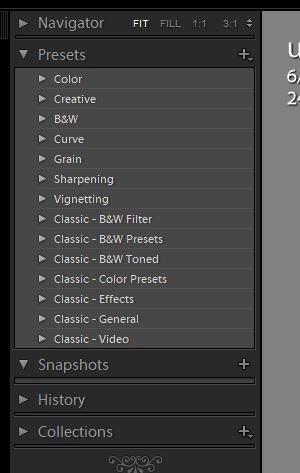
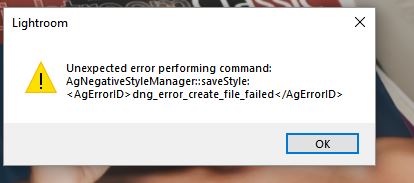
Jun 8, 2018 13:40:43 #
In Preferences, open presets then click on the Show Lighroom Preset Folder. This only gets you to first base. In Windows, you have to drill down to \Adobe\Lightroom\Develop Presets. I just do a copy and paste, close and reopen Lightroom and they are all there.
I have performed the same sequence with iOS, so I know it works on a Mac.
I have performed the same sequence with iOS, so I know it works on a Mac.
Jun 8, 2018 14:10:21 #
Jun 8, 2018 15:42:54 #
nimblenuts wrote:
Thank you, this worked! But I had to restart LR to show the presets.
yup, you always do. Took me a while to figure that out when I first moved to CC. I updated pre-cc versions every couple of years, and never thought about it back then, now that major upgrades seem to happen quite frequently (it at least feels that way) Now, I just keep all my presets in an easy to access file on my desktop, so I can copy and paste them into the newest version....and yes...then restart
Jun 9, 2018 07:37:18 #
nimblenuts wrote:
Thank you, this worked! But I had to restart LR to show the presets.
That is right the same is true for PS
If you want to reply, then register here. Registration is free and your account is created instantly, so you can post right away.


