For PC - is there a simple-to-use FREE photo editor you could recommend??
May 16, 2018 06:28:04 #
Jessica-Jean
Loc: Montréal
My former laptop had some program built in that enabled me to lighten up too-dark shots and to crop without using Paint. This one either doesn't have such or has it so well hidden that I can't find it.
I have about 400 photos from my daughter's wedding and I'd like to try 'fixing' some, but I do not want to purchase any software.
Thank you for any help you can offer.
I have about 400 photos from my daughter's wedding and I'd like to try 'fixing' some, but I do not want to purchase any software.
Thank you for any help you can offer.
May 16, 2018 06:39:18 #
There are several free programs available. A couple are: Gimp & Pixlr. If you search Google for free photo editor, you will find there are many to choose from. Good luck!
May 16, 2018 06:39:33 #
Look up Picassa. Free, but not updated since Google bought by Google. Still, it has quite good capabilities, and ut's easy to use. djt
May 16, 2018 06:42:37 #
tcthome
Loc: NJ
Using sin 10? Windows photos has a edit function. I haven't used it but there is gimp & if you Google free photo edit software some should come up. I would create some copies & then try the software first this way if the edits are not satisfactory there is no loss.
Good luck , Tom
Good luck , Tom
May 16, 2018 06:52:00 #
May 16, 2018 07:18:02 #
May 16, 2018 08:37:11 #
May 16, 2018 08:57:03 #
I have been using IrfanView for many years now. Irfanview.com, free.
Many people like Faststone but I don't use it so I can't recommend it one way or another. Also free.
Both those programs will do basic brightness, contrast, cropping etc. fairly easily.
For more involved processing, GIMP (Gnu Image Manipulation Program) is free, but has a learning curve.
Many people like Faststone but I don't use it so I can't recommend it one way or another. Also free.
Both those programs will do basic brightness, contrast, cropping etc. fairly easily.
For more involved processing, GIMP (Gnu Image Manipulation Program) is free, but has a learning curve.
May 16, 2018 09:39:31 #
Adobe Photoshop Express is very user-friendly and GIMP is a powerful program but has a steep learning curve. Here is the link for Adobe: www.microsoft.com/en-us/store/p/adobe-photoshop-express-image-editor-adjustments-filters-effects-borders/9wzdncrfj27n
This will do all you need. Good shooting to you!
This will do all you need. Good shooting to you!
May 16, 2018 13:49:35 #
What kind of camera do you have and what free software came with the camera and / or is available for free download from the manufacturer's site?
May 16, 2018 13:59:58 #
If you are just beginning Gimp is not simple, but try it by all means. Also look at digicam. Best advise would be to google 'free image programmes' and then see what seems like the easiest, to you, to use.
There seems to be new free post processing software every couple of months. If you are shooting jpg only all programmes will work with no problem.
There seems to be new free post processing software every couple of months. If you are shooting jpg only all programmes will work with no problem.
May 16, 2018 14:17:02 #
If you were happy with the Windows editor before, you might be happy with photos which is in Windows 10. Of course if you are not using Windows 10, ignore this post. 
https://support.microsoft.com/en-us/help/27916/windows-10-edit-photos-videos

https://support.microsoft.com/en-us/help/27916/windows-10-edit-photos-videos
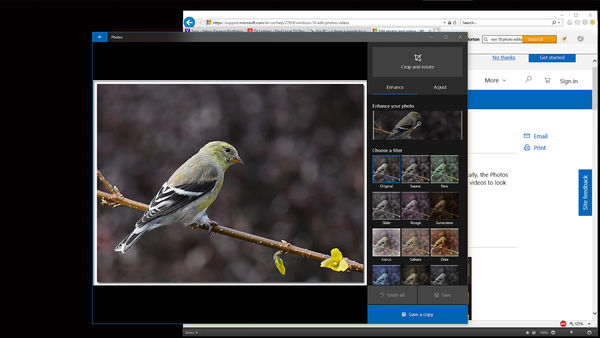
May 16, 2018 18:36:11 #
Jessica-Jean
Loc: Montréal
Bill_de wrote:
This machine has Windows 8. There's a newer laptop; I'll have to check if it's running Windows 10.If you were happy with the Windows editor before, you might be happy with photos which is in Windows 10. Of course if you are not using Windows 10, ignore this post. 
https://support.microsoft.com/en-us/help/27916/windows-10-edit-photos-videos

https://support.microsoft.com/en-us/help/27916/windows-10-edit-photos-videos
Thank you.
May 16, 2018 18:44:23 #
Jessica-Jean
Loc: Montréal
CHG_CANON wrote:
My husband's camera is a Nikon D300. Mine's an old, waterproof, Olympus. He shot hundreds of photos; I, a dozen or so.What kind of camera do you have and what free software came with the camera and / or is available for free download from the manufacturer's site?
Digital cameras come with software? I'll have to see if I can find whatever came with them. When he used to have a darkroom, he did all the fixing/correcting. Since he retired and switched to digital, he doesn't bother; he just shoots multiple times at different settings and keeps/prints the best. He also doesn't 'do' anything online other than bleeping jigsaw puzzles. So, I'm going to see if I can brighten up the shots that are too dark to see well.
Thank you.
May 16, 2018 19:07:17 #
If you can't find the software, check the manufacturer's website. You can usually download the basic software for your camera free. Sometimes they have more capable editing programs but they charge for them.
If you want to reply, then register here. Registration is free and your account is created instantly, so you can post right away.







