Help needed with Windows update.
May 15, 2018 12:49:45 #
Windows is having trouble updating my PC. I've clicked on "resolve problem", or something like that, and am now getting this message. I can find no reference to "Avira Antivir" in control panel. I have no idea how it became installed. Any ideas? I know this isn't a photography matter, but I wasn't sure where else to post.
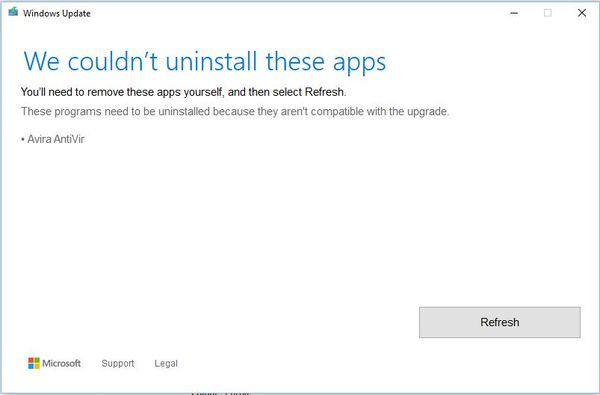
May 15, 2018 12:52:24 #
May 15, 2018 12:56:38 #
David Taylor wrote:
Go to "add or remove programmes " in control panel and remove it from there.
It's not there. I've also searched my hard drive for any mention of it. No results. Also no mention of it under Settings → System → Apps & features.
May 15, 2018 13:04:15 #
I've had recent success with a support chat with Microsoft, assuming you have a registered copy of Windows.
May 15, 2018 13:07:30 #
Probably a program installed as a ride-along with something else. When downloading or updating always check to see if they are including any "free bonus" apps or trial apps. A lot of them do this, the app is included unless you uncheck the box or some other step to tell it you don't want it.
You can try the free trial of "Revo Uninstaller". It will sometimes get things the built in program misses.
Avira Antivirus and the Pro version are from a German company and the antivirus has pretty good ratings.
Tech support for Avira should help you 1-800-403-7019
Avira home page: https://www.avira.com/
You can try the free trial of "Revo Uninstaller". It will sometimes get things the built in program misses.
Avira Antivirus and the Pro version are from a German company and the antivirus has pretty good ratings.
Tech support for Avira should help you 1-800-403-7019
Avira home page: https://www.avira.com/
May 15, 2018 13:40:25 #
CHG_CANON wrote:
I've had recent success with a support chat with Microsoft, assuming you have a registered copy of Windows.
Thanks. Do you have a link? I've Googled it and found one site, but they started talking about money ($199 a year) and promising that I'd never have any problems again. The English wasn't particularly good and I smelt a scam.
May 15, 2018 13:41:04 #
Try this:
1. Open Run dialog box, type msconfig and press enter
2. Click on ‘Startup’ tab (you need to visit Task Manager and Startup tab to manage startup programs on Windows 10)
3. Select Avira Launcher and click ‘disable‘ button, done. This will stop the process from running when you reboot. Then try the Windows install.
If that doesn't work open the Run dialogue box and type in Regedit. Search for Avira. Delete any key with the word Avira in it.
1. Open Run dialog box, type msconfig and press enter
2. Click on ‘Startup’ tab (you need to visit Task Manager and Startup tab to manage startup programs on Windows 10)
3. Select Avira Launcher and click ‘disable‘ button, done. This will stop the process from running when you reboot. Then try the Windows install.
If that doesn't work open the Run dialogue box and type in Regedit. Search for Avira. Delete any key with the word Avira in it.
May 15, 2018 13:42:18 #
robertjerl wrote:
Probably a program installed as a ride-along with ... (show quote)
I'd found their homepage but the uninstall instructions told me to go to system > apps. No Avira mentioned there.
May 15, 2018 13:50:03 #
Wellhiem wrote:
I'd found their homepage but the uninstall instructions told me to go to system > apps. No Avira mentioned there.
Then try the support people. They may have a detailed list of places and files to delete that can be e-mailed to you.
May 15, 2018 14:02:41 #
Wellhiem wrote:
Thanks. Do you have a link? I've Googled it and found one site, but they started talking about money ($199 a year) and promising that I'd never have any problems again. The English wasn't particularly good and I smelt a scam.
Assuming in the US, try this: https://support.microsoft.com/en-us/contactus/
May 15, 2018 14:12:18 #
Go to search box - right of Start - called Cortana and type - Microsoft Support. Fill out the form - eventually you'll be give the choice of a call back or Chat. I like Chat.
Mark
Mark
Wellhiem wrote:
Windows is having trouble updating my PC. I've clicked on "resolve problem", or something like that, and am now getting this message. I can find no reference to "Avira Antivir" in control panel. I have no idea how it became installed. Any ideas? I know this isn't a photography matter, but I wasn't sure where else to post.
May 15, 2018 14:19:40 #
Another option is to return the system to the previous state, before the update. In other words, return to the state of the last system backup you did. Then allow the new Windows update, and see if it now works.
May 15, 2018 14:36:29 #
May 15, 2018 14:42:20 #
Good luck. Hope one of the suggestions works.
Feel free to PM me.
Mark
Feel free to PM me.
Mark
Wellhiem wrote:
Thanks everyone. I'll try a few things and get back to you.
If you want to reply, then register here. Registration is free and your account is created instantly, so you can post right away.



