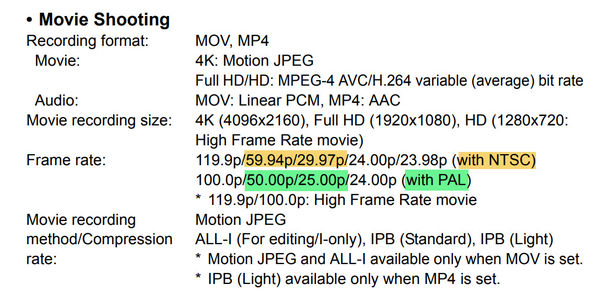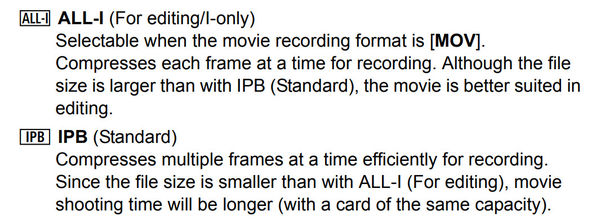Making a video
May 15, 2018 17:39:46 #
On the chart the number you circled for 1.3GB per minute was for 50fps. At 30fps, 25fps or 24fps the usage is 654 MB/s for ALL-I compression or 225 MB/s for IPB compression, so 6 minutes to reach the 4GB limit on ALL-I compression; or 17 minutes to reach 4GB with IPB compression, vs. an additional minute of recording at MP4.
Here's a 2 minute video showing the different ALL-I and IPB settings on a Canon.
https://www.youtube.com/watch?v=PDS2oSS4_O0
Here's a 2 minute video showing the different ALL-I and IPB settings on a Canon.
https://www.youtube.com/watch?v=PDS2oSS4_O0
Cheese wrote:
I have a 5D4, which I believe has the same video s... (show quote)
May 15, 2018 18:46:52 #
Bobspez wrote:
On the chart the number you circled for 1.3GB per minute was for 50fps. At 30fps, 25fps or 24fps the usage is 654 MB/s for ALL-I compression or 225 MB/s for IPB compression, so 6 minutes to reach the 4GB limit on ALL-I compression; or 17 minutes to reach 4GB with IPB compression, vs. an additional minute of recording at MP4.
Here's a 2 minute video showing the different ALL-I and IPB settings on a Canon.
https://www.youtube.com/watch?v=PDS2oSS4_O0
Here's a 2 minute video showing the different ALL-I and IPB settings on a Canon.
https://www.youtube.com/watch?v=PDS2oSS4_O0
Quite right. However, the 50 fps and 25 fps settings are only available for recording in PAL format, which is incompatible with North American TV sets.
Also, according to Canon, the ALL-I format is better suited to editing.
All depends on the quality of the final product and the extent to which you are planning to edit the video in PP.
Final caution: All of this refers to the 5D4. You really need to check your camera's manual. In my opinion, it is the write speed of your card, and not the camera settings that is the issue here.
May 15, 2018 20:44:16 #
On my first-ever attempt to shoot video of a family event with my Canon 6D, I had a similar experience.
The camera indicated the 32Gb card was 'filled' after only a few minutes of recording. Full 1920x1080 resolution.
I replaced it with another empty 32Gb card and got a similar result. I knew these cards were empty because I had backed up and deleted all the RAW files that had previously been on them just prior to packing my gear for this shoot. My family was incredibly patient as they stood around waiting and watching me struggle to figure out what was wrong.
In desperation, I copied the little video files to a laptop and then put the seemingly 'full' memory card back in the camera.
Instead of merely deleting the video files, I reformatted the memory card. Problem solved!
THAT resulted in the card being able to record long sessions.
Apparently, merely 'deleting' files is not sufficient for the camera to regard the card as empty.
See if that solves your problem. Good luck.
The camera indicated the 32Gb card was 'filled' after only a few minutes of recording. Full 1920x1080 resolution.
I replaced it with another empty 32Gb card and got a similar result. I knew these cards were empty because I had backed up and deleted all the RAW files that had previously been on them just prior to packing my gear for this shoot. My family was incredibly patient as they stood around waiting and watching me struggle to figure out what was wrong.
In desperation, I copied the little video files to a laptop and then put the seemingly 'full' memory card back in the camera.
Instead of merely deleting the video files, I reformatted the memory card. Problem solved!
THAT resulted in the card being able to record long sessions.
Apparently, merely 'deleting' files is not sufficient for the camera to regard the card as empty.
See if that solves your problem. Good luck.
If you want to reply, then register here. Registration is free and your account is created instantly, so you can post right away.