What's the best way to keep track of what you shoot
May 6, 2018 09:29:38 #
The problem with on-camera GPS units is that to be useful it is essentially necessary to leave the camera turned ON--one cannot just turn on the camera and take a shot within a few seconds and turn it back off (my normal practice to conserve battery life). Most GPS units require up to a minute after turn-on to acquire satellites, making on-off operation impractical.
May 6, 2018 09:36:47 #
I’ll add that many carriers have a plan where you get full plan coverage (voice, data, text) while roaming, pretty much anywhere in the world, for about $10 per day PER DEVICE. It should cost nothing to carry and maintain, so you only get billed when you use it. US phone in Canada, that’s between 10 and 12 minutes of talk.
May 6, 2018 09:43:09 #
ejones0310 wrote:
That's pretty much the system I've used in the past. My concern on this cruise is that I anticipate a lot of shots being taken in the inner channel where there aren't any signs.
The inner passage does not have a lot of landmarks. I think that if you limit your identification to Inner Passage between X and Y ports of call - that should be sufficient.
May 6, 2018 09:46:00 #
ejones0310 wrote:
Tested and GPS does work in airplane mode.
It does but uses a lot of power - even more than the phone in connected mode as it cannot use cell tower pinging as a starting point so has to do a cold start up every time it is turned on.
Another option is to just turn off cellular data and WIFI as opposed to Airplane mode - that way the phone is still connected to cell towers without incurring data charges.
May 6, 2018 09:51:59 #
How about using "Notes" (iPhone) or equivalent and list the venues by date. The file properties of your images have dates and time. That's how I've done it - easy!
Mark
Mark
ejones0310 wrote:
My wife and I are going on an Alaskan cruise in Au... (show quote)
May 6, 2018 10:02:53 #
Since you have your smartphone with you, use it to make a recording of what you are taking photos or just took photos of. You could do this on the bus or whatever as you are leaving the location. Location, time, settings, and other comments would only take a minute. You can use the overall photo on your smartphone to tie in with your comments etc.
May 6, 2018 10:07:39 #
bpulv
Loc: Buena Park, CA
ejones0310 wrote:
My wife and I are going on an Alaskan cruise in Au... (show quote)
My wife and I have been on several cruises including Alaska's Inside passage. In fact, we are flying to London this Friday to embark on a cruise around the British Isles.
Through experience, I have developed a system that does about what you are asking that is very uncomplicated. I should note that, although I use a GPS for mapping my pictures, I found that, assuming your route is through the Inside Passage, the GPS reception is not always the best in that general area so you will need a high quality GPS such as the one made by Canon if GPS information is important to you. The first time we cruised the Passage, I had a cheap GPS on my Nikon and there were several places where it could not lock onto the satellites.
At the end of each day, I transfer my pictures to a small, cheep laptop that is organized with folders identified by date for each day of the cruise. That both backs up my pictures and segregates the photos. When I get home, I use my copy of the ship's itinerary and the folder date with conformation via the meta data and GPS mapping to determine where the pictures were taken.
May 6, 2018 10:09:24 #
gvarner
Loc: Central Oregon Coast
Each photo will have file properties to sort by date and time when you copy them to a computer, put them in time-order folders for starters with a short text descriptor for reference. Someone suggested a photo of a locality sign would be good to have. You could also write a note and photograph that as you go.
May 6, 2018 10:16:14 #
If you're concerned about taking views from aboard ship, not having your phone hooked up to gps, not being able to take photos of signs, etc. how about buying a nautical chart or two of the area(s) in which you'll be sailing? Take a close-up photo of that part of the chart where you're taking photos each time you take out your camera.
May 6, 2018 11:17:26 #
ejones0310 wrote:
My wife and I are going on an Alaskan cruise in Au... (show quote)
Notebook already on the phone is cheaper than a new app. Or if you get your e-mail on the phone just e-mail yourself. No special apps needed. Think this world is to full of apps that it don't need.
May 6, 2018 11:20:20 #
David in Dallas wrote:
The problem with on-camera GPS units is that to be useful it is essentially necessary to leave the camera turned ON--one cannot just turn on the camera and take a shot within a few seconds and turn it back off (my normal practice to conserve battery life). Most GPS units require up to a minute after turn-on to acquire satellites, making on-off operation impractical.
my micnova GPS for my nikon d5500 stays on all the time when plugged into the camera. it uses the camera battery as its power source. you don't have to leave the camera on for it to stay on. i haven't found it to be a drain on the camera battery, but it is best if you turn the GPS off if you won't be using the camera for a long period of time.
May 6, 2018 11:49:19 #
ejones0310 wrote:
My wife and I are going on an Alaskan cruise in Au... (show quote)
=========================
I carry a NOTEBOOK....
For years about (over fifty), I got in the habit of writing down everything that I have done in photography.
""A Notebook.... Every Photographer Should Carry One"" == Ansel Adams.
Does Anyone = Remember THESE THINGS?????
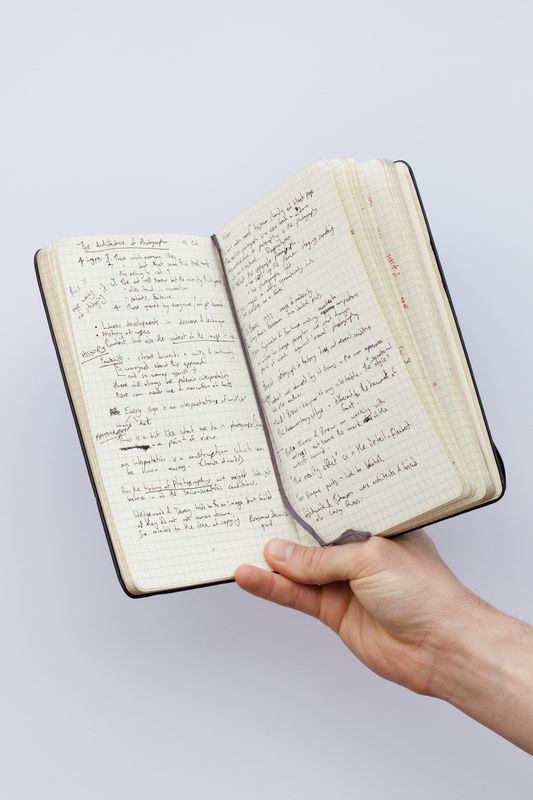
May 6, 2018 11:51:36 #
ejones0310 wrote:
My wife and I are going on an Alaskan cruise in Au... (show quote)
I try to take one shot of the name of where you are. For instance Juno, etc. Kind of labels where I was.
May 6, 2018 11:56:44 #
Picture Taker
Loc: Michigan Thumb
I file my pictures the same waybwe use to nfileb in a filing cabinet. Alaska (file name)m under that the city names (Juno etc.) Ice bergs, Whales etc. as sub files. Used it forever. and vita works. vIn will also double file as Whales in Juno and in Whales.
But thats me.
But thats me.
May 6, 2018 12:03:47 #
SAVH
Loc: La Jolla, CA
ejones - Two thoughts. My wife and I experienced similar issues on our earlier cruises. Since then, every day we take a picture of the ship's morning newsletter or whatever they put out each day with the itinerary on it. Therefore, every picture between then and the next day is at least identified to approximate local. That has helped greatly when I was home and trying to process the pictures and caption them. As I am an "old" guy, I also always carry 3X5 cards in my pocket along with a pen and I write down relevant information and date it. I find that much easier than entering stuff in my iPhone. Have a great trip. We loved our first cruise which was to Alaska. I strongly recommend you take the rail trip if your cruise goes to Skagway.
Scotty
Scotty
If you want to reply, then register here. Registration is free and your account is created instantly, so you can post right away.







