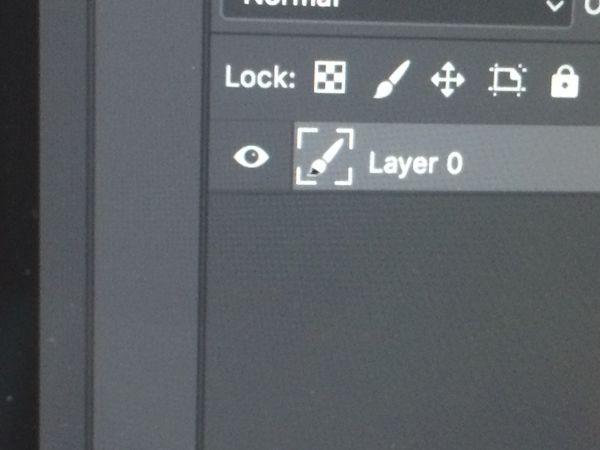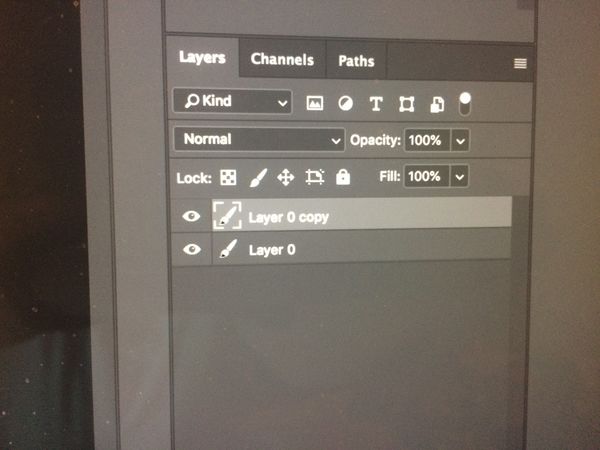help with photoshop cs6
Apr 30, 2018 23:12:16 #
Hi, can anyone who works with photoshop help with a problem, I was working on a photo in layers and I have hit something to change it, where the photo shows in layers and any other layers added it now shows a square and what looks like a brush or the pen tool. I have tried going in to delete it but cant get it to go away my photo shows in the large work space but not in the layers panel, as I am working on the photos I cant tell where I am as the new layer also shows this pen or brush tool. Can anyone suggest how to fix it please
I am thinking it is more the pen tool see enclosed photos, thanking you in advance for your kind help I hope this makes sense to everyone
I am thinking it is more the pen tool see enclosed photos, thanking you in advance for your kind help I hope this makes sense to everyone
May 1, 2018 07:40:09 #
This may help:
https://helpx.adobe.com/photoshop/using/layer-effects-styles.html
--Bob
https://helpx.adobe.com/photoshop/using/layer-effects-styles.html
--Bob
catgirl wrote:
Hi, can anyone who works with photoshop help with ... (show quote)
May 1, 2018 08:02:15 #
Maybe the thumbnail preview is turned off. Try going in the panel options in the layers dropdown menu and see if thumbnail is set to none. If it is, change it to whatever size you like.
Layers button ≡ > Panel Options > Thumbnail Size
Layers button ≡ > Panel Options > Thumbnail Size
May 1, 2018 09:16:55 #
May 1, 2018 14:58:37 #
IR Jim wrote:
Maybe the thumbnail preview is turned off. Try going in the panel options in the layers dropdown menu and see if thumbnail is set to none. If it is, change it to whatever size you like.
Layers button ≡ > Panel Options > Thumbnail Size
Layers button ≡ > Panel Options > Thumbnail Size
thank you so much it worked now I have photos and all the cutout layers etc back again
If you want to reply, then register here. Registration is free and your account is created instantly, so you can post right away.