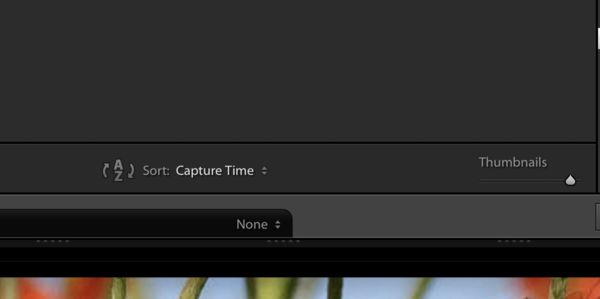Chronological order for photos in Lightroom?
Apr 30, 2018 09:10:39 #
I am sure that somewhere there is an easy fix to my problem but it still eludes me. It starts with importing images. I place the CF card in the card reader and click on IMPORT. Normally, and with other programs, the images will appear on the screen in chronological order in which they were made. Not so in Lightroom. The images are scattered all over the screen in no order at all. Yesterday I shoot apprx. 1300 images and imported them. Now when I go into Lightroom and try to view those images I get the first 35 images from yesterday and then images from 2 years ago! The rest of yesterday's shoot are scattered throughout the folder. I have learned that by dropping the new images into a folder on my desktop and importing from that folder the images are still in the original order of shooting in the import screen. But after that Lightroom seems to use random as it's criteria for viewing. Aperture had a simple adjustment that allowed the viewing of the last image shot or the first. I have searched unsuccessfully for a setting that would change the order. Can anyone offer some assistance with this problem? TIA
Apr 30, 2018 09:13:18 #
Apr 30, 2018 09:17:16 #
Lightroom offers the ability to sort photos in a number of ways: date shot, date downloaded, file extension, rating, etc. In addition, I put my photos in folders named with the with year-month-day plus a brief description of the “event”. Add a few descriptive key words to each group of photos and it is easy to isolate anything you might want.
Apr 30, 2018 09:27:42 #
lesdmd wrote:
Lightroom offers the ability to sort photos in a number of ways: date shot, date downloaded, file extension, rating, etc. In addition, I put my photos in folders named with the with year-month-day plus a brief description of the “event”. Add a few descriptive key words to each group of photos and it is easy to isolate anything you might want.
Do you mind sharing the information concerning filing according to order of date shot? How does one access this ability?
Apr 30, 2018 09:45:57 #
davidrb wrote:
Do you mind sharing the information concerning filing according to order of date shot? How does one access this ability?
In Grid view in the Library, at the bottom of the window, set Sort to "Capture Time".
Apr 30, 2018 10:09:03 #
lsimpkins wrote:
In Grid view in the Library, at the bottom of the window, set Sort to "Capture Time".
I thank you very much. This is exactly what I was seeking. It involves a simple adjustment and all is fine now. Thanx!
Apr 30, 2018 10:25:16 #
Review these:
How Lightroom works: Where it keeps your images and presets, and how to back up
LR Catalog FAQ
Loading Images Into Lightroom: Training Tutorial
LR4 - Video training package
Scroll down to the lessons - they are free - do not click on the buy link. - - - For File Handling - focus on "Lightroom Interface", "Import", "Sort", and "Organize"
Cleaning Up Your Mess in Lightroom
Hope this helps...
How Lightroom works: Where it keeps your images and presets, and how to back up
LR Catalog FAQ
Loading Images Into Lightroom: Training Tutorial
LR4 - Video training package
Scroll down to the lessons - they are free - do not click on the buy link. - - - For File Handling - focus on "Lightroom Interface", "Import", "Sort", and "Organize"
Cleaning Up Your Mess in Lightroom
Hope this helps...
Apr 30, 2018 12:52:31 #
lsimpkins wrote:
In Grid view in the Library, at the bottom of the window, set Sort to "Capture Time".
Exactly correct!
Many users do not realized the potential of Lightroom as a relational data base.
Apr 30, 2018 13:44:34 #
davidrb wrote:
I am sure that somewhere there is an easy fix to m... (show quote)
Check this box on import: it should say Capture Time. It will show up at the bottom of the grid screen. There are several choices. What is shown in the folder should only reflect the images you store in that folder.
May 1, 2018 08:44:09 #
lesdmd wrote:
Exactly correct!
Many users do not realized the potential of Lightroom as a relational data base.
Many users do not realized the potential of Lightroom as a relational data base.
True! Too many users I am afraid. Lightroom's power and flexibility stem from it being a data base application. Unfortunately, its ability to frustrate and put off new users result from that flexibility. I originally bought LR because it was a database but have come to understand that puts me in the geek class. Our challange is how help folks who just want a PP application explore the benefits of the DB side not stumble over it. I’m sure it is not to assert they are doing it all wrong. It is just a tool not a way you must work.
May 1, 2018 08:54:53 #
lsimpkins wrote:
In Grid view in the Library, at the bottom of the window, set Sort to "Capture Time".
In my copy of LR, the sort order is set by default to "Added Order" I always change it to "Capture Time", but whenever I import new files it reverts to "Added Order". I have not found a way to make "Capture Time" the default.
Anyone find a way to do that?
May 1, 2018 09:05:13 #
DirtFarmer wrote:
In my copy of LR, the sort order is set by default to "Added Order" I always change it to "Capture Time", but whenever I import new files it reverts to "Added Order". I have not found a way to make "Capture Time" the default.
Anyone find a way to do that?
Anyone find a way to do that?
There are two separate settings - one in the Grid View of the Library Module and the other at the bottom of the actual Import dialog window. Make sure that both are set to Capture Time. I have not experienced mine being changed.
May 1, 2018 09:10:40 #
lsimpkins wrote:
There are two separate settings - one in the Grid View of the Library Module and the other at the bottom of the actual Import dialog window. Make sure that both are set to Capture Time. I have not experienced mine being changed.
Thanks. I never paid attention to the sort order in the import dialog. I'll have to check that out.
May 1, 2018 09:51:03 #
gvarner
Loc: Central Oregon Coast
When you Import directly from your SD card, do you have to have that card in the reader when you want to work on them in LR, so LR will know where they are? If so, I'd first copy them to a folder on your HD. As for sorting order, LR has tools to take care of that.
May 1, 2018 10:16:19 #
I played around with it a bit and the sort order in grid mode does not seem to correlate with the sort order in the import dialog.
However, sometime in the last couple updates Adobe seems to have changed the default.
Sometimes the grid mode comes out capture time and sometimes it comes out added order and sometimes it comes out file name.
It's going to take some study to find the algorithm.
Frequently when the all photos grid mode is set to capture time the previous import gets set to capture time (but I'm not sure it's consistent yet).
However, sometime in the last couple updates Adobe seems to have changed the default.
Sometimes the grid mode comes out capture time and sometimes it comes out added order and sometimes it comes out file name.
It's going to take some study to find the algorithm.
Frequently when the all photos grid mode is set to capture time the previous import gets set to capture time (but I'm not sure it's consistent yet).
If you want to reply, then register here. Registration is free and your account is created instantly, so you can post right away.