Sync Symbols on Images in LRCC
Apr 26, 2018 17:14:01 #
Took a few pics of a construction site today and imported them into LRCC Classic, latest release. I believe I accidentally clicked on the little circle in the filmstrip (which puts the image in a Collection that is synced with LRCC) on one of the images, but I know I didn't do it on the other image, yet both of them seem to have been synced SOMEWHERE, by virtue of the little 'sync symbol' in the corner of the filmstrip image. They aren't in the synced Collections. I'm perplexed.
Anyone have any insight on where they may have been synced? Checking 'Assets' in the Creative Cloud app shows that there are no images there.
Thanks for your time.
Anyone have any insight on where they may have been synced? Checking 'Assets' in the Creative Cloud app shows that there are no images there.
Thanks for your time.
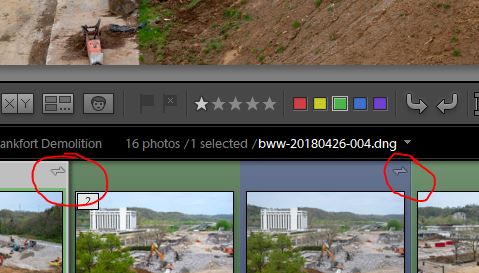
Apr 26, 2018 17:39:23 #
brucewells wrote:
Took a few pics of a construction site today and i... (show quote)
Kindly disregard. I have it figured out.
Thanks.
If you want to reply, then register here. Registration is free and your account is created instantly, so you can post right away.
