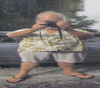Monitor Type Question
Apr 17, 2018 15:12:27 #
I lost both my monitors and other office equipment New Years weekend to a flooded house. Replacing everything has been straight forward except for the monitor.
I would like a 27 inch that won't require a home mortgage. But, what does it all mean if it is a LCD screen or LED screen? Not really interested in 4KHD monitors as I don't work in that format.
Your thoughts?
Ken
I would like a 27 inch that won't require a home mortgage. But, what does it all mean if it is a LCD screen or LED screen? Not really interested in 4KHD monitors as I don't work in that format.
Your thoughts?
Ken
Apr 17, 2018 15:53:15 #
Plieku69 wrote:
I lost both my monitors and other office equipment New Years weekend to a flooded house. Replacing everything has been straight forward except for the monitor.
I would like a 27 inch that won't require a home mortgage. But, what does it all mean if it is a LCD screen or LED screen? Not really interested in 4KHD monitors as I don't work in that format.
Your thoughts?
Ken
I would like a 27 inch that won't require a home mortgage. But, what does it all mean if it is a LCD screen or LED screen? Not really interested in 4KHD monitors as I don't work in that format.
Your thoughts?
Ken
I had the same issue this winter. I ended up with this from COSTCO, if your a member. It is 4K, but to me that just makes the image a little clearer to 60 year old eyes. Members price was $329.00. If I remember, it has HDMI, USB and DVI inputs.
Gilbert
LG 27UD59-B 27" Ultra HD IPS 4K Freesync Monitor
https://www.costco.com/LG-27UD59-B-27-Ultra-HD-IPS-4K-Freesync-Monitor.product.100386158.html?langId=-1&krypto=Jayte3MvP9coSTXoGRn2IGAE53dJKUf3Pwj14nmopUoGlUwzL%2FEKtEf%2B1rThjm4lqRJVpfZbPe768WDaERpBa41M1gDrL2cx%2BzXA7IBMGKJYpSxjkqOqo%2BS%2FoK2GD%2FK2XbY12rVJOur1OTt8ca5s05AYZPPn6W03un0WRzv3Q48Dbe1l7b02H2sIbiYSJOoY
Apr 17, 2018 15:55:44 #
Plieku69 wrote:
I lost both my monitors and other office equipment New Years weekend to a flooded house. Replacing everything has been straight forward except for the monitor.
I would like a 27 inch that won't require a home mortgage. But, what does it all mean if it is a LCD screen or LED screen? Not really interested in 4KHD monitors as I don't work in that format.
Your thoughts?
Ken
I would like a 27 inch that won't require a home mortgage. But, what does it all mean if it is a LCD screen or LED screen? Not really interested in 4KHD monitors as I don't work in that format.
Your thoughts?
Ken
Here is a good explanation of LCD vs, LED
https://www.cnet.com/topics/monitors/buying-guide/
Apr 17, 2018 15:55:51 #
Gilbert, that I need, a clear image for 69 year old eyes.
Thanks
Thanks
Apr 17, 2018 15:59:28 #
LCD means liquid crystal display. LED is light emitting diode. The LED has a better black point and delivers a crisper picture with more depth than the LCD.
Apr 17, 2018 16:32:18 #
Pmorin is exactly right; very simple. Don't make a big deal out of it; I run a $199 AOC 27" 1080p and calibrate it with a spider.
No mater what you get you will have to buy a Spider so, or at least have some one calibrate it for you.
- Terry
No mater what you get you will have to buy a Spider so, or at least have some one calibrate it for you.
- Terry
Apr 17, 2018 16:55:35 #
Agree with other posters, led looks better. My 11 year old 20" viewsonic led VA2012wb has auto white balance. Reds, whites and blues are spot on. Take a pic of a small American flag in sunlight and hold the flag next to the pic on your monitor. If the colors are the same, that's all the calibration you need, unless you do prints and you want the monitor to show you what the print will look like.
Apr 17, 2018 17:28:40 #
Plieku69 wrote:
I lost both my monitors and other office equipment New Years weekend to a flooded house. Replacing everything has been straight forward except for the monitor.
I would like a 27 inch that won't require a home mortgage. But, what does it all mean if it is a LCD screen or LED screen? Not really interested in 4KHD monitors as I don't work in that format.
Your thoughts?
Ken
I would like a 27 inch that won't require a home mortgage. But, what does it all mean if it is a LCD screen or LED screen? Not really interested in 4KHD monitors as I don't work in that format.
Your thoughts?
Ken
Whatever you end up with, make sure it is not a "general purpose" display if you intend to use it a lot for image editing. Few have enough bit depth for reasonable representation of color and tone. Look for 8 bit, or 8 bit with a 12 bit LUT, for best performance during editing. They are not the $199 specials from Costco, but they won't require a mortgage either. Expect to spend between $500 and $800 for one. I agree with you on the high res thing - the higher the resolution the tinier the text will be. I use a pair of 24" 1920x1280 displays, for a combined resolution of 3840x1280 - hey, that's just like a 4K - but I can still read the text and have two screens to play with - like an image browser displaying tiled images on one screen, and my editing on the other.
Apr 17, 2018 19:09:39 #
I don't know of any computer monitor which is LED. There are LCD monitor with LED backlight which most of them are today. There are OLED TV and mobile devices like cell phone and some tablets.
Apr 17, 2018 20:22:35 #
Just a clarification. They are all LCD dispalays. The LED refers to the backlight for the display. LCD displays require a backlight, and that can either be a fluorescent tube (which will eventually fail) or an LED. Therefore, an LED/LCD display is preferable from a long-term longevity perspective.
Apr 17, 2018 20:23:46 #
Before you discount the idea of 4K, it is becoming the standard. You will be prepared for what comes down the tubes in the next few years.
Apr 17, 2018 22:51:24 #
Having 4k means your max resolution of 3840 x 2160. I have a Dell Ultrasharp, which is excellent for photography and has a resolution of 2560 x 1080. What you need to do is determine what the max resolution is of your system video card, and go from there.
Apr 17, 2018 23:41:35 #
Get something like this to use as a monitor and an editing tablet. I love mine.
https://www.wacom.com/en-us/products/pen-displays/cintiq-22-hd-touch
https://www.bhphotovideo.com/c/buy/Cintiq-Tablets/ci/14317/N/3587502586
https://www.wacom.com/en-us/products/pen-displays/cintiq-22-hd-touch
https://www.bhphotovideo.com/c/buy/Cintiq-Tablets/ci/14317/N/3587502586
Apr 18, 2018 05:47:11 #
I've enjoyed my monitor from Monoprice... had enough $ left to grab a Spyder to color tune my monitor.
Apr 18, 2018 06:34:52 #
tcthome
Loc: NJ
JGW30033 wrote:
I had the same issue this winter. I ended up with ... (show quote)
I have purchased a LG monitor some what close to this model in a non 4k model. Calibrated with a write i1 display & it's not to bad for the $$$. $220.00. Printed pics match my my monitor. Good luck.
If you want to reply, then register here. Registration is free and your account is created instantly, so you can post right away.