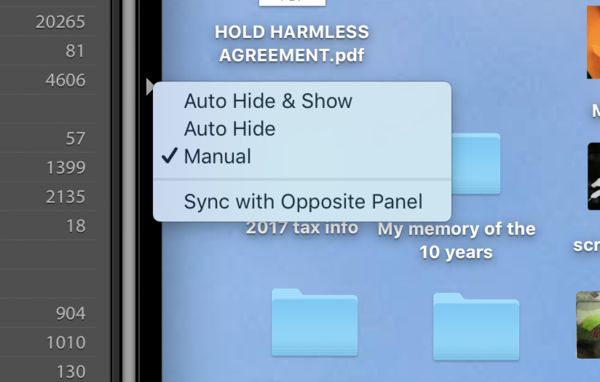Lightroom Classic CC malfunction
Apr 16, 2018 08:09:42 #
steve_stoneblossom
Loc: Rhode Island, USA
For several weeks, perhaps months, while editing photos on my Mac, all the panels bordering the image being worked on will vanish. If I minimize the window and re-open, they reappear, but then disappear again once I make another edit. Closing LR entirely and re-starting fixes the issue temporarily, but it eventually reoccurs.
Suggestions?
Suggestions?
Apr 16, 2018 08:15:42 #
in the middle of each edge... right on the edge, is an almost grayed out arrow. tap each one with your mouse and see if that takes care of your issue. if not, by all means, repeat the tapping of the arrow to restore what you had just undone.
Kelly
Kelly
Apr 16, 2018 08:33:03 #
Apr 16, 2018 08:43:31 #
steve_stoneblossom
Loc: Rhode Island, USA
Thank you both. The situation occurred again just a short while ago, and I closed and re-started LR thereafter. Consequently, I will have to wait until the next occurrence to test your suggestions.
I am, however, familiar with the arrows used to minimize the 4 panels, and use them regularly.
I am, however, familiar with the arrows used to minimize the 4 panels, and use them regularly.
Apr 16, 2018 08:46:59 #
You might capture a screen print and post, storing the original, so we're all talking from the same understanding. You might open a support chat with Adobe as your license supports that tool.
Apr 16, 2018 09:11:35 #
steve_stoneblossom
Loc: Rhode Island, USA
CHG_CANON wrote:
You might capture a screen print and post, storing the original, so we're all talking from the same understanding. You might open a support chat with Adobe as your license supports that tool.
Adobe chat may be in my future.
A screen shot can't happen until the next re-occurrence, unfortunately.
Apr 16, 2018 10:41:40 #
steve_stoneblossom wrote:
For several weeks, perhaps months, while editing photos on my Mac, all the panels bordering the image being worked on will vanish. If I minimize the window and re-open, they reappear, but then disappear again once I make another edit. Closing LR entirely and re-starting fixes the issue temporarily, but it eventually reoccurs.
Suggestions?
Suggestions?
A suggestion that could help: Righ click on the arrow on each outside edge of both the right and left panel and a menu will pop up. Choose manual. The panels should no longer go away. Right click is very important in LR for many uses.
Apr 16, 2018 11:05:46 #
steve_stoneblossom wrote:
Adobe chat may be in my future.
You are getting good answers here.
But, before you do start a chat at Adobe, consider the Adobe sponsored user forum for Lightroom: https://forums.adobe.com/community/lightroom/lightroom-classic-cc
Apr 16, 2018 11:50:58 #
steve_stoneblossom
Loc: Rhode Island, USA
bsprague wrote:
You are getting good answers here.
But, before you do start a chat at Adobe, consider the Adobe sponsored user forum for Lightroom: https://forums.adobe.com/community/lightroom/lightroom-classic-cc
But, before you do start a chat at Adobe, consider the Adobe sponsored user forum for Lightroom: https://forums.adobe.com/community/lightroom/lightroom-classic-cc
👍
Apr 17, 2018 07:17:02 #
Apr 17, 2018 07:38:53 #
CanonTom
Loc: Birmingham
steve_stoneblossom wrote:
For several weeks, perhaps months, while editing photos on my Mac, all the panels bordering the image being worked on will vanish. If I minimize the window and re-open, they reappear, but then disappear again once I make another edit. Closing LR entirely and re-starting fixes the issue temporarily, but it eventually reoccurs.
Suggestions?
Suggestions?
While I do not know as much as many here who have answered, I will ask you a question you might consider. How much memory does your system currently have? After I upgraded PP software I found I was woefully low on memory and I started having all kinds of problems...........just wondering.
Apr 17, 2018 08:21:29 #
steve_stoneblossom
Loc: Rhode Island, USA
CanonTom wrote:
While I do not know as much as many here who have answered, I will ask you a question you might consider. How much memory does your system currently have? After I upgraded PP software I found I was woefully low on memory and I started having all kinds of problems...........just wondering.
That had occurred to me as well...
Took me awhile to get the info (I'm woefully less familiar with navigating on my Mac than my PCs). It appears I have 727GB of 1TB available.
Now I'm wondering if the issue could be OS related. I have not upgraded to Sierra as yet.
Apr 17, 2018 08:55:46 #
steve_stoneblossom wrote:
Adobe chat may be in my future.
A screen shot can't happen until the next re-occurrence, unfortunately.
A screen shot can't happen until the next re-occurrence, unfortunately.
This is exactly what I recommend. After the first major update to the new Classic version, my computer completely acted up where I couldn't see any image at all when I went into the Develop module. I did a chat with Adobe and they took control of my computer and updated my video card drivers and a couple other things and now it works like a charm. I suspect your problem has something to do with the video drive too.
Apr 17, 2018 08:59:20 #
You can call them and will do a screen share with you. 800/833-6687.
steve_stoneblossom wrote:
Adobe chat may be in my future.
A screen shot can't happen until the next re-occurrence, unfortunately.
A screen shot can't happen until the next re-occurrence, unfortunately.
Apr 17, 2018 09:06:23 #
steve_stoneblossom
Loc: Rhode Island, USA
Gspeed wrote:
You can call them and will do a screen share with you. 800/833-6687.
Thank you. Next time it happens I will!
If you want to reply, then register here. Registration is free and your account is created instantly, so you can post right away.