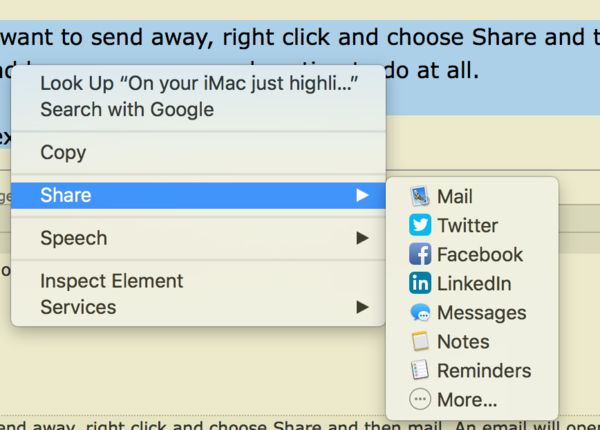How to copy without the yellow background
Apr 12, 2018 11:38:00 #
When I copy a UHH'er comment from my iMac and then paste it into a new email, the background yellow also goes with the text. But when I do the same action with my iPad and then paste it into an email, the background is not yellow. Any ideas how to keep the yellow from pasting? Whether I use Apple Mail or Yahoo! Mail, it does not make a difference. The yellow is still there.
Apr 12, 2018 12:00:33 #
Apr 12, 2018 18:51:50 #
Fotoartist wrote:
Copy and paste into a text handling program.
Thanks. Then copy and paste from there into the email?
Apr 12, 2018 22:56:47 #
Apr 13, 2018 09:16:50 #
You can copy the text and then you should have an option to "paste text only" or "paste special". I know I can right click and select that on my PC - I'm assuming Mac has something similar. Likely the iPad defaults to pasting text only, not including formatting.
Apr 13, 2018 09:32:26 #
I haven't said anything till now because I thought I was doing something wrong. None of the suggestions worked till now. With the suggestion from picbywayne I found the solution on my MacBook Pro.
You copy the text by highlighting it then go to Edit>Copy or use "Command C". Now open your mail and go Edit>Paste and Match Style click enter and you have it. If in Word go Edit>Paste and Match Formatting. I just tried it and it works. I never knew of this option and didn't think there was an answerer. Now with the help of the Ugly Hedge Hog I learned a valuable trick. Thanks picbywayne.
You copy the text by highlighting it then go to Edit>Copy or use "Command C". Now open your mail and go Edit>Paste and Match Style click enter and you have it. If in Word go Edit>Paste and Match Formatting. I just tried it and it works. I never knew of this option and didn't think there was an answerer. Now with the help of the Ugly Hedge Hog I learned a valuable trick. Thanks picbywayne.
picsbywayne wrote:
You can copy the text and then you should have an option to "paste text only" or "paste special". I know I can right click and select that on my PC - I'm assuming Mac has something similar. Likely the iPad defaults to pasting text only, not including formatting.
Apr 13, 2018 10:32:19 #
On your iMac just highlight the area you want to send away, right click and choose Share and then mail. An email will open with the contents in the body and you just have to fill in the addressee, no copy and pasting to do at all.
This way there is no yellow around the text.
This way there is no yellow around the text.
Apr 13, 2018 10:39:03 #
happy sailor wrote:
On your iMac just highlight the area you want to send away, right click and choose Share and then mail. An email will open with the contents in the body and you just have to fill in the addressee, no copy and pasting to do at all.
This way there is no yellow around the text.
This way there is no yellow around the text.
Wow! That works too and less steps.


Apr 13, 2018 10:52:56 #
happy sailor wrote:
On your iMac just highlight the area you want to send away, right click and choose Share and then mail. An email will open with the contents in the body and you just have to fill in the addressee, no copy and pasting to do at all.
This way there is no yellow around the text.
This way there is no yellow around the text.
Thank you, thank you, thank you, thank you, etc etc
I knew there had to be a way and this is by far the fastest way of all. I probably knew years ago that this option was there, but to be honest, I had forgotten all about it. I don't right click often enough to see what else is out there, lol..... See everyone, Macs do rule!!!
Apr 13, 2018 17:05:22 #
tomcat wrote:
Thank you, thank you, thank you, thank you, etc etc
I knew there had to be a way and this is by far the fastest way of all. I probably knew years ago that this option was there, but to be honest, I had forgotten all about it. I don't right click often enough to see what else is out there, lol..... See everyone, Macs do rule!!!
I knew there had to be a way and this is by far the fastest way of all. I probably knew years ago that this option was there, but to be honest, I had forgotten all about it. I don't right click often enough to see what else is out there, lol..... See everyone, Macs do rule!!!
Happy I could help!
If you want to reply, then register here. Registration is free and your account is created instantly, so you can post right away.