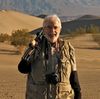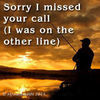To Format Or Not To Format
Mar 18, 2018 12:07:34 #
inclinerr
Loc: South Carolina, United States
I shave seen in several places where the "expert" recommended that you re-format your memory card in the camera after you have copied all your photos to your computer.
1) Does this cause additional wear and tear on the memory card?
2) What are the benefits of re-formatting the card?
3) Are there any negative aspects to the constant re-formatting?
Thanks
1) Does this cause additional wear and tear on the memory card?
2) What are the benefits of re-formatting the card?
3) Are there any negative aspects to the constant re-formatting?
Thanks
Mar 18, 2018 12:27:13 #
[quote=inclinerr]I shave seen in several places where the "expert" recommended that you re-format your memory card in the camera after you have copied all your photos to your computer.
One great example is if you are using a card formatted when using a Canon and you with wisdom switch to a better brand of camera, Sony. The card is then formatted to match the camera. Tho in reality it would just form a new file if you did not format.
Another advantage... if you have made a file... month of may and May 31st you transfer the month's photos ... then it keeps thing neatly sorted by date.
Downside... none that I know of.
One great example is if you are using a card formatted when using a Canon and you with wisdom switch to a better brand of camera, Sony. The card is then formatted to match the camera. Tho in reality it would just form a new file if you did not format.
Another advantage... if you have made a file... month of may and May 31st you transfer the month's photos ... then it keeps thing neatly sorted by date.
Downside... none that I know of.
Mar 18, 2018 12:29:02 #
If it's anything like reformatting a hard drive it basically just changes one file, the file allocation table or FAT file. That eliminates any pointers to see where your files are on the card thus essentially erasing your files. There should be no harm done to the SSD as it is strictly electronic, rearranging one file in the SSD.
Mar 18, 2018 12:34:19 #
I find no need to reformat the card after every use, I format a new card in camera, and use, cut and paste files from card to hard drive and reuse, no problems, so far, probably just jinxed myself but so far so good. I do reserve cards for each camera, G15, T1i and T4i, I do not swap around!!
Mar 18, 2018 12:43:38 #
inclinerr wrote:
I shave seen in several places where the "expert" recommended that you re-format your memory card in the camera after you have copied all your photos to your computer.
1) Does this cause additional wear and tear on the memory card?
2) What are the benefits of re-formatting the card?
3) Are there any negative aspects to the constant re-formatting?
Thanks
1) Does this cause additional wear and tear on the memory card?
2) What are the benefits of re-formatting the card?
3) Are there any negative aspects to the constant re-formatting?
Thanks
FWIW - I do that, I view my images from my SD card via a card reader using Fast Raw Viewer to examine them, then import the selected images into Lightroom for editing. Once I am sure the images are imported and have been backed-up, only then I will format the card in my camera. I believe it is always best to format the card in the device that will use it.
I am not aware of any drawbacks to reformatting an electronic device - no moving parts to wear on.
Benefits - space is freed up on the card for new images, no corruption or "fragmentation" remains due to images erased from the card.
Unaware of any negative aspects to reformatting in camera, in fact formatting assures that the card is in sync with the writing device, the camera.
BTW - If your camera has the ability to do a fast format or a low level format, choose low level.
Mar 18, 2018 12:55:37 #
inclinerr wrote:
I shave seen in several places where the "expert" recommended that you re-format your memory card in the camera after you have copied all your photos to your computer.
1) Does this cause additional wear and tear on the memory card?
2) What are the benefits of re-formatting the card?
3) Are there any negative aspects to the constant re-formatting?
Thanks
1) Does this cause additional wear and tear on the memory card?
2) What are the benefits of re-formatting the card?
3) Are there any negative aspects to the constant re-formatting?
Thanks
You can (and should) format your cards regularly. Yes it the card will deteriorate with use - there is a limit to erase/write cycles - but you are unlikely to encounter that limit.
https://improvephotography.com/749/memory-cards-sd-cf-replaced-old-reliability/
For safety, however, I use SD Formatter - a free utility - that you can use to format the card in your computer.
https://www.sdcard.org/downloads/formatter_4/
Mar 18, 2018 13:13:16 #
I have only formatted new cards (once).
No problems in over 15 years (Well, since I started with digital.).
(I also delete images on the cards via the computer after they have been backed up.
 )
)
No problems in over 15 years (Well, since I started with digital.).
(I also delete images on the cards via the computer after they have been backed up.

 )
)Mar 19, 2018 07:04:47 #
inclinerr wrote:
I shave seen in several places where the "expert" recommended that you re-format your memory card in the camera after you have copied all your photos to your computer.
1) Does this cause additional wear and tear on the memory card?
2) What are the benefits of re-formatting the card?
3) Are there any negative aspects to the constant re-formatting?
Thanks
1) Does this cause additional wear and tear on the memory card?
2) What are the benefits of re-formatting the card?
3) Are there any negative aspects to the constant re-formatting?
Thanks
The idea with formatting is that you're starting with a clean slate for that particular camera. I always thought it was strange that makers of cards and cameras do not recommend this, but photographers do. I format cards in the camera every so often, just to be safe, although I don't know if it really matters.
In a somewhat similar situation, a friend has a minor surgery coming up, and friends are giving her advice contrary to what her doctor and surgeon have told her. Who should she believe, the professionals or her friends?

Mar 19, 2018 07:05:03 #
Longshadow wrote:
I have only formatted new cards (once).
No problems in over 15 years (Well, since I started with digital.).
(I also delete images on the cards via the computer after they have been backed up.
 )
)
No problems in over 15 years (Well, since I started with digital.).
(I also delete images on the cards via the computer after they have been backed up.

 )
)
Mar 19, 2018 07:28:51 #
billnikon
Loc: Pennsylvania/Ohio/Florida/Maui/Oregon/Vermont
inclinerr wrote:
I shave seen in several places where the "expert" recommended that you re-format your memory card in the camera after you have copied all your photos to your computer.
1) Does this cause additional wear and tear on the memory card?
2) What are the benefits of re-formatting the card?
3) Are there any negative aspects to the constant re-formatting?
Thanks
1) Does this cause additional wear and tear on the memory card?
2) What are the benefits of re-formatting the card?
3) Are there any negative aspects to the constant re-formatting?
Thanks
Keep one thing in mind. When ever you re format you delete all images on your memory card.
Mar 19, 2018 07:43:25 #
inclinerr wrote:
I shave seen in several places where the "expert" recommended that you re-format your memory card in the camera after you have copied all your photos to your computer.
1) Does this cause additional wear and tear on the memory card?
2) What are the benefits of re-formatting the card?
3) Are there any negative aspects to the constant re-formatting?
Thanks
1) Does this cause additional wear and tear on the memory card?
2) What are the benefits of re-formatting the card?
3) Are there any negative aspects to the constant re-formatting?
Thanks
I reformat the card in the camera after I've downloaded the images and verified that they are good. The reformatted cards guarantee that I am starting with empty cards each time. Also, I had a 32 gb card go bad on me and refuse to format and lost all of the photos that were on it. Fortunately they were easily replaced but.. I caught the issue before it could be worse.
Mar 19, 2018 07:47:13 #
inclinerr wrote:
I shave seen in several places where the "expert" recommended that you re-format your memory card in the camera after you have copied all your photos to your computer.
1) Does this cause additional wear and tear on the memory card?
2) What are the benefits of re-formatting the card?
3) Are there any negative aspects to the constant re-formatting?
Thanks
1) Does this cause additional wear and tear on the memory card?
2) What are the benefits of re-formatting the card?
3) Are there any negative aspects to the constant re-formatting?
Thanks
To answer explicitly:
1) Cards have "X" read/write cycles before they go south. Formatting adds to the count. But the number is so high that the card may outlast the camera.
2) You do always have a "fresh card", but for the most part, not really necessary.
3) Only by using more R/W cycles.
(But that's only an opinion from a Component Test Engineer.)
Mar 19, 2018 08:23:47 #
[quote=dpullum]
Ahem them’s fightin’ words Inclinerr 😜
inclinerr wrote:
One great example is if you are using a card formatted when using a Canon and you with wisdom switch to a better brand of camera, Sony.
Downside... none that I know of.
One great example is if you are using a card formatted when using a Canon and you with wisdom switch to a better brand of camera, Sony.
Downside... none that I know of.
Ahem them’s fightin’ words Inclinerr 😜
Mar 19, 2018 09:03:59 #
Mar 19, 2018 09:08:41 #
wrangler5
Loc: Missouri
Like others, I'm in the habit of reformatting a card after its images have been downloaded and backed up. One reason is that Nikon has made it a two button operation on their digital SLRs as long as I can remember, so it's the work of but a moment. Deleting individual files takes much longer - in camera. I do NOT manage files on SD cards in the computer other than to download 'em, largely because it's so easy to just reformat when they're back in the camera.
I'm using Micro 4/3 cameras now, and neither Olympus nor Panasonic have the easy-format setup that my Nikons had. But on the Olympus models (EM1 and Pen F) at least I've learned the way to the proper screen, where the choice is Erase All or Format. I always pick Format, because . . . well, why not.
I'm using Micro 4/3 cameras now, and neither Olympus nor Panasonic have the easy-format setup that my Nikons had. But on the Olympus models (EM1 and Pen F) at least I've learned the way to the proper screen, where the choice is Erase All or Format. I always pick Format, because . . . well, why not.
If you want to reply, then register here. Registration is free and your account is created instantly, so you can post right away.