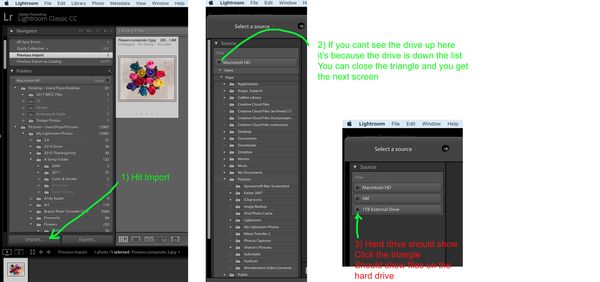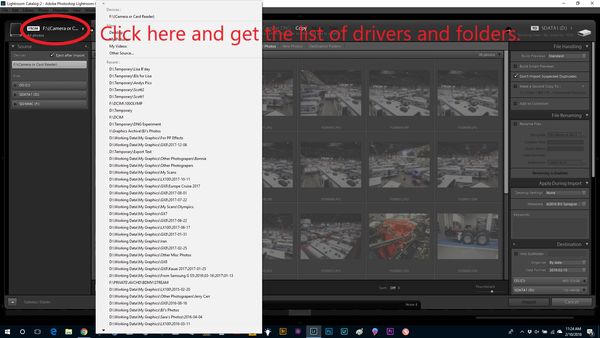Lightroom
Feb 10, 2018 08:50:53 #
I recently purchased Lightroom 6 for Mac. When I try to import picture it says no pictures found. Has anyone had this problem? I was on hold with Adobe for almost 1.5 hours before I gave up. Any help is appreciated.
Feb 10, 2018 08:53:57 #
mikebevans1 wrote:
I recently purchased Lightroom 6 for Mac. When I try to import picture it says no pictures found. Has anyone had this problem? I was on hold with Adobe for almost 1.5 hours before I gave up. Any help is appreciated.
Where are you importing them from?? Stick...Folder??
Feb 10, 2018 09:03:41 #
mikebevans1 wrote:
I recently purchased Lightroom 6 for Mac. When I try to import picture it says no pictures found. Has anyone had this problem? I was on hold with Adobe for almost 1.5 hours before I gave up. Any help is appreciated.
What make/model of camera are you importing from? And, as been asked above, what is your setup for importing?
Feb 10, 2018 10:16:57 #
I am importing from the hard drive on a iMac. I had customer support from apple look it and they said it was an adobe problem.
Feb 10, 2018 10:29:14 #
Camera is a Canon 7DII. Right now I just want to import from camera or computer to my Lightroom library.
Feb 10, 2018 10:39:39 #
Plug in hard drive then this should get you there. You might need to get out of Lightroom and then reopen, but I doubt it.
Feb 10, 2018 13:00:24 #
Feb 10, 2018 13:13:29 #
Feb 10, 2018 13:26:23 #
There is nothing there. I just tried to download to my wife computer and it is doing the same thing. There must be something wrong with the download.
I'll try again with Adobe on Monday. Thanks for your help.
I'll try again with Adobe on Monday. Thanks for your help.
Feb 10, 2018 13:31:21 #
Feb 10, 2018 14:18:26 #
Jim I was able to get the import to work from my mem. card but not from the hard drive on my computer. (with your help)
Feb 10, 2018 14:27:39 #
After you press the Import button, you can add sources of files already on you computer.
Feb 10, 2018 14:46:49 #
Feb 11, 2018 07:43:16 #
If the photos are aready on your computer find them in the source column in Lightroom And use the "Add" command to add the photos to LR not the "Copy" comand
Feb 11, 2018 09:34:01 #
Had same problem with a client. He had wildlife photos from all over the world. He used iPhoto to view them. Since he used iPhoto Apple holds the images hostage as Lightroom is not an Apple made program. I solved this by finding the directories where the photos were and moving them off the laptop to an external hard drive. Deleted same from laptop. Used Lightroom to import from hd. Everything worked fine. Now my customer kows not to use an Apple program to view his images if he wants to use Lightroom. As always Apple knows what is best for you and what they will allow you to do.
If you want to reply, then register here. Registration is free and your account is created instantly, so you can post right away.