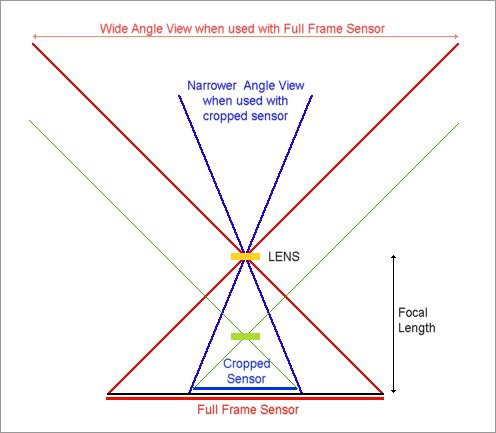RAW/Copy as DNG
Feb 1, 2018 17:22:58 #
I have my camera to shoot in RAW. When I import my pictures in Lightroom I import with Copy as DNG on. Then , I proceed to do my post production. I assume I am still working with a RAW file but , am I?
Feb 1, 2018 17:27:22 #
rbmitch123 wrote:
I have my camera to shoot in RAW. When I import my pictures in Lightroom I import with Copy as DNG on. Then , I proceed to do my post production. I assume I am still working with a RAW file but , am I?
You are.
Just take into account that DNG can encapsulate a JPG. If you receive one to edit make sure that is not a JPG/DNG.
Regardless, keep your raw files.
Feb 1, 2018 17:39:06 #
rbmitch123 wrote:
I have my camera to shoot in RAW. When I import my pictures in Lightroom I import with Copy as DNG on. Then , I proceed to do my post production. I assume I am still working with a RAW file but , am I?
DNG is a raw specification created by Adobe and made publicly available. Many DSLRs and drone cameras use it as their native raw format. It’s somewhat an acronym for ‘digital negatve’.
Feb 1, 2018 17:43:49 #
brucewells wrote:
DNG is a raw specification created by Adobe and made publicly available. Many DSLRs and drone cameras use it as their native raw format. It’s somewhat an acronym for ‘digital negatve’.
DNG is not a raw format. NEVER will be. DNG is a shell to protect whatever is encapsulated within it.
Feb 1, 2018 18:11:46 #
For clarification, why are you converting to a DNG? Sometimes these why questions help uncover the root of the question.
Feb 1, 2018 18:34:45 #
Rongnongno wrote:
DNG is not a raw format. NEVER will be. DNG is a shell to protect whatever is encapsulated within it.
I have discussed this with Adobe technical reps, and DNG is an open format RAW that was developed to make it easier for Adobe software to work with a multitude of proprietary RAW formats. All RAW images have the JPEG included, it is what you see when you chimp on the back of your camera.
Feb 1, 2018 18:36:51 #
rbmitch123 wrote:
I have my camera to shoot in RAW. When I import my pictures in Lightroom I import with Copy as DNG on. Then , I proceed to do my post production. I assume I am still working with a RAW file but , am I?
While you are working, you are working on an internal copy of the image, not really on a file; the question probably should be what you end up with when you "SAVE" and "CLOSE".
Feb 1, 2018 18:37:11 #
Rongnongno wrote:
DNG is not a raw format. NEVER will be. DNG is a shell to protect whatever is encapsulated within it.
This is what Adobe said about DNG's, I believe I read it also includes a jpeg preview. I only looked because I am not well read on DNG's and am wondering the same question as the poster.
"Adobe has defined a new non-proprietary format for camera raw files. The format, called Digital Negative or DNG, can be used by a wide range of hardware and software developers to provide a more flexible raw processing and archiving workflow."
It seems that DNG's are still raw files but lack some things like metadata and that you actually wipe out your original raw file if your convert to them. https://photographylife.com/why-i-no-longer-convert-raw-files-to-dng
Will continue watching and learning. Islandgal
Feb 1, 2018 18:39:29 #
Rongnongno wrote:
DNG is not a raw format. NEVER will be. DNG is a shell to protect whatever is encapsulated within it.
https://en.m.wikipedia.org/wiki/Digital_Negative
Feb 1, 2018 18:51:24 #
To all who answer: DNG does not encapsulate a JPG...
Please post a JPG.
I will then post a DNG using YOUR JPG encapsulated.
Please post a JPG.
I will then post a DNG using YOUR JPG encapsulated.
Feb 1, 2018 18:59:45 #
In the mean time because I do not think anyone will take the challenge here is a JPG from the web encapsulated into a DNG.
This WHY I type: Never trust a DNG content as 'raw'. You can do the same thing with other formats by the way, as long as they open first in ACR.
-
.
This WHY I type: Never trust a DNG content as 'raw'. You can do the same thing with other formats by the way, as long as they open first in ACR.
-
.
Feb 1, 2018 19:08:55 #
Rongnongno wrote:
In the mean time because I do not think anyone will take the challenge here is a JPG from the web encapsulated into a DNG.
This WHY I type: Never trust a DNG content as 'raw'. You can do the same thing with other formats by the way, as long as they open first in ACR.
-
.
This WHY I type: Never trust a DNG content as 'raw'. You can do the same thing with other formats by the way, as long as they open first in ACR.
-
.
The important questions are where did the DNG come from in the first place and do you trust the source?? When I ask for a "raw" file from one of my Pentax cameras, it delivers a DNG file.
Feb 1, 2018 19:16:35 #
rehess wrote:
The important questions are where did the DNG come from in the first place and do you trust the source?? When I ask for a "raw" file from one of my Pentax cameras, it delivers a DNG file.
And I would not trust it until I open it to verify what it really is. That DNG is a 'shell' is a real issue that has not been addressed by Adobe.
Adobe tried to be the 42 answer to the digital world.
Good luck with that.
Feb 1, 2018 19:23:02 #
CHG_CANON wrote:
For clarification, why are you converting to a DNG? Sometimes these why questions help uncover the root of the question.
My import options are Copy as DNG; Copy; Move; Add
Jason Bradley in CREATIVE WORKFLOW IN LIGHTROOM goes through a logical argument for using Copy as DNG. That is why?
Feb 1, 2018 19:46:34 #
rbmitch123 wrote:
My import options are Copy as DNG; Copy; Move; Add
Jason Bradley in CREATIVE WORKFLOW IN LIGHTROOM goes through a logical argument for using Copy as DNG. That is why?
Jason Bradley in CREATIVE WORKFLOW IN LIGHTROOM goes through a logical argument for using Copy as DNG. That is why?
See Trish's (Islander) comment about the metadata being removed and replaced by Adobe's wrapper. You can think of the DNG as the functional equivalent to the proprietary RAW file from the specific camera model. Without getting into whether Jason's reasons are yours and accepting that you took his expert recommendation; what has now prompted the question on whether your work against the DNG is the same as RAW?
If you want to reply, then register here. Registration is free and your account is created instantly, so you can post right away.