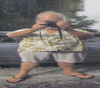2nd Post with questions about levitation photography
Jan 17, 2018 04:30:45 #
Sometimes, my greatest ally is sheer dumb luck. As I got out of the car, "Billie Jean" was blasting at 80 decibels, even though the sound system was was a half a block away. This man was on his own planet. I just grabbed the camera out of the back of the station wagon and had a frantic feast, in sports mode. I know it's good practice to pick the best photo and post only that one, but I just couldn't do it. These are all adjusted a little, for exposure, saturation, contrast, and cropped for interest, aesthetic contrast, and to remove some of the back hatch strut from one that was just too good to throw out. Am posting these just because I like them.D70S with 18-55 1:3.5-5.6
My question is really about levitation photography. I said in my first post that I am on a pretty tight budget, and can't afford Photoshop, but I have purchased a copy of Corel PaintShop Pro Ultimate, with hopes of learning to use transparent layers to do levitation. I asked for technical help at Corel, and they said they don't have a tutorial for that, but I told them that was the wrong answer if they were selling me this program. They said they would get back to me. I am thinking if I knew how to use layers, well, i should be able to use any of the better programs to do this. Perhaps my question should be should the background picture be taken first, with a tripod, then the subject inserted in different positions for layering the best one into the background, then removing the props, somehow.
I got great help, in reply to my first post, here, and look forward to your comments. Now that I'm into my second post, is "Introduce Yourself" the wrong place to post?
Peace from the Streets,
Creeksong
My question is really about levitation photography. I said in my first post that I am on a pretty tight budget, and can't afford Photoshop, but I have purchased a copy of Corel PaintShop Pro Ultimate, with hopes of learning to use transparent layers to do levitation. I asked for technical help at Corel, and they said they don't have a tutorial for that, but I told them that was the wrong answer if they were selling me this program. They said they would get back to me. I am thinking if I knew how to use layers, well, i should be able to use any of the better programs to do this. Perhaps my question should be should the background picture be taken first, with a tripod, then the subject inserted in different positions for layering the best one into the background, then removing the props, somehow.
I got great help, in reply to my first post, here, and look forward to your comments. Now that I'm into my second post, is "Introduce Yourself" the wrong place to post?
Peace from the Streets,
Creeksong
Jan 17, 2018 05:39:12 #
Dude cut the subject out of the top layer without the props, past it and then dress it up. Make a ghost with a transparent paste.
Jan 17, 2018 05:58:35 #
Dear OutBack,
Thank you for the tips. As soon as I find out what the terms you have used mean, and I will study hard the next few weeks to understand, I will try what you suggest.
Cut the subject out of the first layer without the props. Does that mean add a mask layer, over the subject layer, with everything masked but the subject? Then paste the masked subject layer over the background layer?
Thank you for the tips. As soon as I find out what the terms you have used mean, and I will study hard the next few weeks to understand, I will try what you suggest.
Cut the subject out of the first layer without the props. Does that mean add a mask layer, over the subject layer, with everything masked but the subject? Then paste the masked subject layer over the background layer?
Jan 17, 2018 06:17:10 #
Creeksong wrote:
Dear OutBack,
Thank you for the tips. As soon as I find out what the terms you have used mean, and I will study hard the next few weeks to understand, I will try what you suggest.
Cut the subject out of the first layer without the props. Does that mean add a mask layer, over the subject layer, with everything masked but the subject? Then paste the masked subject layer over the background layer?
Thank you for the tips. As soon as I find out what the terms you have used mean, and I will study hard the next few weeks to understand, I will try what you suggest.
Cut the subject out of the first layer without the props. Does that mean add a mask layer, over the subject layer, with everything masked but the subject? Then paste the masked subject layer over the background layer?
Should have figured it was going to difficult when he started out with "Dude"
Jan 17, 2018 06:29:54 #
Jan 17, 2018 09:24:03 #
Good stuff.
Welcome and thanks for sharing
It's all good from where I sit, the last being, imo, the cream.
Welcome and thanks for sharing
It's all good from where I sit, the last being, imo, the cream.
Jan 17, 2018 09:41:10 #
Creeksong wrote:
Sometimes, my greatest ally is sheer dumb luck. As... (show quote)
Welcome to UHH. Thanks for sharing your unique images.
Jan 17, 2018 15:08:45 #
Levitation photography, is taking an overhead photo without the ladder.
Just kidding. It is where, through photo manipulation the subject of the photo appears to be floating, not jumping, in the air, and is another way to show an emotion with the photo just being a sign post pointing toward what is being suggested. Some musicians have suggested a quarter step by playing both notes in a half step, because most instruments have no means to actually produce a quarter step in pitch, so it's a musical work-around. Some people can float in their dreams. Levitation photography, is a form of dream photography.
Just kidding. It is where, through photo manipulation the subject of the photo appears to be floating, not jumping, in the air, and is another way to show an emotion with the photo just being a sign post pointing toward what is being suggested. Some musicians have suggested a quarter step by playing both notes in a half step, because most instruments have no means to actually produce a quarter step in pitch, so it's a musical work-around. Some people can float in their dreams. Levitation photography, is a form of dream photography.
Jan 17, 2018 15:21:33 #
OutBack wrote:
Dude cut the subject out of the top layer without the props, past it and then dress it up. Make a ghost with a transparent paste.
This means, create an apparition-like subject, by making the subject layer less opaque and more transparent? Good stuff! Although I haven't learned how to do this, yet, I do understand the concept and appreciate the reply. Thank you. Do we start with the background as the bottom layer and add the masked subject layer with other layers of embellishment over that?
Jan 17, 2018 15:30:08 #
WDCash wrote:
Good stuff.
Welcome and thanks for sharing
It's all good from where I sit, the last being, imo, the cream.
Welcome and thanks for sharing
It's all good from where I sit, the last being, imo, the cream.
Are you saying you like the last photo best? I do too:except for the hatchback strut going through the image. Although I have heard of "healing brushes", used for extracting unwanted parts of the image, I have not, as yet, become familiar with their use, and hope that the acquisition of the forthcoming Corel Paintshop Pro Ultimate, will provide that solution. Thanks for your comments.
Jan 17, 2018 16:12:17 #
IN school we were given the assignment to do a levitation photo. ( which was going to be the following weeks lesson just give it a try he said. ) I put a gal on a stool, took the pic, then just erased the chair and put in some grass. Though I would do it differently now, the instructor was happy with the photo but as usual still pointed out a lot of errors.
Jan 17, 2018 21:33:26 #
Creeksong wrote:
Are you saying you like the last photo best? I do too:except for the hatchback strut going through the image. Although I have heard of "healing brushes", used for extracting unwanted parts of the image, I have not, as yet, become familiar with their use, and hope that the acquisition of the forthcoming Corel Paintshop Pro Ultimate, will provide that solution. Thanks for your comments.
YES
Jan 18, 2018 06:12:08 #
Glad you brought up the subject... started me thinking and looking... you have some great shots that could be combined like the last and the one just before it. Stomach kick.. Ouch.
levitation:
https://www.youtube.com/watch?v=wHpV2PXTjiE
The PHOTOEXTREMIST shows a few tricks.
also check out ....
http://photoextremist.com/
I have his book.. great...
levitation:
https://www.youtube.com/watch?v=wHpV2PXTjiE
The PHOTOEXTREMIST shows a few tricks.
also check out ....
http://photoextremist.com/
I have his book.. great...
Jan 18, 2018 06:45:29 #
Creeksong wrote:
Sometimes, my greatest ally is sheer dumb luck. As... (show quote)
Levitation -
https://www.picturecorrect.com/tips/levitation-photography-techniques-for-defying-gravity/
https://petapixel.com/2015/02/10/levitation-photography-tutorial/
https://fstoppers.com/bts/secrets-best-levitation-shots-shared-8027
https://digital-photography-school.com/levitation-photography-7-tips-for-getting-a-great-image/
https://www.hongkiat.com/blog/levitation-photography/
Jan 18, 2018 18:46:47 #
OutBack wrote:
Dude cut the subject out of the top layer without the props, past it and then dress it up. Make a ghost with a transparent paste.
Even the layers of the layers have layers. It can get out of hand.
If you want to reply, then register here. Registration is free and your account is created instantly, so you can post right away.