Diagram for Class Needed
Jan 17, 2018 10:55:12 #
Is this what youâre looking for? https://www.slrlounge.com/iso-aperture-shutter-speed-a-cheat-sheet-for-beginners/
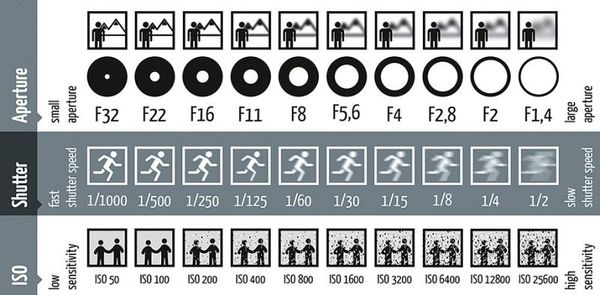
Jan 17, 2018 11:15:44 #
bpulv
Loc: Buena Park, CA
big-guy wrote:
I'm sorry but all this techno babble you are so wi... (show quote)
Your point is well taken. As I read the responses, a pattern is emerging.
Jan 17, 2018 11:17:10 #
bpulv
Loc: Buena Park, CA
kdogg wrote:
Go online to Pinterest and search for Potography Cheat Sheets there are many to chose from and one may be right for you. I did this for my sister when she was getting into photography and it helped her more than me trying to explain things over the phone,she lives 2 states away.
I have done that without success.
Jan 17, 2018 11:19:56 #
bpulv
Loc: Buena Park, CA
markngolf wrote:
Not sure this attachment will offer specific diagrams, but it is quite comprehensive and provides links for each topic.
I have frequently thought of doing this at my Condo community. I have run PC classes.
I might suggest doing a quick survey of the audience to find out their objectives in taking the course. Their responses may provide a better direction for the course contents.
I taught for 40 years (mathematics in NJ)
Good luck with your course.
Mark
I have frequently thought of doing this at my Condo community. I have run PC classes.
I might suggest doing a quick survey of the audience to find out their objectives in taking the course. Their responses may provide a better direction for the course contents.
I taught for 40 years (mathematics in NJ)
Good luck with your course.
Mark
Thank you. That is quiet a bibliography. It will take some time for me to go through it. Your suggestion about the survey is great. I will do that.
Thanks,
Bart
Jan 17, 2018 11:21:54 #
Jan 17, 2018 11:25:08 #
bpulv
Loc: Buena Park, CA
unlucky2 wrote:
not the graphic you requested, but maybe of some use. I use this as a hand out in our meet-ups, mostly for seniors who suffer from "CRS" and don't we all. https://www.hongkiat.com/blog/cheetsheets-for-photographers/
Thank you,
I see a couple that I can use.
Jan 17, 2018 11:26:34 #
bpulv
Loc: Buena Park, CA
lloydl2 wrote:
I also teach basic digital photography and my view... (show quote)
That sounds like a good approach. Thank you.
Jan 17, 2018 11:29:04 #
Jan 17, 2018 11:32:50 #
bpulv
Loc: Buena Park, CA
marine73 wrote:
Create an in depth Instructors lesson plan, this s... (show quote)
That is what I am doing; developing a lesson plan. This class will only a few sessions and will not be anywhere as complex as what you did. I can, of course, use some of the general concepts you have described.
Thank you.
Jan 17, 2018 11:33:58 #
Jan 17, 2018 11:35:36 #
bpulv
Loc: Buena Park, CA
rbmitch123 wrote:
Look at Pintrest. They have tons of charts.
I did that before I posted. Thank you.
Jan 17, 2018 11:37:49 #
bpulv
Loc: Buena Park, CA
gvarner wrote:
If it's just the basics of photography, then point-and-shoot on Auto would be enough. That's pretty basic. So what you're teaching is how cameras work. Lots of people take very nice pictures without knowing much about that. Assuming they have a camera, that might be all they need, to know how their particular camera works. The details can come later.
I had thought about just showing auto, but I decided to go beyond that so that they would gain some understanding of both the tool and the subject.
Thank you.
Jan 17, 2018 11:39:45 #
bpulv
Loc: Buena Park, CA
rwcoiner wrote:
try to find with the following title...
images of camera aperture sizes
I think just what you are looking for...
images of camera aperture sizes
I think just what you are looking for...
Thank you, but that is not what I am looking for. There are hundreds of those type of illustrations on the internet. I am looking for a very specific drawing.
Jan 17, 2018 11:50:19 #
bpulv
Loc: Buena Park, CA
Horseart wrote:
Well, since I am not a good photographer and do no... (show quote)
That is a very good point. I will keep all that in mind. Since this will be a short course and I have been focused on the preliminary information. I have not yet given much thought what handson things we will do, but your suggestions are very good for that too.
Thank you,
Bart
Jan 17, 2018 11:50:58 #
bpulv
Loc: Buena Park, CA
BBurns wrote:
Here is an Entire Basic Photography Course For Beginners in One Image.
Thank you!
If you want to reply, then register here. Registration is free and your account is created instantly, so you can post right away.

