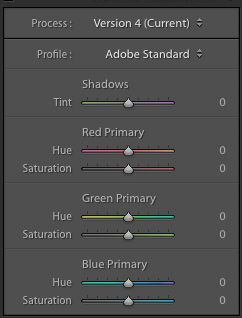My Raw Files Are Well Done, Not RAW at all!!
Jan 10, 2018 13:50:18 #
There must be an obvious explanation that I am missing, but I'm totally unable to have my RAW files imported unaltered, whereas my JPEG come in without enhancements! I have checked everything, no presets, auto tone, or anything else active, but when I import an image pair (shooting RAW plus JPEG) the RAW image has obvious manipulation as you can see in the two comparison screen shots. It is almost as if the JPEG is the RAW and the RAW is JPEG. Attached are a pair, straight from camera. Any thoughts????
Jan 10, 2018 13:55:52 #
It's just a different profile. Your camera is using a less "intense" profile than LR is. Go to the bottom panel on the right hand side and find the one labeled Camera Calibration (at least that's what they call it in LR Classic). You should see a dropbox tabled Profile. Try those - some will be more intense, others not a much. It's just a starting point though, it's up to you to decide (using the sliders and panels above) what the image should look like.
Jan 10, 2018 13:59:57 #
How are you able to tell that the raw file has been manipulated. I assume you have software that opens the raw file: that is, reads the digital data and produces a screen image. The opening, reading, producing depends on the software engine. Manipulation could be imagined as an alteration of some bit stream: 01100010 to 10011101. None of us really know what our sidtware engines actually do with the file data.
Jan 10, 2018 14:10:39 #
John_F wrote:
How are you able to tell that the raw file has been manipulated. I assume you have software that opens the raw file: that is, reads the digital data and produces a screen image. The opening, reading, producing depends on the software engine. Manipulation could be imagined as an alteration of some bit stream: 01100010 to 10011101. None of us really know what our sidtware engines actually do with the file data.
In the develop module the exposure, saturation, sharpening etc sliders are not at "zero". In the JPEG images all of the sliders are at zero. Note that at import "import preset" is at "none"
Jan 10, 2018 14:12:56 #
Steve Perry wrote:
It's just a different profile. Your camera is using a less "intense" profile than LR is. Go to the bottom panel on the right hand side and find the one labeled Camera Calibration (at least that's what they call it in LR Classic). You should see a dropbox tabled Profile. Try those - some will be more intense, others not a much. It's just a starting point though, it's up to you to decide (using the sliders and panels above) what the image should look like.
Thank you...can't find the Camera Calibration...which module is it in, I would assume develop but maybe library?
I found it...it was sent to current, only three choices available 2010, 2012. I am surprised the lightroom is making this profound change in the image, isn't it possible to just have the RAW files be just that RAW, not yet cooked?
Jan 10, 2018 14:15:51 #
Q.- How are you able to tell that the raw file has been manipulated?
A. - The position of the sliders in the RAW file screenshot.
There is probably some setting that got saved and invoked whenever a RAW file is opened.
Paul, note the position of the sliders. Open another RAW file and note the position of the sliders. If they are the in the same positions, there is a setting that is saved and being applied to any RAW file you open. Either delete that saved setting, or reset all of the sliders back to 0 and save that one. Sorry I can't provide more information, but I rarely use LR. Though, PS ACR is very similar.
--Bob
A. - The position of the sliders in the RAW file screenshot.
There is probably some setting that got saved and invoked whenever a RAW file is opened.
Paul, note the position of the sliders. Open another RAW file and note the position of the sliders. If they are the in the same positions, there is a setting that is saved and being applied to any RAW file you open. Either delete that saved setting, or reset all of the sliders back to 0 and save that one. Sorry I can't provide more information, but I rarely use LR. Though, PS ACR is very similar.
--Bob
John_F wrote:
How are you able to tell that the raw file has been manipulated. I assume you have software that opens the raw file: that is, reads the digital data and produces a screen image. The opening, reading, producing depends on the software engine. Manipulation could be imagined as an alteration of some bit stream: 01100010 to 10011101. None of us really know what our sidtware engines actually do with the file data.
Jan 10, 2018 14:17:31 #
rmalarz wrote:
Q.- How are you able to tell that the raw file has... (show quote)
That is what I concluded Bob, but unfortunately I can't find any presets assigned to import! Yes all the sliders are in the same position.
Jan 10, 2018 14:21:47 #
I may have to zero out all the sliders, etc and then save that as a RAW import preset?!!
Jan 10, 2018 14:33:47 #
tinplater wrote:
Thank you...can't find the Camera Calibration...which module is it in, I would assume develop but maybe library?
I found it...it was sent to current, only three choices available 2010, 2012. I am surprised the lightroom is making this profound change in the image, isn't it possible to just have the RAW files be just that RAW, not yet cooked?
I found it...it was sent to current, only three choices available 2010, 2012. I am surprised the lightroom is making this profound change in the image, isn't it possible to just have the RAW files be just that RAW, not yet cooked?
This is what you're looking for - but not the process, the profile option (mine is set to Adobe Standard in this screen cap).
Jan 10, 2018 14:45:53 #
Steve Perry wrote:
This is what you're looking for - but not the process, the profile option (mine is set to Adobe Standard in this screen cap).
Thanks, I did find it and that is where mine has been set as well. Somehow, I am convinced, Lightroom is applying an import preset to my RAW files (but not the JPEGS) but I cannot find any preset active, and the import instructions are "none" for any import presets. As I mentioned above I may just zero out all the sliders and save that as an import preset for RAW files. This is definitely a new circumstance, even though I almost never shoot RAW, in the past the RAW files I did shoot were clearly not manipulated like they are now.
Jan 10, 2018 15:09:22 #
The software could read the settings in the camera (i.e. picture control, contrast etc.. so when you first open it the image would look exactly like the JPEG created by the camera. In another word, the RAW file is never cooked but it reads the recipe that the camera used to cook the JPEG and apply it/
Jan 10, 2018 15:22:40 #
Paul, you might try taking a look at these. One of them might help.
Google search on this phrase
reset raw default settings in lightroom
There are a lot of hits. One might be what you're looking for.
--Bob
Google search on this phrase
reset raw default settings in lightroom
There are a lot of hits. One might be what you're looking for.
--Bob
tinplater wrote:
There must be an obvious explanation that I am mis... (show quote)
Jan 10, 2018 16:49:42 #
tinplater wrote:
There must be an obvious explanation that I am mis... (show quote)
I don't see any place where you identified what camera you used.
Jan 10, 2018 17:19:37 #
rehess wrote:
I don't see any place where you identified what camera you used.
Thanks for the question. They were taken with my Sony A7rII. However after your question, I decided to try my A6000 and the paired images are almost the same...all the sliders are at zero EXCEPT the temp is at 5100 and tint +10 on the DNG images! So it does appear that somehow the camera is applying some changes to the data? Very confusing and strange!
I think my next step will be to try and find someone with lightroom that can use their program to view the images to eliminate a software problem. I am under the impression if you shoot RAW the camera doesn't use its software to alter the image, but yet mine appear to be doing so.
Jan 10, 2018 17:29:30 #
tinplater wrote:
Thanks for the question. They were taken with my ... (show quote)
I asked for two reasons
(1) I noticed you had a DNG file
(2) Sony, Fuji, and Pentax are rumored to process even their "raw" files - my wife calls them "rare" - which would explain why they do so much better than others on tests involving noise, but I wasn't aware they would communicate what they'd done to LightRoon.
If you want to reply, then register here. Registration is free and your account is created instantly, so you can post right away.