lightroom problems
Dec 26, 2017 09:37:16 #
How do I get a picture from a catalog? I try to get a photo into LR and I'm told it already exists. Also when I try to import a photo the import button doesn't show.Also in the recently updated classic LR photos often are imported black and white and need to be converted to color
Dec 26, 2017 09:43:09 #
I think I see three questions.
1. Lightroom does not keep pictures in the catalog. It keeps a registration of where they are and what adjustments were made to them.
2. The Import button only shows in the Library module. It is in the lower left.
3. Were the photos shot in Black and White on your camera? Are you applying a preset on Import?
1. Lightroom does not keep pictures in the catalog. It keeps a registration of where they are and what adjustments were made to them.
2. The Import button only shows in the Library module. It is in the lower left.
3. Were the photos shot in Black and White on your camera? Are you applying a preset on Import?
Dec 26, 2017 09:46:37 #
I'm not entirely sure what you are asking when you say 'get a picture from a catalog'.
Are you looking in the folders on the left side of the of the Library module?
If LR thinks a picture already exist, it should be accessible from those folders.
The B&W imports may be caused by some preset you have accidentally turned on.
When in the import module, check if anything is selected under the 'apply during import' drop down on the right side of the screen.
Are you looking in the folders on the left side of the of the Library module?
If LR thinks a picture already exist, it should be accessible from those folders.
The B&W imports may be caused by some preset you have accidentally turned on.
When in the import module, check if anything is selected under the 'apply during import' drop down on the right side of the screen.
Dec 26, 2017 10:31:26 #
jedcardio wrote:
How do I get a picture from a catalog? I try to get a photo into LR and I'm told it already exists. Also when I try to import a photo the import button doesn't show.Also in the recently updated classic LR photos often are imported black and white and need to be converted to color
I worked in a software development shop for over 20 years and I can tell you that LR is not one of those pieces of software you can just install and start using. There's a lot of logic employed throughout the app and it helps dramatically to seek some structured learning tools. My personal recommendation is the Adobe Photoshop Lightroom Classroom in a Book, available at Amazon and other fine stores. It will make a LR guru out of you.
Dec 26, 2017 10:34:59 #
jedcardio wrote:
How do I get a picture from a catalog? I try to get a photo into LR and I'm told it already exists. Also when I try to import a photo the import button doesn't show.Also in the recently updated classic LR photos often are imported black and white and need to be converted to color
Lightroom has a check box that says "do not import duplicates". If that box is checked and a picture with that file name is already registered in your catalog, then you can't import it a 2nd time unless you uncheck that box. So that tells me that you have already imported it and that you probably just don't know where it is. In that case just do a search. It's best to just google how to search for a file because youtube can show you. But I'll try to tell you how. In Library mode, look at the left hand panel and click on the Catalog drop down and select All Photographs. Then along the top click on text and just below and to the right is a magnifying glass to search. Search for the exact file name of the picture you are looking for and if it's in your catalog you'll find it. If you don't know the file name, then put the card in your card reader and look at it in Windows Explorer. You can do a partial name search too. You don't have to know the extension. For instance is the whole file name is: _MOA8514.CR2 Just search for _MOA8514
All files with that name will come up. My camera shoots 10000 photos and then the names begin again so you can have more than one picture with that file name every time the camera goes over 10,000 clicks.
I can't answer your Black & White problem. Something doesn't sound right there. Maybe check your graphics card settings in Lightroom.
Dec 27, 2017 12:44:18 #
bsprague wrote:
I think I see three questions.
1. Lightroom does not keep pictures in the catalog. It keeps a registration of where they are and what adjustments were made to them.
2. The Import button only shows in the Library module. It is in the lower left.
3. Were the photos shot in Black and White on your camera? Are you applying a preset on Import?
1. Lightroom does not keep pictures in the catalog. It keeps a registration of where they are and what adjustments were made to them.
2. The Import button only shows in the Library module. It is in the lower left.
3. Were the photos shot in Black and White on your camera? Are you applying a preset on Import?
Very good. This simple succinct reply effectively responds to OP's questions. Good job. I would add one more thing.
I highly recommend that jedcardio go to the Adobe web site and watch some of the tutorials.
http://helpx.adobe.com/lightroom/tutorials.html
Dec 27, 2017 13:08:59 #
jedcardio wrote:
How do I get a picture from a catalog? I try to get a photo into LR and I'm told it already exists. Also when I try to import a photo the import button doesn't show.Also in the recently updated classic LR photos often are imported black and white and need to be converted to color
1. How do I... : You export the photo using the Export button at the bottom left. A box pops up, you fill in the appropriate boxes, and click export, being sure that you have specified where you want the image to go upon export.
2. Import button doesn't... : You have most likely already imported the photos and you just do not realize that. If you "uncheck" the Do Not Import Duplicates, top right in Import panel, box you can re-import a photo, but that would seem to be confusing to me.
3. ...imports Black and White.... : This could be because you have accidentally set a preset upon import, see below.
Not in answer to your question, but a good suggestion: READ the Lightroom manual, found at the top, it says "Help." In particular, read the Library section and this will save you hours of frustration.
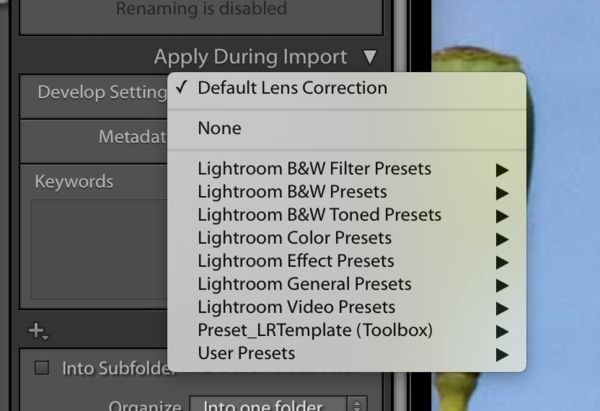
If you want to reply, then register here. Registration is free and your account is created instantly, so you can post right away.





