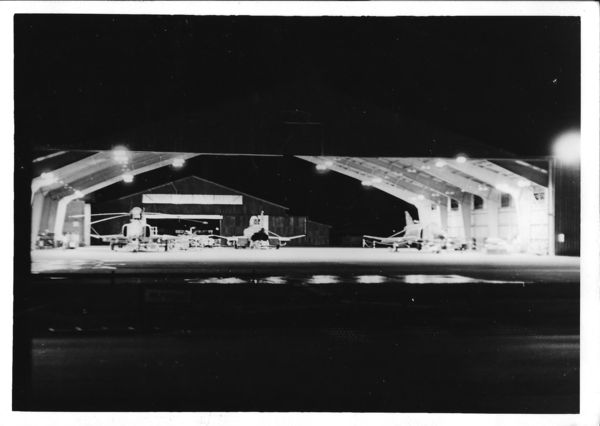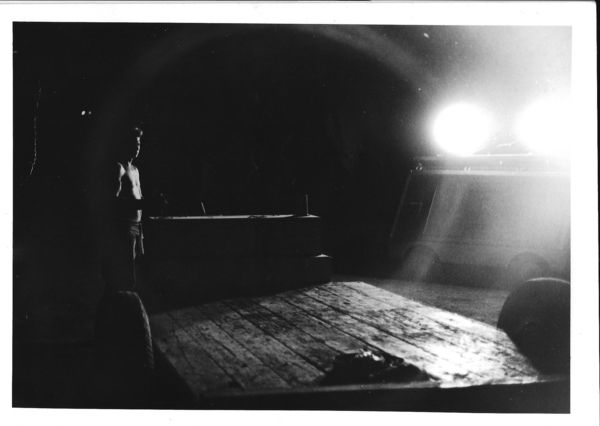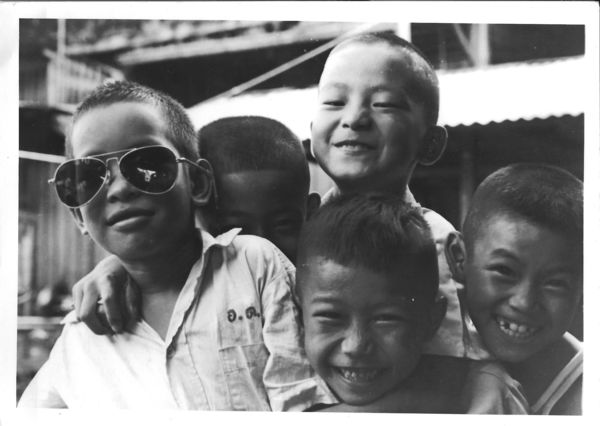Old Stuff from 1969
Dec 18, 2017 10:43:24 #
Scanned some old B&W pictures from Udorn RTAFB, Thailand. Minolta SRT-101, no flash ... handheld ... don't remember the lenses used. Can anything be done to sharpen these shots? So much to learn and do trying to master (can anybody REALLY master) digital photography? ... sighs .......
Dec 18, 2017 10:54:10 #
Were these scanned from prints?
If you still have the negatives to scan, you would probably see an improvement.
(The F-4 Phantom was a beautiful plane.)
If you still have the negatives to scan, you would probably see an improvement.
(The F-4 Phantom was a beautiful plane.)
Dec 18, 2017 11:02:04 #
rwww80a
Loc: Hampton, NH
Start as near the original image as possible, as suggested; the orig negs. Remember there are lots of scanners out there from the $99 specials that essentially take a pix of your pix to real scanners costing from hundreds to thousands of dollars. Your final scan quality is what for what you pay for. Then there is always the other half, post processing on a computer, many programs with various levels of processing variation. Most will do some level of sharpening.
Dec 18, 2017 11:10:53 #
There were indeed scanned prints. I took them in Tri-Pan, processed and printed them myself at the base Hobby Shop. The negatives are around somewhere with almost 50 years of collected photos. Out of all the pix from this batch (45) these were the most promising.
Thanks for your input.
Thanks for your input.
Dec 18, 2017 11:15:32 #
I have had quite a few photo scanners over the years but the best by far was the HP PhotoSmart S20. It scanned negatives, slides and up to 4x6 prints. The problem is that HP has orphaned the darn thing and won't provide drivers for anything newer than "Win-doze" XP Pro. The only way around that is to find an old laptop with XP on it.
Dec 18, 2017 11:18:27 #
Ran #1 thru the PS Express 'enhance' pre-set and got no discernable change. This means there is insufficient detail in the image file on which to base sharpening. Photoshop might be able to artifially create sharpening in the Unshart Mask tool where there are multiple sliders to greatly increase adjacent bit differences. My experience with insufficient detail differences in an image file usually creates 'goofy' effects.
Dec 18, 2017 11:19:25 #
The F4 Phantom was the best fighter of it's day. I had a lot of hours of experience loading and supporting it. There are a lot of Fanboys for other A/C out there who would argue the point but I don't care. It was certainly the meanest looking fighter, to be sure.
IYAAYAS!!!
IYAAYAS!!!
Dec 18, 2017 11:19:43 #
Paladin48 wrote:
I have had quite a few photo scanners over the years but the best by far was the HP PhotoSmart S20. It scanned negatives, slides and up to 4x6 prints. The problem is that HP has orphaned the darn thing and won't provide drivers for anything newer than "Win-doze" XP Pro. The only way around that is to find an old laptop with XP on it.
You can download and try VueScan. It maybe what you need.
Dec 18, 2017 11:23:24 #
Dec 18, 2017 11:25:16 #
I think I already did that a couple of years ago but will try again. Software does update over time ... in most cases.
Tnx
Tnx
Dec 18, 2017 11:58:12 #
Paladin48 wrote:
I think I already did that a couple of years ago but will try again. Software does update over time ... in most cases.
Tnx
Tnx
Check this. It could be possible to run the scanner on Win 10 if you just set everyting correctly on your PC. http://www.howtogeek.com/228689/how-to-make-old-programs-work-on-windows-10/
I have used compatability modes to run programs for older version of MS operating systems on newer versions with good results.
Dec 18, 2017 12:03:03 #
Only a certain amount of sharpening you can do to old negs and pictures. The trouble with trying to sharpen a picture of a print, or a negative, is you sharpen the grain, which can make it even worse.
Dec 18, 2017 12:14:56 #
Just my humble opinion and it has worked pretty well for me. I scan though Photoshop and custom set the dpi to 300. This allows me to have at least a printable image up to 8x10. Of course it also depends on the quality of the original. Good luck.
Bob
Bob
Dec 19, 2017 07:23:31 #
JPL wrote:
Check this. It could be possible to run the scanner on Win 10 if you just set everyting correctly on your PC. http://www.howtogeek.com/228689/how-to-make-old-programs-work-on-windows-10/
I have used compatability modes to run programs for older version of MS operating systems on newer versions with good results.
I have used compatability modes to run programs for older version of MS operating systems on newer versions with good results.
Thanks for that link JPL! I will bookmark it for possible future reference. I knew about virtual machine, but this looks more comprehensive!
Dec 19, 2017 08:47:09 #
I used the same camera back in 1969...Wonderful camera...Mine got stolen along with an SRT 102 and most all of my other gear back in 1980. I use an Epson Perfection scanner for my old stuff.
If you want to reply, then register here. Registration is free and your account is created instantly, so you can post right away.