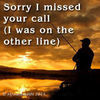7D Mark II compact flash card will not work
Dec 16, 2017 16:54:10 #
Recently purchased a 7 D Mark II. Purchased a refurb 32gb compact card which worked the first few times I use it. I could not get the camera to recognize the card and tried to format it. Purchased a New SanDisk 32 gb extreme 120mb/s. udma7. It also will not work ?? Any Ideas HELP
Dec 16, 2017 17:02:28 #
I'm not real familiar with Canon but there should be a chart in the owner's manual that lists all of the cards the camera has been tested with. That's not to say that other cards won't work with the camera. My Nikon manuals have such a chart
Dec 16, 2017 17:15:58 #
ronjay wrote:
Recently purchased a 7 D Mark II. Purchased a refurb 32gb compact card which worked the first few times I use it. I could not get the camera to recognize the card and tried to format it. Purchased a New SanDisk 32 gb extreme 120mb/s. udma7. It also will not work ?? Any Ideas HELP
Both of these cards should work fine in your body. The FIRST thing I would check is to see if you have any bent pins inside the cameras card slot, a common issue with CF cards in Canon bodies.
If no bent pins are found I would try formatting the NEWER CF card in your computer, then re-inserting it into the camera and do an in-camera format, it should then work.
Dec 16, 2017 17:26:06 #
CO wrote:
I'm not real familiar with Canon but there should be a chart in the owner's manual that lists all of the cards the camera has been tested with. That's not to say that other cards won't work with the camera. My Nikon manuals have such a chart
Canon manuals have the same chart ...
Dec 16, 2017 17:32:58 #
MT Shooter wrote:
Both of these cards should work fine in your body. The FIRST thing I would check is to see if you have any bent pins inside the cameras card slot, a common issue with CF cards in Canon bodies.
If no bent pins are found I would try formatting the NEWER CF card in your computer, then re-inserting it into the camera and do an in-camera format, it should then work.
If no bent pins are found I would try formatting the NEWER CF card in your computer, then re-inserting it into the camera and do an in-camera format, it should then work.
👍👍 good advice - bent pins are relatively common. There’s enough slop in the card guides such that if you’re not aligned correctly and continue to push too hard, you can bend a pin, and unless you’re lucky and it’s a ground pin (which is duplicated), the only option is to gently straighten the pin if possible or have the CF male connector block in the camera replaced (which is a $200-300 repair).
Dec 17, 2017 10:18:47 #
mwsilvers
Loc: Central New Jersey
ronjay wrote:
Recently purchased a 7 D Mark II. Purchased a refurb 32gb compact card which worked the first few times I use it. I could not get the camera to recognize the card and tried to format it. Purchased a New SanDisk 32 gb extreme 120mb/s. udma7. It also will not work ?? Any Ideas HELP
First as a general rule I would never use a refurb memory card. Second in your case chances are one of the pins in the card slot is bent. Inserting CF cards should be done carefully and gently. It may have been bent when you got it or you may have bent them yourself.
Dec 17, 2017 12:51:55 #
If recently purchased should have come with some type of warranty. If a refirb most come with at least a 90 day warranty. If purchased from Canon USA they are very good with their warranties and will either repair or replace it for you. If under warranty I wouldn't go screwing around with the pins. Always insert your CF cards carefully, different than inserting a SD card. Your camera takes both cards but the CF card is faster. Good Luck!!!
Dec 17, 2017 12:59:22 #
MidnightManiac wrote:
If recently purchased should have come with some type of warranty. If a refirb most come with at least a 90 day warranty. If purchased from Canon USA they are very good with their warranties and will either repair or replace it for you. If under warranty I wouldn't go screwing around with the pins. Always insert your CF cards carefully, different than inserting a SD card. Your camera takes both cards but the CF card is faster. Good Luck!!!
Did you actually read any of the original post at all???
Dec 17, 2017 13:12:15 #
MT Shooter wrote:
Did you actually read any of the original post at all???
Oh shoot people are expected to read?
Dec 17, 2017 13:25:05 #
thelazya wrote:
Oh shoot people are expected to read?
It does tend to help if you actually intend to make legitimate, intelligent reply.
Dec 17, 2017 13:44:48 #
TheShoe
Loc: Lacey, WA
MidnightManiac wrote:
Your camera takes both cards but the CF card is faster. Good Luck!!!
It is really important to have a card that fails faster!


Dec 17, 2017 15:50:16 #
ronjay wrote:
Recently purchased a 7 D Mark II. Purchased a refurb 32gb compact card which worked the first few times I use it. I could not get the camera to recognize the card and tried to format it. Purchased a New SanDisk 32 gb extreme 120mb/s. udma7. It also will not work ?? Any Ideas HELP
Perhaps you need to update your firmware on your camera
Dec 17, 2017 16:22:10 #
TheShoe wrote:
It is really important to have a card that fails faster! 



Doesn’t fail faster - you just need to be careful when inserting, and it is faster (allowing longer bursts and quicker buffer clearing) than the fastest SD card in a 7D2, so there’s a valid reason to use the CF in that camera, especially considering the fast frame rate of the 7D2. https://alikgriffin.com/fastest-memory-card-for-the-canon-7d-ii/
If you want to reply, then register here. Registration is free and your account is created instantly, so you can post right away.