What's the best way to tone down hot spots, when shooting?
Dec 4, 2017 02:01:01 #
Failing this, what's the best way to minimize them, in Post Processing?
Ford Cobra - interior from behind

Ford Cobra - interior from across

Ford Cobra - nose on

Ford Cobra - tail end

Ford Cobra - profile

Dec 4, 2017 03:26:52 #
Pablo8
Loc: Nottingham UK.
I would have started with a Polar' filter at the taking stage, then use PS tools 'Shadows/Highlights control, Masking if further control necessary.
Dec 4, 2017 03:36:09 #
Pablo8 wrote:
I would have started with a Polar' filter at the taking stage, then use PS tools 'Shadows/Highlights control, Masking if further control necessary.
A Polarizing filter would've have helped, huh, Pablo ... even though the problems were due to metal?
What would the Photoshop Shadows/Highlights control do, Pablo? ... Is it a graduating process?
Dec 4, 2017 03:48:03 #
Pablo8
Loc: Nottingham UK.
Chris T wrote:
A Polarizing filter would've have helped, huh, Pablo ... even though the problems were due to metal?
What would the Photoshop Shadows/Highlights control do, Pablo? ... Is it a graduating process?
What would the Photoshop Shadows/Highlights control do, Pablo? ... Is it a graduating process?
*******************************************************************************
You obviously do not use Photoshop for editing then!! Highlight/Shadows allows on to control H&S independently either darken, or lighten. It looks like most of the highlight reflections are from painted surfaces. The metal surfaces will not be affected by Polar filter, so, that is where Photoshop tools come into play.
Dec 4, 2017 04:14:06 #
Pablo8 wrote:
*******************************************************************************
You obviously do not use Photoshop for editing then!! Highlight/Shadows allows on to control H&S independently either darken, or lighten. It looks like most of the highlight reflections are from painted surfaces. The metal surfaces will not be affected by Polar filter, so, that is where Photoshop tools come into play.
You obviously do not use Photoshop for editing then!! Highlight/Shadows allows on to control H&S independently either darken, or lighten. It looks like most of the highlight reflections are from painted surfaces. The metal surfaces will not be affected by Polar filter, so, that is where Photoshop tools come into play.
Not only do I not have or use Photoshop ... I don't really have a proper editor, at all ....
Just a freebie I downloaded in order to resize pics for posting, here ...
I didn't think a Polarizer would've helped, in this case - due to the hot spots are all on metal surfaces ....
Dec 4, 2017 04:55:54 #
Pablo8
Loc: Nottingham UK.
Chris T wrote:
Not only do I not have or use Photoshop ... I don't really have a proper editor, at all ....
Just a freebie I downloaded in order to resize pics for posting, here ...
I didn't think a Polarizer would've helped, in this case - due to the hot spots are all on metal surfaces ....
Just a freebie I downloaded in order to resize pics for posting, here ...
I didn't think a Polarizer would've helped, in this case - due to the hot spots are all on metal surfaces ....
************************************************************************
You mean the car bonnet / wings are bare metal???
Dec 4, 2017 05:15:31 #
Chris T wrote:
Failing this, what's the best way to minimize them, in Post Processing?
Use the camera in manual exposure mode, with the spot meter enabled. Measure the important highlights that you want to retain detail in. Make sure that you ADD about 1 to 1-1/3 stops MORE exposure to the spot meter reading. If the needle is centered when your settings are F11 @ 1/1000 sec, then shoot at 1/500 or 1/400. This may result in a dark car, but your highlights will be recoverable. Don't overdo the exposure thing - a little specular highlight is not a problem. A polarizer will not help with metal reflections, since the reflected light is not polarized. And even if you could make use of a polarizer, for maximum effect you'd need to have the sun at right angles to your camera position.
https://www.youtube.com/watch?v=Eg_Ez4vtVyQ
Also, you'll need to shoot raw to maximize your dynamic range. So much for straight out of the camera images being suitable without post processing. Get Ps/Lr and devote some time to learn them.
FYI, the 68 Porsche in "outlaw" paint fetched $75,500 at auction.
Dec 4, 2017 05:30:21 #
Chris T wrote:
Failing this, what's the best way to minimize them, in Post Processing?
A polarizer could help, but not solve the problem. It would be no good on bare metal, but it could help with painted surfaces. This article confirms that, and that's been my experience. Interestingly, it works fine on glare from glass.
https://www.lightstalking.com/everything-youve-ever-wanted-know-polarizing-filters/
Dec 4, 2017 05:58:40 #
Pablo8
Loc: Nottingham UK.
[quote=Gene51] And even if you could make use of a polarizer, for maximum effect you'd need to have the sun at right angles to your camera position.
************************************************************************************
I do wish people would STOP using this mis information. The 90 degree angle is OK for darkening the blue sky in outdoor scenes. Regarding reflected surfaces etc. an angle of approx' 30 degrees to the camera is most effective, whether it is flowing water, shop windows, vehicle widscreens.
.
************************************************************************************
I do wish people would STOP using this mis information. The 90 degree angle is OK for darkening the blue sky in outdoor scenes. Regarding reflected surfaces etc. an angle of approx' 30 degrees to the camera is most effective, whether it is flowing water, shop windows, vehicle widscreens.
.
Dec 4, 2017 06:57:03 #
[quote=Pablo8]
Do you have a reference I can read that supports your claim? FYI, if it is summer, and the sun is directly overhead, your sun angle is 72 degrees from horizontal. Different angles of foliage for instance will provide different degrees of attenuation, which you can readily see in your viewfinder as you make adjustments to the CPL. But I am intrigued by your 30 degree statement. Love to read what you've got.
Gene51 wrote:
And even if you could make use of a polarizer, fo... (show quote)
Do you have a reference I can read that supports your claim? FYI, if it is summer, and the sun is directly overhead, your sun angle is 72 degrees from horizontal. Different angles of foliage for instance will provide different degrees of attenuation, which you can readily see in your viewfinder as you make adjustments to the CPL. But I am intrigued by your 30 degree statement. Love to read what you've got.
Dec 4, 2017 07:41:25 #
Pablo8
Loc: Nottingham UK.
Gene51 wrote:
Do you have a reference I can read that supports your claim? FYI, if it is summer, and the sun is directly overhead, your sun angle is 72 degrees from horizontal. Different angles of foliage for instance will provide different degrees of attenuation, which you can readily see in your viewfinder as you make adjustments to the CPL. But I am intrigued by your 30 degree statement. Love to read what you've got.
*********************************************
The angle I refer to, is the angle of camera to the surface of the reflection ie, window / car bonnet / water surface. Not the angle of the sun.
Dec 4, 2017 08:04:27 #
How to tone down hot spots:
1. Don't shoot in bright light. Overcast days are your friend.
2. Use a polarizing filter. A polarizing filter will reduce reflections and hot spots. Works on metal, glass, plants. You name it. I use them when shooting metal sculpture. They will tone down bright spots significantly; such that the remaining spots can be cloned out (if you want). For a natural but more subdued look, don't use maximum polarization...use to reduce rather than minimize.
3. Shoot in the shade; use a canopy (or scrim or umbrella if the object is small). Try to shoot so the background is not the brightest.
4. Change position to change location of hot spots.
Always shoot in RAW for maximum dynamic range. Use lenses that are less susceptible to flare (often a prime lens is better than a zoom). Don't use filters (except polarizing filters). Especially don't use clear filters...they just degrade the image.
1. Don't shoot in bright light. Overcast days are your friend.
2. Use a polarizing filter. A polarizing filter will reduce reflections and hot spots. Works on metal, glass, plants. You name it. I use them when shooting metal sculpture. They will tone down bright spots significantly; such that the remaining spots can be cloned out (if you want). For a natural but more subdued look, don't use maximum polarization...use to reduce rather than minimize.
3. Shoot in the shade; use a canopy (or scrim or umbrella if the object is small). Try to shoot so the background is not the brightest.
4. Change position to change location of hot spots.
Always shoot in RAW for maximum dynamic range. Use lenses that are less susceptible to flare (often a prime lens is better than a zoom). Don't use filters (except polarizing filters). Especially don't use clear filters...they just degrade the image.
Dec 4, 2017 08:35:37 #
Pablo8
Loc: Nottingham UK.
Gene51 wrote:
Do you have a reference I can read that supports your claim? FYI, if it is summer, and the sun is directly overhead, your sun angle is 72 degrees from horizontal. Different angles of foliage for instance will provide different degrees of attenuation, which you can readily see in your viewfinder as you make adjustments to the CPL. But I am intrigued by your 30 degree statement. Love to read what you've got.
***********************************************************
Text taken from a Leica Manual...
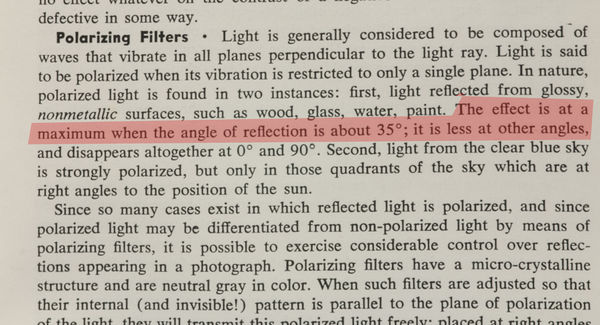
Dec 4, 2017 13:10:39 #
Pablo8 wrote:
************************************************************************
You mean the car bonnet / wings are bare metal???
You mean the car bonnet / wings are bare metal???
To my knowledge, Pablo ...
You don't see many of these ...
This is the Classic Cobra ...
Later models were customized versions of the Mustang ....
Dec 4, 2017 13:15:15 #
If you want to reply, then register here. Registration is free and your account is created instantly, so you can post right away.




