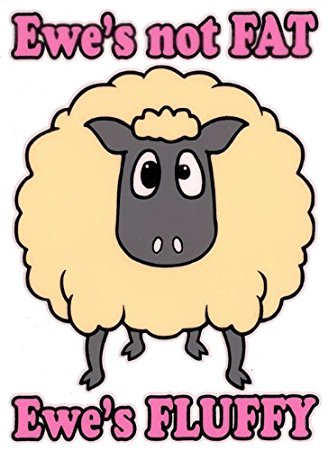How Much Ram?
Nov 27, 2017 11:22:43 #
I am replacing my old laptop with an iMac with a 27” monitor. The new computer comes with 8 gig of RAM memory. That use to be a lot, but not sure with the current bloatware. How much memory do you recommend for efficient post processing using Photoshop? I have no plans to edit video. “As much memory as you can afford” is not an acceptable answer.
Thanks in advance!
Thanks in advance!
Nov 27, 2017 11:28:39 #
What is the max that the new computer will hold? There is your answer.
Nov 27, 2017 11:55:41 #
Nov 27, 2017 12:23:29 #
16 GB is good and 32 GB is better, especially if you keep multiple applications or images open simultaneously. The object is to have everything resident in and run out of DRAM, going to disk only for initial downloads and saves (even with SSD). DRAM access is in tens of Nanoseconds, SSD in tens of Microseconds and spinning disk in tens of Milliseconds.
Nov 27, 2017 12:29:32 #
Day.Old.Pizza wrote:
I am replacing my old laptop with an iMac with a 27” monitor. The new computer comes with 8 gig of RAM memory. That use to be a lot, but not sure with the current bloatware. How much memory do you recommend for efficient post processing using Photoshop? I have no plans to edit video. “As much memory as you can afford” is not an acceptable answer.
Thanks in advance!
Thanks in advance!
As much memory as you can afford is actually a great answer. Lightroom is easy - 8-16 gb is fine. But Photoshop can easily use 32 or more. With cameras that have higher resolution, and if you utilize Photoshop and it's layering gaussian blur, photo merge and other ram-intensive features, 32gb is a good number, or more if you plan to get a higher resolution camera.
Nov 27, 2017 12:35:36 #
TriX wrote:
16 GB is good and 32 GB is better, especially if you keep multiple applications or images open simultaneously. The object is to have everything resident in and run out of DRAM, going to disk only for initial downloads and saves (even with SSD). DRAM access is in tens of Nanoseconds, SSD in tens of Microseconds and spinning disk in tens of Milliseconds.
Thank you! First meaningful response so far! Considering 32. Not a “power user”
Nov 27, 2017 12:38:10 #
Gene51 wrote:
As much memory as you can afford is actually a great answer. Lightroom is easy - 8-16 gb is fine. But Photoshop can easily use 32 or more. With cameras that have higher resolution, and if you utilize Photoshop and it's layering gaussian blur, photo merge and other ram-intensive features, 32gb is a good number, or more if you plan to get a higher resolution camera.
Thanks. Hearing the reasoning for the answers is great. I had no idea what the memory requirements were for some of the functions performed by PS.
Nov 27, 2017 13:14:41 #
Day.Old.Pizza wrote:
I am replacing my old laptop with an iMac with a 27” monitor. The new computer comes with 8 gig of RAM memory. That use to be a lot, but not sure with the current bloatware. How much memory do you recommend for efficient post processing using Photoshop? I have no plans to edit video. “As much memory as you can afford” is not an acceptable answer.
Thanks in advance!
Thanks in advance!
FWIW - I bought all my iMacs with minimum ram, then upgraded to maximum using ram from OWC or Kingston or Admanta.
The 27" iMac has a door on the back to add/remove/replace ram so it is super easy for the user to do.
I bought my last model, a 5k, Fusion drive model with 8 GB installed, then replaced the 8 GB with 32 GB of ram from a third party - just be sure to match the bus speed.
Non Apple RAM saves you a bundle and comes with a lifetime warranty usually. OWC is a very reliable source and makes it easy to find the correct ram for your machine.
BTW - Photoshop definitely will use as much ram as you have, the more the merrier ;)
I gauge ram requirements by looking at the swap stats of the OS - the less you swap the faster you are working basically.... at 32 GB of ram my iMac still swaps but it is a minor amount measured in megabytes instead of gigabytes...and most if not all of the swaps are due to merging large panoramas from big raw files in Photoshop.
Nov 27, 2017 13:28:19 #
Day.Old.Pizza wrote:
I am replacing my old laptop with an iMac with a 27” monitor. The new computer comes with 8 gig of RAM memory. That use to be a lot, but not sure with the current bloatware. How much memory do you recommend for efficient post processing using Photoshop? I have no plans to edit video. “As much memory as you can afford” is not an acceptable answer.
Thanks in advance!
Thanks in advance!
I have 16 GB RAM and a 2 GB video card, my board will take 32 GB and one day I will do that. The Dell laptop I share with my wife has 16 GB - 2 GB dedicated to backing up the video card.
I knew of one guy who had a custom rig that had 128 GB - he edited video for a living and often had multiple monitors with multiple apps running at once.
Nov 27, 2017 18:29:58 #
Day.Old.Pizza wrote:
Thanks. Hearing the reasoning for the answers is great. I had no idea what the memory requirements were for some of the functions performed by PS.
Don't take my word for it:
https://www.pugetsystems.com/recommended/Recommended-Systems-for-Adobe-Photoshop-139/Hardware-Recommendations
Nov 27, 2017 20:57:22 #
MichaelH
Loc: NorCal via Lansing, MI
Gene51 wrote:
I would have. That is a very good resource. Thank you.

Nov 28, 2017 03:06:34 #
rjaywallace wrote:
How much Ram? I would think it depends on the Ewe.
Bad Dog, Ralph; No Biscuit!
Nov 28, 2017 05:53:22 #
Day.Old.Pizza wrote:
I am replacing my old laptop with an iMac with a 27” monitor. The new computer comes with 8 gig of RAM memory. That use to be a lot, but not sure with the current bloatware. How much memory do you recommend for efficient post processing using Photoshop? I have no plans to edit video. “As much memory as you can afford” is not an acceptable answer.
Thanks in advance!
Thanks in advance!
Apple doesn't have bloatware. If you want more than standard memory, you won't be able to walk into an Apple store and leave with a Mac. You'll have to order it. The good news is that you can add memory yourself for a much lower price. I have a 2012 27" Mac, and I bought it with standard memory and then added up to the max - 16GB, I think. Apple memory is expensive, so don't go crazy buying it.
https://smile.amazon.com/s/ref=nb_sb_noss_1?url=search-alias%3Daps&field-keywords=memory+for+imac+27+2017
https://www.digitaltrends.com/computing/how-much-ram-does-your-pc-need-probably-less-than-you-think/
http://www.zdnet.com/article/how-much-ram-does-your-pc-need/
Apple site -
https://www.apple.com/shop/buy-mac/imac?product=MNED2LL/A&step=config#
Nov 28, 2017 06:02:17 #
Nov 28, 2017 08:04:00 #
Ooops... Some questionable wisdom was just dispensed.
The newest iMacs are now glued shut, so do-it-yourselfers are out of luck. The home repairman can't get in and those little access doors are history.
Buy the max you can afford. In fact, I think my 2017 21.5 inch iMacs max out at 16 gigs. But check me out.
The newest iMacs are now glued shut, so do-it-yourselfers are out of luck. The home repairman can't get in and those little access doors are history.
Buy the max you can afford. In fact, I think my 2017 21.5 inch iMacs max out at 16 gigs. But check me out.
If you want to reply, then register here. Registration is free and your account is created instantly, so you can post right away.