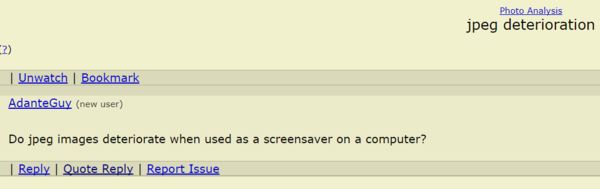jpeg deterioration
Nov 27, 2017 10:28:38 #
Nov 27, 2017 10:36:51 #
From what I have learned over the years, JPEG's have improved but they still begin to degrade over time every time the files are opened, long term conservation is better with TIFF's. JPEG's don't have any value for me except to send as emails, or temp files for preliminary evaluations, never as finals.
Nov 27, 2017 10:40:09 #
AdanteGuy wrote:
Do jpeg images deteriorate when used as a screensaver on a computer?
No, they do not degrade when viewed. The only time they degrade is when opened, changed, then saved again and again. To view them does nothing to them.
Nov 27, 2017 10:41:40 #
I've yet to see a comparison of before and after showing this degradation under normal use. It exists in theory but I haven't seen it in reality. I'm waiting for the evidence.
Nov 27, 2017 10:44:00 #
Nov 27, 2017 10:51:11 #
Nov 27, 2017 10:52:13 #
Nov 27, 2017 10:55:06 #
AdanteGuy wrote:
Do jpeg images deteriorate when used as a screensaver on a computer?
NO!!!!
Nov 27, 2017 11:00:50 #
AdanteGuy wrote:
Do jpeg images deteriorate when used as a screensaver on a computer?
No.
Your question does not belong in this section thought.
Nov 27, 2017 11:01:15 #
mborn wrote:
NO!!!!
Which is correct. Screensavers read the file. In theory if you are editing JPEGs and save it multiple times there will be some degrading as the software "freshens" the compression. A fun exercise is to try it. Start with an original. Save it as Version 2. Open Version 2 and save it as Version 3. Repeat. When you get to about 20, compare it to the original.
Nov 27, 2017 11:07:51 #
Can you show us a comparison of this degradation in 20 steps? I've never seen one. You hear this all the time but you never see the evidence.
bsprague wrote:
Which is correct. Screensavers read the file. In theory if you are editing JPEGs and save it multiple times there will be some degrading as the software "freshens" the compression. A fun exercise is to try it. Start with an original. Save it as Version 2. Open Version 2 and save it as Version 3. Repeat. When you get to about 20, compare it to the original.
Nov 27, 2017 11:12:12 #
The simple answer is no. They do not deteriorate over time. That is unless the medium on which they are saved deteriorates. Opening a jpg file does not change it. However, opening a jpg file and saving it will cause it to change, whether you've done any edits or not.
--Bob
--Bob
AdanteGuy wrote:
Do jpeg images deteriorate when used as a screensaver on a computer?
Nov 27, 2017 11:12:13 #
Fotoartist wrote:
Can you show us a comparison of this degradation in 20 steps? I've never seen one. You hear this all the time but you never see the evidence.
That's my point. When I did it a long time ago, I didn't see deterioration. Urban legends die hard.
Nov 27, 2017 11:14:09 #
You don't need to save it but once to see changes to the file.
--Bob
--Bob
bsprague wrote:
Which is correct. Screensavers read the file. In theory if you are editing JPEGs and save it multiple times there will be some degrading as the software "freshens" the compression. A fun exercise is to try it. Start with an original. Save it as Version 2. Open Version 2 and save it as Version 3. Repeat. When you get to about 20, compare it to the original.
Nov 27, 2017 11:17:21 #
Fotoartist wrote:
I've yet to see a comparison of before and after showing this degradation under normal use. It exists in theory but I haven't seen it in reality. I'm waiting for the evidence.
I have tested this numerous times. The test is simple. It involves forcing the compression algorythm to run repeatedly on the same file and set a lower save guality each time. The image ALWAYS reduces in quality on a JPEG save. You control how much.
TEST:
Open a chosen JPEG
Edit the file any amount
"File" "save as" same name
Set file quality for example at 80 per cent.
Save to close.
There will be degradation, as pictures are discarded. Mostly imperceptible on one action.
Now, do this same routine a number off times using the same file name, a similar guality reduction, and a same "file save" as the same name.
The more times you do this and the more you reduce the quality of the save, the sooner visible degading appears. Again, always repeat on the same file.
Hence to limit degrade to one file, change file name. To limit degrade to minimal:
Always use new or original
Always set quality saved at 99 or 100 per cent
Always save new edit to :"file save""save".
The compression runs on Every Save. The image guality is controlled.
Compression/dgradation does NOT take place on JPEG opens, viewing or copies, moves, or other transfers not involving edits and/or saves.
20 Years of teaching this in Community College.
If you want to reply, then register here. Registration is free and your account is created instantly, so you can post right away.